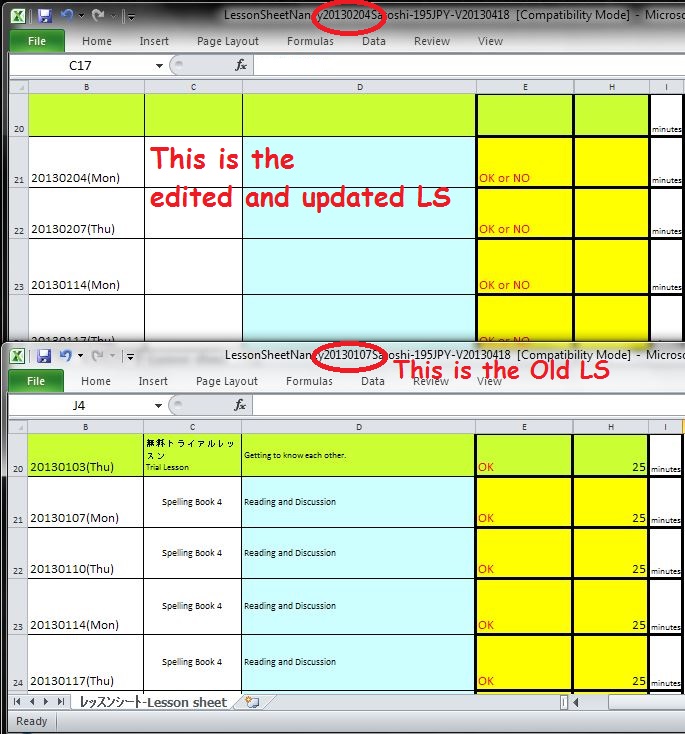*Click the photo above to enter the New Eigoru recruitment site.
Outline of EIGORU Manual*Click each note to read its information.
★EIGORU PRIMARY INFORMATION★
NOTE0010: PROTECTION OF PERSONAL DATA
NOTE0030: EIGORU 2 MAIN EMAIL ADDRESSES
NOTE0040: LESSON SHEET (LS) MUST BE SENT AFTER EACH LESSON
NOTE0050: DEACTIVATION OF THE TUTOR'S PROFILE
0100. LESSON SHEET (LS) AND INVOICE SHEET (IS) (MUST DOWNLOAD!)
NOTE0060: EXCEL FILE
NOTE1000: LESSON PLANS FOR YOUR PREFERRED STUDENTS
(1) Eigoru school provides online teaching materials.
(2) You may use your own teaching materials.
(3) You can use ready-made lessons from the Internet.
(4) You can use the students' preferred lessons or books or just have free talking.
Take note! You must encourage your student to talk a lot in the class.
★EIGORU SCHOOL LESSON PROCEDURES★
0210. STUDENT'S TRIAL LESSON APPLICATION RESPONSE
2120. GETTING TO KNOW EACH OTHER ON THE TRIAL LESSON
2130. AFTER THE TRIAL LESSON
2140. THE FIRST CONTINUED LESSON
2150. AFTER THE FIRST CONTINUED LESSON (MAKE A NEW LESSON SHEET)
2155. IMPORTANT PARTS OF THE LESSON SHEET
2160. AFTER EACH CONTINUED LESSON (HOW TO EDIT THE LESSON SHEET)
2170. CONTINUED LESSONS WITH THE FIRST CONTRACT (4 CYCLES OF LESSONS)
2180. AT THE END DATE OF THE LESSON CONTRACT
2190. PERSISTENT Signing OK on the 1st Week Per New Contract!
01. EDITING THE LESSON SHEET
02. ASKING THE STUDENT TO SIGN "YES" ON THE 20TH LINE (CLOSING THE LESSON SHEET)
NOTE2185: 今後のステップの概略(STEP3 NEW PROCEDURE OUTLINE)English Version
NOTE2188: STEP3 IMPORTANT POINTS
MANDATORY PROCEDURES for the TUTORS about the STEP3 System
MANDATORY PROCEDURES for the STUDENTS
NOTE2189: WHEN THE STUDENT CANNOT ATTACH THE LESSON SHEET IN THE FORM
NOTE2190: Step3-Request Mail Preset
NOTE2210: Corrupted Lesson Sheet attached in the Step3 Entry Form
NOTE2220: Step3 Reminder Mails for Students who are late in sending the Step3 Form
+++++++from 7th up to 20th each month++++++
2190. MAKING THE INVOICE SET (INVOICE SHEET & YES SIGNED LESSON SHEETS) FROM 7th-20th EACH MONTH
01. GATHERING YES SIGNED LESSON SHEETS
02. MAKING THE INVOICE SET
03. Send your Invoice Set anytime but only once from 7th to 20th of each month.
2200. Tutor’s salary is sent within 5 days after the checking his/her error-free Invoice Set
2210. 2nd CONTRACT WITH THE STUDENT
★EIGORU RULES AND MANNERS★
NOTE0110: ALWAYS KEEP THE WEBCAM TURNED ON DURING LESSONS
NOTE0120: NEVER DEAL DIRECTLY WITH EIGORU STUDENTS
NOTE0130: INFORMING EIGORU STAFF ABOUT UPDATING TUTOR’S PROFILE
NOTE0140: STOP ORDER AND START ORDER
NOTE0150: RESIGNING EIGORU SCHOOL
NOTE01540: MAIL MANNER
NOTE01560: REGARDING INCOMPLETE LESSONS
NOTE01570: TUTOR’S ABSENCE LIMIT
NOTE01580: STUDENT’S ABSENCE LIMIT
NOTE01590: THE LESSON SHEET AS A PROOF OF BILLING
NOTE01600: THE EXCEL SHEET MUST BE SAVED AS 2003 WORD VERSION
NOTE01610: PAYMENT FOR THE FIRST SUCCESSFUL TRIAL LESSON FOR EACH NEW TRIAL STUDENT
NOTE01620: IF THE LESSON SHEET IS BROKEN (TECHNICAL PROBLEM)
NOTE01630: SAMPLE LESSON MINUTES (MUST DELETE)
NOTE01640: IF THE STUDENT QUITS IN THE MIDDLE OF THE CONTRACT
NOTE01650: Eigoru Gdrive (Google Drive)
NOTE01660: THE STUDENTS MUST PURCHASE THEIR OWN TEXTBOOKS
NOTE01665: DELETING OF THE STUDENT'S CONFIDENTIAL DATA
NOTE01670: Boxbe mail system
NOTE01680: Must NOT use Skype messages
NOTE01690: EIGORU TIMETABLE
A. EIGORU Timetable Aims
B. RULES about EIGORU Gdrive Timetable Sheet
C. EIGORU Timetable Sheet Editing Procedures
D. Timetable Procedures’ NOTES
E. Confirmation of Successful Timetable Editing
★EIGORU IMPORTANT RULES AND MANNERS★
NOTE01700: IMPORTANT RULES AND MANNERS
NOTE1720: Tips and Guidelines in Teaching Online
NOTE1750: TECHNIQUES and TIPS for making a Video Self-Introduction
NOTE2000: SPECIAL TUTOR SYSTEM
NOTE2010: REPUTATION SYSTEM FOR THE TUTOR
NOTE2020: EMERGENCY MESSAGE BOARD (Send us an SMS in case of Inaccessible Internet Connection)
NOTE2025: Send Recovery Email as for Resumed Internet Connection
NOTE2027: EMB PENALTIES will be deducted on your Invoice Sheet
NOTE2030: English-Japanese Teaching Instructions
NOTE2040: Charge for the Tutor’s Additional Tasks
NOTE2050: EIGORU NEWS & EMERGENCY BOARD E-MAILS
★Violation with Penalties★
NOTE2301: EIGORU English Online School is Only a Provider and a Support Service.
NOTE2302: EIGORU Staff Extra Charge of 200PHP per Complaint Mail
NOTE2303: VIOLATIONS AND PENALTIES (DEDUCTED MINUTES) ON THE LESSON SHEET
NOTE2305: Tutors must be up to date with their emails (inbox and spam folder) REGULARLY. Replies to trial/present students must be sent within 48 hours and tutors must inform their students about the planned absences 24 hours ahead of scheduled lesson.
NOTE2310: MUST always CHECK THE SPAM Folder as ALWAYS, as EVERYDAY
NOTE2315: MUST SEND an SMS to Manager Nancy in case of Emergency
NOTE2320: MUST Always include CC: fpgstaff.japan@gmail.com
NOTE2330: Absence without notification will not be tolerated!
NOTE2340: Japanese Bulletin Board System (BBS)
NOTE2350: Precise answers for the old and same reasons which are NOT acceptable.
+++++++++++++++++++++++++++++++++++++++++++++++++++++++++++++
TERMS AND CONDITIONS
BEFORE EMPLOYMENT AT EIGORU WE REQUIRE THAT YOU READ OUR MANUAL VERY CAREFULLY SO THAT YOU MAY UNDERSTAND THE WHOLE PROCEDURES AND POLICIES.
EIGORU Online School reserves the right to revise alter and or update our manual at any time. Being an EIGORU teacher/tutor you must understand and agree to be bound by our policies. IF, for any reason you do not agree to comply with our policies then you may not be an EIGORU tutor.
However, EIGORU cannot guarantee that information will be accurate, complete and current at all times. All information on the EIGORU site is subject to period modification without notice (to viewers). EIGORU teachers/tutors however, will be notified.
DEFINITION OF TERMS
As used herein, the following definitions will apply:
1. "Us" shall refer to EIGORU School and or EIGORU staff.
2. "You" shall refer to EIGORU teacher / tutor.
3. "CC:" means Carbon Copy and shall be used in each mail to be sent both by the teacher and the student with the email address of fpgstaff.japan@gmail.com
4. "LS" stands for Lesson Sheet(s).
5. "IS" stands for Invoice Sheet.
+++++++++++++++++++++++++++++++++++++++++++++++++++++++++++++
★EIGORU PRIMARY INFORMATION★
NOTE0010: PROTECTION OF PERSONAL DATA
You, as an EIGORU tutor, must NOT show the students’ application data to anyone, such as their mail addresses, personal information, etc.
*If you want to send the same email to all your students, then you must NOT use ‘To’ or ‘CC’ but you must use “BCC”.
NOTE0030: EIGORU 2 MAIN EMAIL ADDRESSES
eigoru.office@gmail.com = is used only for tutors and visitors’ inquiries/queries.
fpgstaff.japan@gmail.com = is “ALWAYS used for CC: (Carbon Copy)” only for tutors and students’ mail interactions.
WARNING: Mails or inquiries/queries (from both tutors and viewers) will not be entertained if they are sent to the wrong email address.
1. If you wish to contact EIGORU staff for any reason please send all mails TO: eiguro.office@gmail.com
2. All mails between the tutors and the students must be sent with CC: fpgstaff.japan@gmail.com
3. You must remind your students to use CC: fpgstaff.japan@gmail.com at all times when contacting each other.
4. If your student forgot to mail with CC: fpgstaff.japan@gmail.com, you must remind him/her to resend the mail with it.
5. EIGORU will be able to check the lesson sheets signed with OK by the students using the mails with CC: fpgstaff.japan@gmail.com
NOTE0040: LESSON SHEET (LS) MUST BE SENT AFTER EACH LESSON
You, as an EIGORU tutor, must NOT show the students’ application data to anyone, such as their mail addresses, personal information, etc.
*If you want to send the same email to all your students, then you must NOT use ‘To’ or ‘CC’ but you must use “BCC”.
NOTE0030: EIGORU 2 MAIN EMAIL ADDRESSES
eigoru.office@gmail.com = is used only for tutors and visitors’ inquiries/queries.
fpgstaff.japan@gmail.com = is “ALWAYS used for CC: (Carbon Copy)” only for tutors and students’ mail interactions.
WARNING: Mails or inquiries/queries (from both tutors and viewers) will not be entertained if they are sent to the wrong email address.
1. If you wish to contact EIGORU staff for any reason please send all mails TO: eiguro.office@gmail.com
2. All mails between the tutors and the students must be sent with CC: fpgstaff.japan@gmail.com
3. You must remind your students to use CC: fpgstaff.japan@gmail.com at all times when contacting each other.
4. If your student forgot to mail with CC: fpgstaff.japan@gmail.com, you must remind him/her to resend the mail with it.
5. EIGORU will be able to check the lesson sheets signed with OK by the students using the mails with CC: fpgstaff.japan@gmail.com
NOTE0040: LESSON SHEET (LS) MUST BE SENT AFTER EACH LESSON
You are required to attach a detailed lesson sheet which is to be emailed to your student. You must remember to ask your students to mark the lesson sheet with an “OK” in the proper field (after each lesson). You and your students must ALWAYS use CC: fpgstaff.japan@gmail.com (CC: “us", Eigoru) for all your transactions.
*If you don't wish to send the lesson sheet after each lesson, then, you must make an agreement with your student.
NOTE0050: DEACTIVATION OF THE TUTOR'S PROFILE
Too many complaints from the students will result in the deactivation of the particular Tutor’s profile page (we will move it to Stop Order Mode or we will promptly remove it from our site completely).
++++++++++++
0100. LESSON SHEET (LS) AND INVOICE SHEET (IS) (MUST DOWNLOAD!)
01.
*195JPY Lesson Sheet with 8% tax (student's lesson fee tax) is for Standard (Fresh) English Tutors.
Download this LS: YYYYMMDD-StudentNickname-TutorNickname-V20140330LessonSheet-195yenwithTax-8%
*260JPY Lesson Sheet with 8% tax (student's lesson fee tax) is for Special English Tutors.
Download this LS: YYYYMMDD-StudentNickname-TutorNickname-V20140330LessonSheet-260yenwithTax-8%
*These latest lesson sheets were made last March 03, 2014.
The Lesson Sheet is made of an excel sheet.
1. Usually, the tutor provides 1 lesson sheet for each student. You can also use a single (1) lesson sheet with 2 or more students at a time if the additional students are family members.
2. Sharing lesson sheets between family members helps the parents of the students save money by reducing the amount of money spent on bank transfer fees. Make sure to include the lesson dates along with the minutes’ on the lesson sheet. A group record of the starting and ending dates for the whole family is advised.
3. Keeping tutor's own separate records is also necessary.
4. You must not forget to include your student’s information such as the full name, and the Starting and Ending Dates of their contracts, etc.
WARNING!
If you are a Special Tutor with a lesson price higher than 195JPY and 260JPY, then kindly ask Ms. Nancy to make a special lesson sheet according to your rate.
02.
The Invoice Sheet below is only for the Standard Tutor with the rate of 105php per 50-minute class. Download the IS below:
EIGORUINVOICEv20140330-TutorNickname-YYYYMMDD-105php
The Invoice Sheet below is only for the Special Tutor with the rate of 140php per 50-minute class. Download the IS below:
EIGORUINVOICEv20140330-TutorNickname-YYYYMMDD-140php
*These latest lesson sheets were made last March 03, 2014.
WARNING!
If you are a Special Tutor with a rate higher than 105php, then kindly ask Ms. Nancy to make a special invoice sheet according to your rate.
*Invoice Sheet is a tutor’s proof of billing or payment slip.
NOTE0060: EXCEL FILE
You need to have a Microsoft Office, Open Office or Kingsoft Office software in your computer to open and edit above .xls file format.
You can download “Open Office” from the URL below for free!
http://www.openoffice.org/ja/
You can download “Kingsoft Office” from the URL below for free!
(Just click the blue button that says “Download 39.1MB” at the bottom of its page)
http://www.kingsoftstore.com/kingsoft-office-freeware.html
NOTE1000: LESSON PLANS FOR YOUR PREFERRED STUDENTS
1. You are responsible for assessing your students' levels of English and providing a teaching strategy and/or lesson plan for them.
2. You must have the ability to tailor an appropriate teaching strategy/lesson with consideration to their ages and levels (Beginner, Intermediate and Advanced).
3. You must check first and prepare which books you are going to use for your students.
4. EIGORU tutors can access our online teaching materials.
EIGORU can provide you with 4 options for Online Teaching Materials depending on your teaching strategies.
(1) EIGORU provides tutors with online teaching materials.
a. EIGORU has e-books such as Side by Side Books, Let's Go Books, Essential Grammar in Use Books, Callan Method and a lot more.
(However, until now we have yet to find perfect and or the “standard” Callan Books, due to the reliance of special software via Adobe. If you know which Callan books these are, please inform us so that we may purchase them.)
b. These materials are only for tutor's use.
c. Tutors must NEVER send these books to the students, as the student must purchase these books for their own benefits.
d. Tutors can only send 5 sample pages per book.
*It's better to send “good” sample pages of the book (ones that include exercises, grammar construction, pictures, etc.).
*Sample pages are merely to provide students an idea of what the books contain so that they may choose the one they prefer.
*In most cases, a book is good for 4-6 months of study depending on how a tutor can space the lessons out and also how quickly the student progresses in their understanding of the material.
(2) You may use your own teaching materials.
There's no problem with using your own teaching materials such as colorful cards, other e-books and power point presentations. You must be creative and innovative in making your own teaching materials.
*With this option, make sure that you can send your lessons to your students with CC: us. We WILL check what kind of lessons you are giving to our students and most especially, they need the copies of your lessons for future references.
(3) You can use ready-made lessons from the Internet.
a. It’s not necessary for the students to buy expensive English text books. Using ready-made lessons from the internet is convenient and can reduce costs.
*If you choose this option you must know (read the lessons you find in their entirety beforehand) the materials you intend to give the students.
b. And once again, you must send and share those ready-made lessons to your students with CC: us.
c. Below are some links to English lessons/materials that EIGORU has provided the tutors which are free to use and free to share with their students.
http://eigoru.web.fc2.com/materials1.html
http://eigoru.web.fc2.com/originaltext.html
(4) Tutors can use the students' preferred lessons and or just a free talk class.
a. Some of our students, especially, intermediate or advanced students, have their own books that they have purchased beforehand. In this case, tutors are to request copies of these materials in order to help these students with their materials.
b. In the case the students request a free talk/speech session, the tutor must provide them with topics they are or may be interested in.
Take note!
*You must encourage your student to talk a lot in English.
You can accomplish this by:
1. Asking follow-up questions which must be related to the topic.
2. Open Questions leave room for a description or opinion, and are more useful in eliciting information. Open questions are also what we called WH-questions. We use them to encourage the students to talk more in English when giving particular kinds of information.
*Make sure that the questions you ask are equal to the level and current capability of your students
3. Tutors are obligated to correct their students’ mistakes in a very nice and polite way through speaking and writing the corrections in Skype chat box.
**********************************************************************
**********************************************************************
★EIGORU SCHOOL LESSON PROCEDURES★
**********************************************************************
**********************************************************************
0210. STUDENT'S TRIAL LESSON APPLICATION RESPONSE
You must check your email account regularly once your Eigoru Profile is activated. You will be receiving student's trial lesson application form any day and any time.
If you receive a student’s trial lesson application, you must reply to it via student’s Email address WITHIN THE DAY with CC: "us".
("us" means fpgstaff.japan@gmail.com)
You are responsible to promptly inform the student of your schedule so that you can make an appointment that coincides with both yours and the student's closest availability.
We recommend you to add the Japanese translation in your mail for the new trial students, as some trial students are Beginners. You can use Google Translate for free.
++++++++++++
Trial Lesson Response Mail Sample:
Thank you very much for taking the trial lesson with me. For this trial lesson, please select your most convenient date and time from the timetable below (Japan time);
(Japanese translation=トライアルレッスンを受講していただくことになり感謝しております。この体験レッスンに、あなたの最も都合のよい日時はいつでしょうか?下記の時間割から最も都合が良い日(1日だけ)を選んでください(日本時間です)
10:00-10:25 May 25 Monday
10:00-10:25 May 26 Tuesday
10:00-10:25 May 27 Wednesday
10:00-10:25 May 28 Thursday
10:00-10:25 May 29 Friday
On the date of your trial lesson, please boot up your Skype 10 minutes before the lesson time and wait for my call. When you are called, please respond as soon as possible.
(Japanese translation=以下の日時の10分前にはSkypeを立ち上げ、準備をしてください。時間になればこちらからコールしますので、すぐに応答してください。)
NOTE:
If I call you through Skype and there's no answer, please call me through my Skype ID (Tutor’s Skype ID) or e-mail me about your situation.
(Japanese translation=もし、そちらにコールしても応答がなかった場合は、そちら(生徒様)から、私(先生)のスカイプへコールするか、または、そちら(生徒様)の状況についてメールをください)
I will wait for you within 10 minutes only.
(Japanese translation=こちらは10分まで、お待ちしております)
If I don’t receive a response from you within 10 minutes due to some difficulties (whatever they may be, then I will send you a mail about rescheduling the trial lesson).
(Japanese translation=もし、10分たっても、なんらかのトラブルかなにかで、生徒様と会話できなかった場合は、再度、トライアルレッスンの日程についてのメールを出させていただきます。)
By then, please send me a reply.
(Japanese translation=その時は、それにお返事をお願いします)
++++++++++++
2120. GETTING TO KNOW EACH OTHER ON THE TRIAL LESSON
During the trial lesson, you and the student may get to know each other. However, there are times that some students preferred not to talk about themselves. By then, please, mail the student in advance (before the trial lesson) about what lesson does he/she want to study with you. Therefore, you will be prepared about his/her wished lesson for the trial class.
You must establish rapport with the student, so, you can understand the student's needs and level. During the trial class, you can ask the student about his or her needs, hopes and goals (in relation to learning English) and the textbook that he/she wants to use.
It’s better to talk about the continued lesson through mail after the trial class. The 25 minute trial class does not leave enough time to discuss such matters. So, it is more convenient and more polite to discuss these issues after the trial lesson.
Below is a list of things that must be observed for the sake of a smooth trial lesson.
・Speak really slowly and clearly (especially when dealing with Beginners)
・Be polite
・Be kind
・Be amiable
・Be strict with your punctuality
・Never push sales (A trial lesson is a time to access how you can help and win a new potential student, not a time to apply pressure.)
*The tutor must send mails with CC: “us” for any kind of appointment.
***Our greatest rule is that both the tutor and the student must send all mails with CC: “us”.
***EIGORU leaders will review your performance and attitude via mails with CC: “us”.
2130. AFTER THE TRIAL LESSON
After the trial lesson, you must ask the trial lesson student if he/she would like to continue the lesson. Then you must send an email with subject of “Continue Lesson or Not”.
++++++++++++
Lesson Continuation Mail Sample:
Thank you for having the trial lesson with me. Please, select from the choices below:
(Japanese translation=トライアルレッスンを受講していただきありがとうございました。下記より、お選びください)
(1) I would like to Continue studying English with you.
(Japanese translation=私のレッスンを続けて受講したい)
(2) I’m sorry, but I will not continue your lesson.
(Japanese translation=今回は見合わせたい)
Please reply (1) or (2)
(Japanese translation= (1) もしくは (2) のいずれかを返信してください)
++++++++++++
If you obtained a new student or he/she wishes to continue your lesson, then, you and your student must discuss your lesson schedule (how many days a week and how many minutes per lesson).
*Duration of a single contract is about four weeks (about one month).
2140. THE FIRST CONTINUED LESSON
Still, the first continued lesson must be conducted via Skype.
Note: You have the option of continuing the lesson from the trial class or starting a new one.
2150. AFTER THE FIRST CONTINUED LESSON (MAKE A NEW LESSON SHEET)
After the First Continued Lesson, you must make and send an initial Lesson Sheet to each of your new obtained student as his/her first contract term.
-You must make a new Lesson Sheet every new monthly contract.
-You can get the latest lesson sheet from the lesson sheet URL above or from Eigoru Gdrive (a web drive).
2155. IMPORTANT PARTS OF THE LESSON SHEET
You must fill in the basic information below;
Inside the lesson sheet, you must put your Tutor's Profile Number-Tutor’s Profile Nickname (ex. 0020-Nancy) as your complete profile name.
*The student need this information for the NOTE2185: 今後のステップの概略(STEP3 NEW PROCEDURE OUTLINE).
(Day/s of Lesson) ex. Thursday & Saturday
(MINUTES OF LESSON)=25/50 minutes per day
(TUTOR'S NAME) =Tutor's Profile Number-Tutor’s Profile Nickname
(STUDENT'S NAME) =Student’s full name (First Name and Last Name)
(E-MAIL ADDRESS) =Student's E-mail Address=Student's Unique ID
(SKYPE ID) =Student’s Skype ID
(TIME OF LESSON) ex. 17:00-17:50
(STARTING DATE) =(YYYYMMDD) ex. 20121130 = Starting Date of Contract for the Month
NOTE: For the First Month Contract, Starting date is NOT the trial lesson date BUT the First Continued Lesson Date.
(SCHEDULED END DATE)= =(YYYYMMDD) e.g. 20121221
NOTE: SCHEDULED END DATE of Contract is NOT the end date of the month
*Make sure that the contract has completed the 4 weeks lesson cycle.
How to decide the SCHEDULED END DATE of a contract?
-SCHEDULED END DATE must be the last date of 4 weeks lessons.
Let’s have two examples of different contracts.
*Set your mind that in every 7 days (from Sunday to Saturday) there must be the numbers of scheduled lessons to be completed for the 4 weeks lesson cycle.
Case sample 1
20121130(Fri) is the Starting Date of the contract.
This contract is scheduled for one lesson a week.
This contract has 4 lessons;
Nov.30 (Fri)
Dec.7 (Fri)
Dec.14 (Fri)
Dec.21 (Fri)
The SCHEDULED END DATE of this contract is on Dec.21 (Fri).
Case sample 2
20121122(Thu) is the Starting Date of the contract.
It has 3 lessons per week, every Sunday, Tuesday and Thursday.
This one month contract is scheduled for 12 lessons.
Nov.22 (Thu)
Nov.25 (Sun), Nov.27 (Tue), Nov.29 (Thu)
Dec.2 (Sun), Dec.4 (Tue), Dec.6 (Thu)
Dec.9 (Sun), Dec.11 (Tue), Dec.13 (Thu)
Dec.16 (Sun), Dec.18 (Tue)
The SCHEDULED END DATE of the contract is on Dec.18 (Tue).
*In most cases, one lesson sheet is used for one student. However, you can also use 1 Lesson Sheet with 2 or more students at a time. There are some circumstances that 1-3 family members (ex. mother and children, etc.) will take your lessons with different class schedules and might ask you to use 1 lesson sheet for the family. The parents can cover all of their lesson expenses with one payment this way.
*You must ask the student’s complete sign OK and sign YES on the lesson sheet after the contract has finished.
*Once you have received the lesson sheet signed with “OK” and a “YES” from the student, then, you must make a new Lesson Sheet for the new contract (If the student wishes to continue of course).
EDITING THE LESSON SHEET’S FILE NAME
The tutor must edit the File Name of the lesson sheet properly, especially if the student has done changes on it.
The lesson sheet’s Original File Name is written below.
(For standard fresh tutors and experienced tutors)
YYYYMMDD-StudentNickname-TutorNickname-V20140330LessonSheet-195yenwithTax-8%
YYYYMMDD-StudentNickname-TutorNickname-V20140330LessonSheet-260yenwithTax-8%
*V20140330= Latest Lesson Sheet Version was made last March 30, 2014 = DO NOT edit this version.
Example of updated LS file name
20140824-Takuya-Nancy-V20140330LessonSheet-195yenwithTax-8%
Tutor should edit the 3 important parts below:
*Tutorname = Tutor’s Profile Nickname ONLY
*YYYYMMDD = Starting Date of the Contract
*Studentname = Student’s FIRST NAME ONLY
WARNING! Do NOT capitalized the names.
★Please, watch the YouTube clip of How to Edit the Lesson Sheet★
http://youtu.be/bQp8r3CGKkA
(Uploaded last 20130825)
2160. AFTER EACH CONTINUED LESSON (HOW TO EDIT THE LESSON SHEET)
You must fill in the lesson information after each lesson as seen below.
(Brief Description)
Lesson Date (YYYYMMDD) = Exact Date of the Lesson
Comments/Remarks = you may put some comments/remarks for the student’s progress
Lesson Minutes = this part is very important because it is the lesson fee of the student as well as your salary = this part is automatically calculated, so, DON’T forget to fill in the minutes.
*You must DELETE the Sample Minutes in the lesson sheet which are not taken for lessons.
1. You must mail your student with the attached lesson sheet (with the correct information). Then kindly ask your student to fill in OK to each lesson you have taken already.
*The mail subject must be "Sign OK, please". You and your student must NOT forget to CC: us always.
2. One Lesson Sheet is good for one month contract.
3. If you don't like to send the lesson sheet after each lesson, then, you must make an agreement with your student.
4. There's no need to send the lesson sheet before the first continue lesson.
*The tutor must send the Lesson Sheet AFTER the First Continued Lesson.
5. Eigoru pays each trial lesson 25-minute fee, if and only the tutor obtains or wins each new student.
*Trial Lesson is only given to a new student.
*Trial Lesson minutes are only 25 minutes.
*The tutor must DELETE the contents of the apple green cells (with the trial lesson 25 minutes), from the second contract you will have with a certain student and onwards.
++++++++++++
Sample Message 1:
My dear student,
If you accept today’s lesson, please, fill-in OK on the day we took a lesson and send back to me before the next lesson with CC: fpgtaff.japan@gmail.com.
(Japanese translation=今日のレッスンの終了をご了承しただきましたら、添付しているレッスンシートの中の「①生徒様からの毎回承認欄」 に[OK]を入力してこちらに返信してください(同報CC: fpgtaff.japan@gmail.com)
++++++++++++
Sample Message 2:
Hello Ms. Ito.
Good evening.
Thank you very much for taking an English lesson with me.
I enclosed the lesson sheet as attach file, please, fill-in OK to confirm the lesson we took. Then send back to me with CC: fpgtaff.japan@gmail.com.
I’m looking forward to seeing you again.
Regards,
Teacher Nancy
0020-Nancy
++++++++++++
Sample Message 3: (The most detailed)
My dear student,
I attached our Lesson Sheet, please, sign OK on each date (from cell E24 and below) we took for each lesson.
Please, send it back to me as soon as possible with CC: fpgtaff.japan@gmail.com
Thank you so much.
(Japanese translation=
レッスンシートを添付ファイルとして同報しています。レッスンを受けた日に該当する空白(レッスンシートのE24以降)にOKを記入してください。
それを私と(CC: fpgtaff.japan@gmail.com)にすぐに返送してください。)
*OK sign procedure video.
*(OKサイン入力手順ビデオ)
http://www.youtube.com/watch?v=MNjRv8idw20&feature=youtu.be
++++++++++++
2170. CONTINUED LESSONS WITH THE FIRST CONTRACT (4 CYCLES OF LESSONS)
The tutor and the student must have continued lessons via Skype to fulfill each contract (=4 cycles = 4 weeks or 1 month).
REPEAT THE SAME PROCESS WRITTEN ABOVE.
2180. AT THE END DATE OF THE LESSON CONTRACT
You must finish the contract with 4 weeks cycle of the lessons. However, there are times that your student will have a long trip and it takes more than 2 weeks or so. Therefore, you must end the contract without fulfilling the 4 weeks cycle. You have to ask the student's complete sign OK and sign YES on the lesson sheet.
*Unfortunately, some of the students may discontinue your lessons or stop the contract.
2190. PERSISTENT Signing OK on the 1st Week Per New Contract!
Basically, tutor must send the lesson sheet every after each lesson. However, if tutor and student agreed to skip sending lesson sheet for student’s sign OK (through email, NOT via Skype call), then, they must do it from the middle to end of the contract.
But from now on, “every after each lesson, within the first week per new contract”, tutor must send the lesson sheet to ask and get student’s sign OK IMMEDIATELY, before taking another lesson. This is strongly done especially if the student has not sent the entry form of the previous contract yet.
So, if tutor couldn't get the sign OK every after each lesson, tutor must stop teaching this student and must wait for the student’s reply with signed OK on the lesson sheet.
Tutors must be very strict with these new rules because of the valid reasons below:
*Reason 1:
Unfortunately, there are some students who are unreliable so EIGORU School must eliminate this kind of students as earlier as we can. These students often don't send STEP3 ENTRY FORM and the worst is they didn't pay for so many months even EIGORU office had already pressured them to pay. That’s why EIGORU School couldn't get any profit for a long time now and EIGORU pays the salary of the tutors instead of their students, which is not the nature of this business. Consequently, only tutor can find these unreliable students and tutor must report them to EIGORU office as soon as possible. So EIGORU really needs tutor's cooperation to get rid of these bad students.
*Reason 2:
This “first week contract-sign OK” will be the evidence lesson sheet that the student agrees to have a new contract with the tutor and the student has paid or will pay the previous contract. If there is no evidence, tutor will not be able to send Step3 Entry Form and won’t be able to ask for student’s payment.
So, if tutor could not get the lesson sheet with signed OK after each lesson, on the first week per new contract, EIGORU will not be able to help and not able to follow up tutor’s problem with their student’s no entry form.
01. EDITING THE LESSON SHEET
The tutor must edit and correct the lesson sheet as usual, as same with the procedures above.
02. ASKING THE STUDENT TO SIGN "YES" ON THE 20TH LINE (CLOSING THE LESSON SHEET)
The tutor must follow the given procedures on the following about "Step3".
■□■□■□■□■□■□■□■□■□■□■□■□■□■□■□
*If you don't wish to send the lesson sheet after each lesson, then, you must make an agreement with your student.
NOTE0050: DEACTIVATION OF THE TUTOR'S PROFILE
Too many complaints from the students will result in the deactivation of the particular Tutor’s profile page (we will move it to Stop Order Mode or we will promptly remove it from our site completely).
++++++++++++
0100. LESSON SHEET (LS) AND INVOICE SHEET (IS) (MUST DOWNLOAD!)
01.
*195JPY Lesson Sheet with 8% tax (student's lesson fee tax) is for Standard (Fresh) English Tutors.
Download this LS: YYYYMMDD-StudentNickname-TutorNickname-V20140330LessonSheet-195yenwithTax-8%
*260JPY Lesson Sheet with 8% tax (student's lesson fee tax) is for Special English Tutors.
Download this LS: YYYYMMDD-StudentNickname-TutorNickname-V20140330LessonSheet-260yenwithTax-8%
*These latest lesson sheets were made last March 03, 2014.
The Lesson Sheet is made of an excel sheet.
1. Usually, the tutor provides 1 lesson sheet for each student. You can also use a single (1) lesson sheet with 2 or more students at a time if the additional students are family members.
2. Sharing lesson sheets between family members helps the parents of the students save money by reducing the amount of money spent on bank transfer fees. Make sure to include the lesson dates along with the minutes’ on the lesson sheet. A group record of the starting and ending dates for the whole family is advised.
3. Keeping tutor's own separate records is also necessary.
4. You must not forget to include your student’s information such as the full name, and the Starting and Ending Dates of their contracts, etc.
WARNING!
If you are a Special Tutor with a lesson price higher than 195JPY and 260JPY, then kindly ask Ms. Nancy to make a special lesson sheet according to your rate.
02.
The Invoice Sheet below is only for the Standard Tutor with the rate of 105php per 50-minute class. Download the IS below:
EIGORUINVOICEv20140330-TutorNickname-YYYYMMDD-105php
The Invoice Sheet below is only for the Special Tutor with the rate of 140php per 50-minute class. Download the IS below:
EIGORUINVOICEv20140330-TutorNickname-YYYYMMDD-140php
*These latest lesson sheets were made last March 03, 2014.
WARNING!
If you are a Special Tutor with a rate higher than 105php, then kindly ask Ms. Nancy to make a special invoice sheet according to your rate.
*Invoice Sheet is a tutor’s proof of billing or payment slip.
NOTE0060: EXCEL FILE
You need to have a Microsoft Office, Open Office or Kingsoft Office software in your computer to open and edit above .xls file format.
You can download “Open Office” from the URL below for free!
http://www.openoffice.org/ja/
You can download “Kingsoft Office” from the URL below for free!
(Just click the blue button that says “Download 39.1MB” at the bottom of its page)
http://www.kingsoftstore.com/kingsoft-office-freeware.html
NOTE1000: LESSON PLANS FOR YOUR PREFERRED STUDENTS
1. You are responsible for assessing your students' levels of English and providing a teaching strategy and/or lesson plan for them.
2. You must have the ability to tailor an appropriate teaching strategy/lesson with consideration to their ages and levels (Beginner, Intermediate and Advanced).
3. You must check first and prepare which books you are going to use for your students.
4. EIGORU tutors can access our online teaching materials.
EIGORU can provide you with 4 options for Online Teaching Materials depending on your teaching strategies.
(1) EIGORU provides tutors with online teaching materials.
a. EIGORU has e-books such as Side by Side Books, Let's Go Books, Essential Grammar in Use Books, Callan Method and a lot more.
(However, until now we have yet to find perfect and or the “standard” Callan Books, due to the reliance of special software via Adobe. If you know which Callan books these are, please inform us so that we may purchase them.)
b. These materials are only for tutor's use.
c. Tutors must NEVER send these books to the students, as the student must purchase these books for their own benefits.
d. Tutors can only send 5 sample pages per book.
*It's better to send “good” sample pages of the book (ones that include exercises, grammar construction, pictures, etc.).
*Sample pages are merely to provide students an idea of what the books contain so that they may choose the one they prefer.
*In most cases, a book is good for 4-6 months of study depending on how a tutor can space the lessons out and also how quickly the student progresses in their understanding of the material.
(2) You may use your own teaching materials.
There's no problem with using your own teaching materials such as colorful cards, other e-books and power point presentations. You must be creative and innovative in making your own teaching materials.
*With this option, make sure that you can send your lessons to your students with CC: us. We WILL check what kind of lessons you are giving to our students and most especially, they need the copies of your lessons for future references.
(3) You can use ready-made lessons from the Internet.
a. It’s not necessary for the students to buy expensive English text books. Using ready-made lessons from the internet is convenient and can reduce costs.
*If you choose this option you must know (read the lessons you find in their entirety beforehand) the materials you intend to give the students.
b. And once again, you must send and share those ready-made lessons to your students with CC: us.
c. Below are some links to English lessons/materials that EIGORU has provided the tutors which are free to use and free to share with their students.
http://eigoru.web.fc2.com/materials1.html
http://eigoru.web.fc2.com/originaltext.html
(4) Tutors can use the students' preferred lessons and or just a free talk class.
a. Some of our students, especially, intermediate or advanced students, have their own books that they have purchased beforehand. In this case, tutors are to request copies of these materials in order to help these students with their materials.
b. In the case the students request a free talk/speech session, the tutor must provide them with topics they are or may be interested in.
Take note!
*You must encourage your student to talk a lot in English.
You can accomplish this by:
1. Asking follow-up questions which must be related to the topic.
2. Open Questions leave room for a description or opinion, and are more useful in eliciting information. Open questions are also what we called WH-questions. We use them to encourage the students to talk more in English when giving particular kinds of information.
*Make sure that the questions you ask are equal to the level and current capability of your students
3. Tutors are obligated to correct their students’ mistakes in a very nice and polite way through speaking and writing the corrections in Skype chat box.
**********************************************************************
**********************************************************************
★EIGORU SCHOOL LESSON PROCEDURES★
**********************************************************************
**********************************************************************
0210. STUDENT'S TRIAL LESSON APPLICATION RESPONSE
You must check your email account regularly once your Eigoru Profile is activated. You will be receiving student's trial lesson application form any day and any time.
If you receive a student’s trial lesson application, you must reply to it via student’s Email address WITHIN THE DAY with CC: "us".
("us" means fpgstaff.japan@gmail.com)
You are responsible to promptly inform the student of your schedule so that you can make an appointment that coincides with both yours and the student's closest availability.
We recommend you to add the Japanese translation in your mail for the new trial students, as some trial students are Beginners. You can use Google Translate for free.
++++++++++++
Trial Lesson Response Mail Sample:
Thank you very much for taking the trial lesson with me. For this trial lesson, please select your most convenient date and time from the timetable below (Japan time);
(Japanese translation=トライアルレッスンを受講していただくことになり感謝しております。この体験レッスンに、あなたの最も都合のよい日時はいつでしょうか?下記の時間割から最も都合が良い日(1日だけ)を選んでください(日本時間です)
10:00-10:25 May 25 Monday
10:00-10:25 May 26 Tuesday
10:00-10:25 May 27 Wednesday
10:00-10:25 May 28 Thursday
10:00-10:25 May 29 Friday
On the date of your trial lesson, please boot up your Skype 10 minutes before the lesson time and wait for my call. When you are called, please respond as soon as possible.
(Japanese translation=以下の日時の10分前にはSkypeを立ち上げ、準備をしてください。時間になればこちらからコールしますので、すぐに応答してください。)
NOTE:
If I call you through Skype and there's no answer, please call me through my Skype ID (Tutor’s Skype ID) or e-mail me about your situation.
(Japanese translation=もし、そちらにコールしても応答がなかった場合は、そちら(生徒様)から、私(先生)のスカイプへコールするか、または、そちら(生徒様)の状況についてメールをください)
I will wait for you within 10 minutes only.
(Japanese translation=こちらは10分まで、お待ちしております)
If I don’t receive a response from you within 10 minutes due to some difficulties (whatever they may be, then I will send you a mail about rescheduling the trial lesson).
(Japanese translation=もし、10分たっても、なんらかのトラブルかなにかで、生徒様と会話できなかった場合は、再度、トライアルレッスンの日程についてのメールを出させていただきます。)
By then, please send me a reply.
(Japanese translation=その時は、それにお返事をお願いします)
++++++++++++
2120. GETTING TO KNOW EACH OTHER ON THE TRIAL LESSON
During the trial lesson, you and the student may get to know each other. However, there are times that some students preferred not to talk about themselves. By then, please, mail the student in advance (before the trial lesson) about what lesson does he/she want to study with you. Therefore, you will be prepared about his/her wished lesson for the trial class.
You must establish rapport with the student, so, you can understand the student's needs and level. During the trial class, you can ask the student about his or her needs, hopes and goals (in relation to learning English) and the textbook that he/she wants to use.
It’s better to talk about the continued lesson through mail after the trial class. The 25 minute trial class does not leave enough time to discuss such matters. So, it is more convenient and more polite to discuss these issues after the trial lesson.
Below is a list of things that must be observed for the sake of a smooth trial lesson.
・Speak really slowly and clearly (especially when dealing with Beginners)
・Be polite
・Be kind
・Be amiable
・Be strict with your punctuality
・Never push sales (A trial lesson is a time to access how you can help and win a new potential student, not a time to apply pressure.)
*The tutor must send mails with CC: “us” for any kind of appointment.
***Our greatest rule is that both the tutor and the student must send all mails with CC: “us”.
***EIGORU leaders will review your performance and attitude via mails with CC: “us”.
2130. AFTER THE TRIAL LESSON
After the trial lesson, you must ask the trial lesson student if he/she would like to continue the lesson. Then you must send an email with subject of “Continue Lesson or Not”.
++++++++++++
Lesson Continuation Mail Sample:
Thank you for having the trial lesson with me. Please, select from the choices below:
(Japanese translation=トライアルレッスンを受講していただきありがとうございました。下記より、お選びください)
(1) I would like to Continue studying English with you.
(Japanese translation=私のレッスンを続けて受講したい)
(2) I’m sorry, but I will not continue your lesson.
(Japanese translation=今回は見合わせたい)
Please reply (1) or (2)
(Japanese translation= (1) もしくは (2) のいずれかを返信してください)
++++++++++++
If you obtained a new student or he/she wishes to continue your lesson, then, you and your student must discuss your lesson schedule (how many days a week and how many minutes per lesson).
*Duration of a single contract is about four weeks (about one month).
2140. THE FIRST CONTINUED LESSON
Still, the first continued lesson must be conducted via Skype.
Note: You have the option of continuing the lesson from the trial class or starting a new one.
2150. AFTER THE FIRST CONTINUED LESSON (MAKE A NEW LESSON SHEET)
After the First Continued Lesson, you must make and send an initial Lesson Sheet to each of your new obtained student as his/her first contract term.
-You must make a new Lesson Sheet every new monthly contract.
-You can get the latest lesson sheet from the lesson sheet URL above or from Eigoru Gdrive (a web drive).
2155. IMPORTANT PARTS OF THE LESSON SHEET
You must fill in the basic information below;
Inside the lesson sheet, you must put your Tutor's Profile Number-Tutor’s Profile Nickname (ex. 0020-Nancy) as your complete profile name.
*The student need this information for the NOTE2185: 今後のステップの概略(STEP3 NEW PROCEDURE OUTLINE).
(Day/s of Lesson) ex. Thursday & Saturday
(MINUTES OF LESSON)=25/50 minutes per day
(TUTOR'S NAME) =Tutor's Profile Number-Tutor’s Profile Nickname
(STUDENT'S NAME) =Student’s full name (First Name and Last Name)
(E-MAIL ADDRESS) =Student's E-mail Address=Student's Unique ID
(SKYPE ID) =Student’s Skype ID
(TIME OF LESSON) ex. 17:00-17:50
(STARTING DATE) =(YYYYMMDD) ex. 20121130 = Starting Date of Contract for the Month
NOTE: For the First Month Contract, Starting date is NOT the trial lesson date BUT the First Continued Lesson Date.
(SCHEDULED END DATE)= =(YYYYMMDD) e.g. 20121221
NOTE: SCHEDULED END DATE of Contract is NOT the end date of the month
*Make sure that the contract has completed the 4 weeks lesson cycle.
How to decide the SCHEDULED END DATE of a contract?
-SCHEDULED END DATE must be the last date of 4 weeks lessons.
Let’s have two examples of different contracts.
*Set your mind that in every 7 days (from Sunday to Saturday) there must be the numbers of scheduled lessons to be completed for the 4 weeks lesson cycle.
Case sample 1
20121130(Fri) is the Starting Date of the contract.
This contract is scheduled for one lesson a week.
This contract has 4 lessons;
Nov.30 (Fri)
Dec.7 (Fri)
Dec.14 (Fri)
Dec.21 (Fri)
NOVEMBER 2012
|
||||||
SUN
|
M
|
T
|
W
|
T
|
F
|
SAT
|
1
|
2
|
3
|
||||
4
|
5
|
6
|
7
|
8
|
9
|
10
|
11
|
12
|
13
|
14
|
15
|
16
|
17
|
18
|
19
|
20
|
21
|
22
|
23
|
24
|
25
|
26
|
27
|
28
|
29
|
30
|
|
DECEMBER 2013
|
||||||
SUN
|
M
|
T
|
W
|
T
|
F
|
SAT
|
1
|
||||||
2
|
3
|
4
|
5
|
6
|
7
|
8
|
9
|
10
|
11
|
12
|
13
|
14
|
15
|
16
|
17
|
18
|
19
|
20
|
21
|
22
|
23
|
24
|
25
|
26
|
27
|
28
|
29
|
The SCHEDULED END DATE of this contract is on Dec.21 (Fri).
Case sample 2
20121122(Thu) is the Starting Date of the contract.
It has 3 lessons per week, every Sunday, Tuesday and Thursday.
This one month contract is scheduled for 12 lessons.
Nov.22 (Thu)
Nov.25 (Sun), Nov.27 (Tue), Nov.29 (Thu)
Dec.2 (Sun), Dec.4 (Tue), Dec.6 (Thu)
Dec.9 (Sun), Dec.11 (Tue), Dec.13 (Thu)
Dec.16 (Sun), Dec.18 (Tue)
NOVEMBER 2012
|
||||||
SUN
|
M
|
T
|
W
|
T
|
F
|
SAT
|
1
|
2
|
3
|
||||
4
|
5
|
6
|
7
|
8
|
9
|
10
|
11
|
12
|
13
|
14
|
15
|
16
|
17
|
18
|
19
|
20
|
21
|
22
|
23
|
24
|
25
|
26
|
27
|
28
|
29
|
30
|
|
DECEMBER 2013
|
||||||
SUN
|
M
|
T
|
W
|
T
|
F
|
SAT
|
1
|
||||||
2
|
3
|
4
|
5
|
6
|
7
|
8
|
9
|
10
|
11
|
12
|
13
|
14
|
15
|
16
|
17
|
18
|
19
|
20
|
21
|
22
|
23
|
24
|
25
|
26
|
27
|
28
|
29
|
The SCHEDULED END DATE of the contract is on Dec.18 (Tue).
*In most cases, one lesson sheet is used for one student. However, you can also use 1 Lesson Sheet with 2 or more students at a time. There are some circumstances that 1-3 family members (ex. mother and children, etc.) will take your lessons with different class schedules and might ask you to use 1 lesson sheet for the family. The parents can cover all of their lesson expenses with one payment this way.
*You must ask the student’s complete sign OK and sign YES on the lesson sheet after the contract has finished.
*Once you have received the lesson sheet signed with “OK” and a “YES” from the student, then, you must make a new Lesson Sheet for the new contract (If the student wishes to continue of course).
EDITING THE LESSON SHEET’S FILE NAME
The tutor must edit the File Name of the lesson sheet properly, especially if the student has done changes on it.
The lesson sheet’s Original File Name is written below.
(For standard fresh tutors and experienced tutors)
YYYYMMDD-StudentNickname-TutorNickname-V20140330LessonSheet-195yenwithTax-8%
YYYYMMDD-StudentNickname-TutorNickname-V20140330LessonSheet-260yenwithTax-8%
*V20140330= Latest Lesson Sheet Version was made last March 30, 2014 = DO NOT edit this version.
Example of updated LS file name
20140824-Takuya-Nancy-V20140330LessonSheet-195yenwithTax-8%
Tutor should edit the 3 important parts below:
*Tutorname = Tutor’s Profile Nickname ONLY
*YYYYMMDD = Starting Date of the Contract
*Studentname = Student’s FIRST NAME ONLY
WARNING! Do NOT capitalized the names.
★Please, watch the YouTube clip of How to Edit the Lesson Sheet★
http://youtu.be/bQp8r3CGKkA
(Uploaded last 20130825)
2160. AFTER EACH CONTINUED LESSON (HOW TO EDIT THE LESSON SHEET)
You must fill in the lesson information after each lesson as seen below.
(Brief Description)
Lesson Date (YYYYMMDD) = Exact Date of the Lesson
Comments/Remarks = you may put some comments/remarks for the student’s progress
Lesson Minutes = this part is very important because it is the lesson fee of the student as well as your salary = this part is automatically calculated, so, DON’T forget to fill in the minutes.
*You must DELETE the Sample Minutes in the lesson sheet which are not taken for lessons.
1. You must mail your student with the attached lesson sheet (with the correct information). Then kindly ask your student to fill in OK to each lesson you have taken already.
*The mail subject must be "Sign OK, please". You and your student must NOT forget to CC: us always.
2. One Lesson Sheet is good for one month contract.
3. If you don't like to send the lesson sheet after each lesson, then, you must make an agreement with your student.
4. There's no need to send the lesson sheet before the first continue lesson.
*The tutor must send the Lesson Sheet AFTER the First Continued Lesson.
5. Eigoru pays each trial lesson 25-minute fee, if and only the tutor obtains or wins each new student.
*Trial Lesson is only given to a new student.
*Trial Lesson minutes are only 25 minutes.
*The tutor must DELETE the contents of the apple green cells (with the trial lesson 25 minutes), from the second contract you will have with a certain student and onwards.
++++++++++++
Sample Message 1:
My dear student,
If you accept today’s lesson, please, fill-in OK on the day we took a lesson and send back to me before the next lesson with CC: fpgtaff.japan@gmail.com.
(Japanese translation=今日のレッスンの終了をご了承しただきましたら、添付しているレッスンシートの中の「①生徒様からの毎回承認欄」 に[OK]を入力してこちらに返信してください(同報CC: fpgtaff.japan@gmail.com)
++++++++++++
Sample Message 2:
Hello Ms. Ito.
Good evening.
Thank you very much for taking an English lesson with me.
I enclosed the lesson sheet as attach file, please, fill-in OK to confirm the lesson we took. Then send back to me with CC: fpgtaff.japan@gmail.com.
I’m looking forward to seeing you again.
Regards,
Teacher Nancy
0020-Nancy
++++++++++++
Sample Message 3: (The most detailed)
My dear student,
I attached our Lesson Sheet, please, sign OK on each date (from cell E24 and below) we took for each lesson.
Please, send it back to me as soon as possible with CC: fpgtaff.japan@gmail.com
Thank you so much.
(Japanese translation=
レッスンシートを添付ファイルとして同報しています。レッスンを受けた日に該当する空白(レッスンシートのE24以降)にOKを記入してください。
それを私と(CC: fpgtaff.japan@gmail.com)にすぐに返送してください。)
*OK sign procedure video.
*(OKサイン入力手順ビデオ)
http://www.youtube.com/watch?v=MNjRv8idw20&feature=youtu.be
++++++++++++
2170. CONTINUED LESSONS WITH THE FIRST CONTRACT (4 CYCLES OF LESSONS)
The tutor and the student must have continued lessons via Skype to fulfill each contract (=4 cycles = 4 weeks or 1 month).
REPEAT THE SAME PROCESS WRITTEN ABOVE.
2180. AT THE END DATE OF THE LESSON CONTRACT
You must finish the contract with 4 weeks cycle of the lessons. However, there are times that your student will have a long trip and it takes more than 2 weeks or so. Therefore, you must end the contract without fulfilling the 4 weeks cycle. You have to ask the student's complete sign OK and sign YES on the lesson sheet.
*Unfortunately, some of the students may discontinue your lessons or stop the contract.
2190. PERSISTENT Signing OK on the 1st Week Per New Contract!
Basically, tutor must send the lesson sheet every after each lesson. However, if tutor and student agreed to skip sending lesson sheet for student’s sign OK (through email, NOT via Skype call), then, they must do it from the middle to end of the contract.
But from now on, “every after each lesson, within the first week per new contract”, tutor must send the lesson sheet to ask and get student’s sign OK IMMEDIATELY, before taking another lesson. This is strongly done especially if the student has not sent the entry form of the previous contract yet.
So, if tutor couldn't get the sign OK every after each lesson, tutor must stop teaching this student and must wait for the student’s reply with signed OK on the lesson sheet.
Tutors must be very strict with these new rules because of the valid reasons below:
*Reason 1:
Unfortunately, there are some students who are unreliable so EIGORU School must eliminate this kind of students as earlier as we can. These students often don't send STEP3 ENTRY FORM and the worst is they didn't pay for so many months even EIGORU office had already pressured them to pay. That’s why EIGORU School couldn't get any profit for a long time now and EIGORU pays the salary of the tutors instead of their students, which is not the nature of this business. Consequently, only tutor can find these unreliable students and tutor must report them to EIGORU office as soon as possible. So EIGORU really needs tutor's cooperation to get rid of these bad students.
*Reason 2:
This “first week contract-sign OK” will be the evidence lesson sheet that the student agrees to have a new contract with the tutor and the student has paid or will pay the previous contract. If there is no evidence, tutor will not be able to send Step3 Entry Form and won’t be able to ask for student’s payment.
So, if tutor could not get the lesson sheet with signed OK after each lesson, on the first week per new contract, EIGORU will not be able to help and not able to follow up tutor’s problem with their student’s no entry form.
01. EDITING THE LESSON SHEET
The tutor must edit and correct the lesson sheet as usual, as same with the procedures above.
02. ASKING THE STUDENT TO SIGN "YES" ON THE 20TH LINE (CLOSING THE LESSON SHEET)
The tutor must follow the given procedures on the following about "Step3".
■□■□■□■□■□■□■□■□■□■□■□■□■□■□■□
NOTE2185: 今後のステップの概略(STEP3 NEW PROCEDURE OUTLINE)English Version
In the old lesson sheet procedures, there’s what we called Step4 procedure. However, we have already removed it and updated our lesson sheet procedures and there’s no longer a “Step4” with our New Lesson Sheet. The new rule is now what we call “Step3” and the outline of the procedures is written below:
1. STEP1-STEP2 procedures are conducted as usual.
*The tutor must send the new lesson sheet (attached the excel file) to the student after each lesson.
*The student must check the lesson minutes and sign OK on the lesson sheet and send back to the tutor as soon as possible.
2. The tutor must send the student a mail, with the subject of "Step3-Request". It is MANDATORY.
*The Lesson sheet must be attached to this mail.
*This mail will request the student to sign YES on the lesson sheet and send it back using the "E-STEP3入力フォーム(STEP3 ENTRY FORM)".
★Carefully watch our video tutorial on how to follow the Step3-Request procedures for the Tutor (先生用STEP3-Request作成ビデオ).
http://www.youtube.com/watch?v=XZ6Fl3yU54c
3. The student will sign YES on the lesson sheet and send it to the tutor using E-STEP3入力フォーム(STEP3 ENTRY FORM).
https://fs221.xbit.jp/f463/form1/
a. The student will check the contents of the lesson sheet sent from the tutor and the student will complete singing OK and signing YES on the 20th line of the lesson sheet.
b. The student must fill-in the necessary information on the mail form (including the payment information (plan or paid)).
c. The student must attach the completed lesson sheet with the fields YES and OK filled in. This entry form cannot be sent without the lesson sheet attached by the student.
d. The student must send the entry form within 2 days after the date of the Step3-Request mail sent from the tutor (There is NO need for the student to finish the payment at that time).
e. The entry form with the attached lesson sheet is sent not only to the tutor but also to the EIGORU office automatically.
f. The mail title from this mail form is named E-STEP3入力フォーム(STEP3 ENTRY FORM). It is automatically sent by the mail form system after the student has finished completing it.
*Video tutorial about Step3 Entry Form for the Student.
http://www.youtube.com/watch?v=WHMnuUhekys
4. The tutor must check the lesson sheets attached in the entry forms with completed “OK and YES” signs and archive them into his/her own invoice set.
5. The student must pay the lesson fee within 7 days of finishing the entry form.
6. The Money received will be checked by EIGORU within 14 days from when the student has finished the entry form.
*If we find that the student has outstanding balance, we will inform it both to the student and the tutor.
(Step3 Procedures Flow (English only))
New-STEP3-procedure-procedureflow- chart.xslx
■□■□■□■□■□■□■□■□■□■□■□■□■□■□■□
NOTE2188: STEP3 IMPORTANT POINTS
MANDATORY PROCEDURES for the TUTORS about the STEP3 System
1. After the last lesson of the contract, the tutor must make a mail with the subject of "Step3-Request".
a. The Step3-Request mail must have the attachment of the corrected lesson sheet; therefore, the student can easily complete it (with sign OK and YES).
b. The lesson sheet must have the correct filename, correct dates, correct lesson minutes and so on, meaning, it must be a "Perfect Lesson Sheet". It is MANDATORY.
c. The lesson sheet must be perfectly edited by the tutor before sending it to the student.
2. The body message of Step3-Request mail MUST be copied from "Step3-Request Mail Preset".
*Step3-Request Mail Preset has the Japanese message to ask the student for the complete sign YES and sign OK through filling-up the E-STEP3入力フォーム (STEP3 ENTRY FORM) from the ENTRY FORM URL
https://fs221.xbit.jp/f463/form1/
*This Entry Form is NOT for the tutor BUT it will be filled-up by the student ONLY.
3. The tutor will receive the E-STEP3入力フォーム (STEP3 ENTRY FORM) mail (by automated system) after the student has filled-up the important information with the attachment of the Lesson Sheet (must be received 2 days from the date when the tutor sent the STEP3-request mail).
a. The tutor must NOT receive YES signed LS through Email (=old rule) anymore.
b. E-STEP3入力フォーム (STEP3 ENTRY FORM) mail includes the request about lesson continuation.
4. After the tutor has received the E-STEP3入力フォーム (STEP3 ENTRY FORM) mail, the tutor must then check the Lesson Sheet thoroughly making sure the “YES” and “OK” fields have been filled.
*If the Lesson Sheet is correct and in proper order, the tutor can include it in his/her Invoice Set.
*If the Lesson Sheet contains errors and or is incomplete, the tutor must inform the student to resubmit the E-STEP3入力フォーム (STEP3 ENTRY FORM) until the tutor receives an error free Lesson Sheet.
5. There’s NO need for tutors to request payment from their students via email.
*This is implemented for both Standard and Special Tutors.
MANDATORY PROCEDURES for the STUDENTS
1. The student must receive the Step3-Request mail from his/her tutor after the last date of the lesson contract.
a. Step3-Request mail from the tutor must contain the Lesson Sheet attachment.
b. The Lesson Sheet must done perfectly by the tutor.
c. Step3-Request mail must have the preset message from the NOTE2190. Step3-Request Mail Preset with the E-STEP3入力フォーム (STEP3 ENTRY FORM) information.
2. E-STEP3入力フォーム (STEP3 ENTRY FORM) must be read thoroughly and completed with the required information by the student.
a. This entry form includes explanations both in Japanese and English.
b. The student must enter the necessary information such as the lesson continuation and the payment date (plan or paid).
c. This entry form cannot be sent without the lesson sheet attached by the student.
d. There is no limit for re-sending this form with the lesson sheet attached and added information which is to be corrected by the student.
e. This entry form with the attached lesson sheet will be sent to the tutor and to Eigoru automatically by the system.
3. The student must follow the procedures and send the STEP3 ENTRY FORM within 2 days (48 hours) of receiving the STEP3-request-mail from his tutor.
a. First and foremost, the student must send E-STEP3入力フォーム (STEP3 ENTRY FORM) before paying the lesson fee.
b. There is NO need to complete the payment at that time.
c. The student must pay within 7 days after sending the STEP3 ENTRY FORM to his/her tutors.
4. The payment date that the student indicated in the entry form must be handled respectively and will be reviewed by EIGORU staff within 14 days.
■□■□■□■□■□■□■□■□■□■□■□■□■□■□■□
NOTE2189: WHEN THE STUDENT CANNOT ATTACH THE LESSON SHEET IN THE FORM
When the student is having difficulties attaching his/her LS on the entry form, the tutor must inform him/her the information below:
++++++++++++++++++++++++++++++++++++++++++++++++
注)レッスンシートが添付できない場合の手順
=Caution: In the case when the student couldn't attach the lesson sheet on the entry form "E-STEP3入力フォーム(STEP3 ENTRY FORM)".
スマートフォン、タブレット、PCからなんらかの原因でレッスンシートが通常のSTEP3入力フォームで添付できない場合は以下の手順でお送りください。
=In the case where a Smart phone, a Tablet, or a PC couldn't attach the necessary excel files; please follow the procedures written below.
1.以下のフォームより必要情報を入力してください(レッスンシートを添付する以外は同じです)
=1. The student must fill-up a form through the URL below.
https://fs221.xbit.jp/f463/form4/
※入力すると、先生とエイゴルにはレッスンシートが添付されていない「E-STEP3入力フォーム レッスンシートなし(STEP3 ENTRY FORM Lesson sheet will be sent manually soon) 」というメールが送られ、生徒様がレッスンシートを手動でこの後すぐに送ることが知らされます。*The student must fill-in the needed data from this mail form and the mail subject is "E-STEP3入力フォーム レッスンシートなし(STEP3 ENTRY FORM Lesson sheet will be sent manually, soon.)". This mail will be sent immediately to the tutor and to EIGORU office. The tutor will be informed that the student will send lesson sheet manually (through the student's Email address) on the latter.
2.上記フォームを送信するとすぐに「A-STEP3 レッスンシート添付用メール(manually attached Lesson Sheet mail)」というタイトルのメールが来ますので、そのメールにレッスンシートを添付して返信してください。
=After the student has fulfilled this entry form, the student will receive a mail with the title "A-STEP3 レッスンシート添付用メール(manually attach Lesson Sheet mail)". So, the student should reply right away on the mail with the attachment of the lesson sheet manually.
※メールの題名は変更しないでください
=*Do NOT change the mail title.
※メールの宛先に以下のアドレスを入れてください
=*Add the email addresses below.
toまたはcc:先生のメールアドレス
=to: or cc: tutor's mail address
toまたはcc:eigoru.office@gmail.com(すでに入っていれば、そのままでOK)
=to: or cc: eigoru.office@gmail.com
※内容を確認し、YESのサインを記入したレッスンシートを添付してください
For student's additional information, please, click the link below:
http://eigoru.web.fc2.com/japanesemanual.html#※レッスンシートがSTEP3フォームにうまく添付できない場合の手順(通常のSTEP3-ENTRY%20FROMがうまく送れない場合もこちら)
*The student must attach the completed lesson sheet that has been signed with a YES and OK in the correct fields.
====================================================
**We have two Entry Forms for the student use.**
A. E-STEP3入力フォーム(STEP3 ENTRY FORM)
= This is the main entry form where the student must attach the Lesson Sheet directly to this form.
B. E-STEP3入力フォーム レッスンシートなし(STEP3 ENTRY FORM Lesson sheet will be sent manually soon)
= When the student wasn't able to attach the lesson sheet on the main entry form, he/she must attach the lesson sheet using this 2nd entry form (where the student must attach the lesson sheet through an email only).
1. If the tutor has received a mail with the title E-STEP3入力フォーム レッスンシートなし(STEP3 ENTRY FORM Lesson sheet will be sent manually, promptly), the tutor must wait for the lesson sheet to be sent manually through the student's Email address, with the CC: eigoru.office@gmail.com
2. After the student has fulfilled the 2nd entry form above, the tutor will receive it via Eigoru Automated System.
3. The student will then receive another mail form from the Eigoru Automated System entitled A-STEP3 レッスンシート添付用メール(manually attached Lesson Sheet mail), to remind the student to send the lesson sheet with the given mail subject.
*This means, the student must make a mail with the attachment of the lesson sheet (with the completed fields signed OK and YES) using the mail subject A-STEP3 レッスンシート添付用メール(manually attached Lesson Sheet mail) and must be sent to the tutor's Email address with the CC: eigoru.office@gmail.com
4. After the student has finished the previous step, the mail will be received by the tutor promptly with the attached lesson sheet (with complete signed YES and OK).
5. If the tutor has received the lesson sheet with complete signed OK and YES in the correct fields, he/she can now include it to his/her invoice set.
■□■□■□■□■□■□■□■□■□■□■□■□■□■□■□
NOTE2190: Step3-Request Mail Preset
=The tutor must send this mail after the contract of the student (to ask student's complete sign OK and YES and pay the total lesson fee within a week).
*Must send with CC: fpgstaff.japan@gmail.com
=The tutor must copy the preset message below and can add another message for the student.
■メールのタイトル(Mail title) *MANDATORY
Mail Subject:
Step3-Request (お支払い後に、STEP3 フォームに必要事項をご記入ください)
■メールの中身(body of the message)
Body of the Message:
Hello [student nickname]!
いつもエイゴルをご利用いただきありがとうございます。
今回で、レッスンの1契約期間(4サイクル(約4週間))を終えました。
そこで、このメールを受信した日からできるだけ早く(最大7日以内に)、以下の手順に従って「レッスン料金のお振込み」と「STEP3フォームへの入力(レッスンシート添付)」を行ってください。
※メールにレッスンシートを添付して返送する通常の方法ではありませんのでご注意下さい。
※先生はこの処理で送られたレッスンシートをまとめて、月に一度事務局に請求書を提出できます。この処理が遅れますと先生の請求処理ができませんので、なるべく早く提出をしてくださるようお願いいたします。
手順)
1. この「STEP3-request メール」に添付されているレッスンシート(エクセル)をパソコンに一度保存してください。
注)このエクセルのファイル名は変更しないで下さい。
2.レッスンシートの内容を確認し、正しくなければ修正し、メールでその旨を記載し、先生に送り返してください。
正しければ、レッスンシートの20行目「(3)全レッスン終了承認欄」にYESのサインと、各レッスン日毎にOKを記入し、再度パソコンに保存してください。
3.レッスン料金の振込み。
レッスンシート上に自動計算されている「生徒様お支払い金額(円)」をエイゴルの銀行口座にお振込みください。
振込先は以下のものがご利用いただけます。
ご注意)レッスン料金の振込み先口座が変更になりました。(2014/08/28)
大変お手数をお掛けしますが、以下の新しい口座にお振込みをお願いいたします。
旧口座(口座名フジイサトシ)は2014年11月1日より使えなくなります。振込先をご登録されている方は、大変お手数をお掛けしますが登録しているお振込先の変更をお願い申し上げます。
新振込先)
ゆうちょ銀行
記号10110 番号83997411 口座名 フジイカズミ
※他銀行からは 店番018 普通 口座8399741
三菱東京UFJ銀行
西葛西支店(631) 普通 口座番号0277377 口座名 フジイカズミ
4.振込処理が終わったら、以下のURLアドレスをクリックし、「STEP3入力フォーム (STEP3 ENTRY FORM)」を表示させてください。
+++++++++++++++++++++++++++++++
STEP3入力フォーム(STEP3 ENTRY FORM) URL
https://fs221.xbit.jp/f463/form1/
(上をクリックして下さい)
+++++++++++++++++++++++++++++++
5.このフォームから必要な事項を入力し、最後にYESを記入したレッスンシートを添付し、送信ボタンを押ししてください。先生とエイゴルに自動的に送信されます。
記入する主な項目)
・入金日、エイゴル側の振込先の銀行名
・お振込側の口座名(日本語、カタカナ)
・お振込み金額
・その他 生徒様のいつも使用しているメールアドレス、ニックネームなど
6.正しく送信されると「STEP3入力の控えです(保管用)」というメールがすぐに自動返送されます。
※返送されない場合は、入力したメールアドレスが間違っている可能性がありますので、再送してください。
注):
万一、レッスンシートをSTEP3入力フォームに添付できない場合は以下のマニュアルを参照し、ご対応願います
http://eigoru.web.fc2.com/japanesemanual.html#NOTE2190-レッスンシートが添付できない場合の手順
注):
先生から送られてきたレッスンシートのエクセルのファイル名
(YYYYMMDD-StudentNickname-TutorNickname-V20140330LessonSheet-nnnyenwithTax-8% taxなど)は変更禁止です。フィル名は変更しないで、STEP3入力フォームに添付してください
注):
不明な点があるときは以下の生徒様マニュアルをご参照ください。
http://eigoru.web.fc2.com/japanesemanual.html
注)STEP3入力フォームの画面項目説明
http://eigoru.web.fc2.com/E-STEP3-FORM-entry-explanation.pdf
Best regards,
Tutor Nickname
■□■□■□■□■□■□■□■□■□■□■□■□■□■□■□
NOTE2200: SAMPLE EMAIL from [STEP3入力フォーム(STEP3 ENTRY FORM)]
登録日時: 2014-03-11 15:43:11
受付番号: 9269
レッスン料金お振込み済の確認: 振り込みは完了して、振込月日を記憶している Paid
訂正再送信ですか(correction resending)?: 初回送信です (1st sending)
訂正したい処理の受付番号(訂正送信の場合のみ) (form No.):
訂正再送信の理由(reason for correction resending)(訂正送信の場合のみ) :
送付先先生: 0000-TutorNickname
メールアドレス: yyyy@gmail.com
メールアドレス(確認用): yyyy@gmail.com
生徒様のFULL NAME(半角英字):
お振込月(pay month): 3月
お振込日(pay day): 11日
振込先銀行 (bank name):
お振込人口座名(漢字) (account name):
お振込人口座名(フリガナ) (account name):
レッスンシート上のレッスン料金 (Lesson fee on lesson sheet): 3255
お振込金額 (amount): 3255
お振込内訳記入欄 (breakdown):
事務局への連絡事項(原則記入不要) (comment):
NOTE)指定法人 Special company :
NOTE)指定法人PASSWORD:
NOTE)指定法人振込時のみ記入要(対象全フォーム受付番号) Form No.s:
添付レッスシート (attached lesson sheet): form1_upload_file_12970.xls
添付ファイル2(attached file) :
添付ファイル3(attached file) :
添付ファイル4(attached file) :
添付ファイル5(attached file) :
レッスンの継続の有無 (continuance) : この先生のレッスンを継続します (I hope to continue this lesson)
Message for tutor (先生へのメッセージ):
添付したレッスンシートの再確認(confirmation lesson sheet YES sign) : 添付したレッスンシートには20行目or17行目にYESのサインを記入した
【自動返信メッセージ】 :
お疲れ様でした。ご入力内容を10分以内に先生に転送いたします。
注1)確認のメールがすぐに自動返送されます。返送がない場合はメールアドレスが間違っている可能性がありますので、確認の上再度送付してください
注2)一度送付した内容に間違いがあった場合は、再度、この処理を行なってください。(訂正ではなく、最終のものが正しいと判断いたします)
注3)未入金の方でこのシートを入力しても、無効となります。入金後再度入力してください。
・この自動返信のメールにある受付番号を控えてください
注4)このメールに対して先生からの返信は基本的にありませんのでご了承お願いいたします。
振込先は以下のものがご利用いただけます
Attached file:
YYYYMMDD-StudentNickname-TutorNickname-V20140330LessonSheet-nnnyenwithTax-8%
■□■□■□■□■□■□■□■□■□■□■□■□■□■□■□
NOTE2210: Corrupted Lesson Sheet attached in the Step3 Entry Form
If you receive a corrupted (couldn't open and turned blank excel sheet) lesson sheet attached on the Step3 Entry Form, you must follow the solution written on the page in this link (EIGORU tutor only: the needed Password is the same as in opening Eigoru Gdrive materials)
*If the LS is still corrupted, please, proceed to the next solution below.
Solution 2:
The tutor must inform the student about it by sending another Step3-Request Mail.
*The tutor must copy the body of the message written below:
+++++++++++++++++++++
Hello xxxx
I was not able to open the lesson sheet you sent me using STEP3 Entry Form.
=生徒様よりStep3エントリーフォームで送っていただいたファイルが壊れているため開くことができませんでした。
Could you please, resend our lesson sheet with your completed sign OK and YES using the alternative link provided below?
=大変お手数ですが、以下の注にある方法で再度送っていただけますでしょうか?
レッスンシートが正しく送れない場合の再送の方法:
If you cannot attach the lesson sheet correctly, could you resend it through the link below?
=万一、レッスンシートをSTEP3入力フォームに添付できない場合は以下のマニュアルを参照し、ご対応願います
http://eigoru.web.fc2.com/japanesemanual.html#NOTE2190-レッスンシートが添付できない場合の手順
Thank you for your kind cooperation in advance.
=ご協力を感謝いたします。
Teacher Nickname
+++++++++++++++++++++++
■□■□■□■□■□■□■□■□■□■□■□■□■□■□■□
NOTE2220: Step3 REMINDER Mails for Students who are late in sending the Entry Form
We have 2 kinds of Step3 REMINDER Mails.
1. Step3 REMINDER Mail Type 1
2. Step3 REMINDER Mail Type 2
* The tutor must send these reminder mails to students who are late in sending the Entry Form.
Step3 REMINDER Mail Type 1
= the tutor must use this Reminder Mail Type 1 IF and ONLY she didn't receive the student's Entry Form after 2-7 days of waiting, from the date she sent Step3-Request Mail. The tutor must CC: eigoru.office@gmail.com.
Tutor can politely remind student to send the Entry Form as soon as possible within 2-7 days from the date she sent her first Step3-Request mail. And tutor must wisely follow the instructions (as REMINDER Mail Type 1) written below:
1. Tutor must FORWARD to student the FIRST SENT Step3-Request Mail from her Sent Mail Box
2. Tutor must include and never forget CC: fpgstaff.japan@gmail.com
3. Tutor must COPY the new Japanese message below as the new mail SUBJECT and new added message.
*Obviously, forwarded email includes the “Date of sent mail and attached LS” and would serve as the evidence of her first sent Step3-Request Mail. Also, the necessary messages in the first sent Step3-Request Mail could help student to pay and send the Entry Form with attaching the lesson sheet with completed sign OK and YES.
★Added Japanese Message for Step3 REMINDER Mail Type 1:
*Below Japanese message in blue color is the Mail SUBJECT and the body message to ADD in your forwarded Step3-Request mail:
お支払いとSTEP3 FORM の送付は7日以内となっております。遅れないようによろしくお願いします。7日を過ぎるとエイゴル事務局はレッスンを一時停止する命令を出すことになっております。ご理解とご協力をよろしくお願いいたします。エイゴル
Below is ONLY a Sample Forwarded Mail that contains the “Date of sent mail and attached LS” and includes the Added Japanese message (in blue font color). Tutor must follow the sample format below:
---------- Forwarded message ----------
From: SampleTutor Email <sampletutoremail@gmail.com>
Date: 2014-03-20 12:36 GMT+08:00
Subject: Step3-Request (お支払い後に、STEP3 フォームに必要事項をご記入ください)
To: StudentEmail@gmail.com
Cc: eigoru.office@gmail.com
お支払いとSTEP3 FORM の送付は7日以内となっております。遅れないようによろしくお願いします。7日を過ぎるとエイゴル事務局はレッスンを一時停止する命令を出すことになっております。ご理解とご協力をよろしくお願いいたします。
エイゴル
Hello Sammy san!
I'm sending you our Lesson Sheet for the second time.
Please, check it carefully and don't forget to sign OK and YES.
If there's mistake, please, tell me and I will correct it for you.
Please, read the EIGORU message below. Thank you so much!!!
いつもエイゴルをご利用いただきありがとうございます。
今回で、レッスンの1契約期間(4サイクル(約4週間))を終えました。
そこで、このメールを受信した日からできるだけ早く(最大7日以内に)、以下の手順に従って「レッスン料金のお振込み」と「STEP3フォームへの入力(レッスンシート添付)」を行ってください。
※メールにレッスンシートを添付して返送する通常の方法ではありませんのでご注意下さい。
※先生はこの処理で送られたレッスンシートをまとめて、月に一度事務局に請求書を提出できます。この処理が遅れますと先生の請求処理ができませんので、なるべく早く提出をしてくださるようお願いいたします。
手順)
1. この「STEP3-request メール」に添付されているレッスンシート(エクセル)をパソコンに一度保存してください。
注)このエクセルのファイル名は変更しないで下さい。
2.レッスンシートの内容を確認し、正しくなければ修正し、メールでその旨を記載し、先生に送り返してください。
正しければ、レッスンシートの20行目「(3)全レッスン終了承認欄」にYESのサインと、各レッスン日毎にOKを記入し、再度パソコンに保存してください。
3.レッスン料金の振込み。
レッスンシート上に自動計算されている「生徒様お支払い金額(円)」をエイゴルの銀行口座にお振込みください。
振込先は以下のものがご利用いただけます。
ご注意)レッスン料金の振込み先口座が変更になりました。(2014/08/28)
大変お手数をお掛けしますが、以下の新しい口座にお振込みをお願いいたします。
旧口座(口座名フジイサトシ)は2014年11月1日より使えなくなります。振込先をご登録されている方は、大変お手数をお掛けしますが登録しているお振込先の変更をお願い申し上げます。
新振込先)
ゆうちょ銀行
記号10110 番号83997411 口座名 フジイカズミ
※他銀行からは 店番018 普通 口座8399741
三菱東京UFJ銀行
西葛西支店(631) 普通 口座番号0277377 口座名 フジイカズミ
4.振込処理が終わったら、以下のURLアドレスをクリックし、「STEP3入力フォーム (STEP3 ENTRY FORM)」を表示させてください。
+++++++++++++++++++++++++++++++
STEP3入力フォーム(STEP3 ENTRY FORM) URL
https://fs221.xbit.jp/f463/form1/
(上をクリックして下さい)
+++++++++++++++++++++++++++++++
5.このフォームから必要な事項を入力し、最後にYESを記入したレッスンシートを添付し、送信ボタンを押ししてください。先生とエイゴルに自動的に送信されます。
記入する主な項目)
・入金日、エイゴル側の振込先の銀行名
・お振込側の口座名(日本語、カタカナ)
・お振込み金額
・その他 生徒様のいつも使用しているメールアドレス、ニックネームなど
6.正しく送信されると「STEP3入力の控えです(保管用)」というメールがすぐに自動返送されます。
※返送されない場合は、入力したメールアドレスが間違っている可能性がありますので、再送してください。
注):
万一、レッスンシートをSTEP3入力フォームに添付できない場合は以下のマニュアルを参照し、ご対応願います
http://eigoru.web.fc2.com/japanesemanual.html#NOTE2190-レッスンシートが添付できない場合の手順
注):
先生から送られてきたレッスンシートのエクセルのファイル名
(YYYYMMDD-StudentNickname-TutorNickname-V20140330LessonSheet-nnnyenwithTax-8% taxなど)は変更禁止です。フィル名は変更しないで、STEP3入力フォームに添付してください
注):
不明な点があるときは以下の生徒様マニュアルをご参照ください。
http://eigoru.web.fc2.com/japanesemanual.html
注)STEP3入力フォームの画面項目説明
http://eigoru.web.fc2.com/E-STEP3-FORM-entry-explanation.pdf
Best Regards,
Teacher (Nickname)
*Translated Japanese message to English for Teacher’s information.
Mail SUBJECT and message to ADD in your forwarded Step3-Request mail:
Payment and Sending of STEP3 ENTRY FORM limitation is within 7 days only. So please don't delay. If 7 days are over, EIGORU will command tutor to stop the continued lesson with you. Thank you for your understanding and cooperation.
EIGORU
+++++++++++++++++++++++++++++
Step3 REMINDER Mail Type 2
= If tutor has not yet received student’s Entry Form for over 8 days, from the date she sent Step3-Request Mail then she must use this reminder mail type 2. EIGORU will demand more to the student. The tutor must CC: eigoru.office@gmail.com. So tutor must sensibly follow the instructions (as REMINDER Mail Type 2) written below:
1. Tutor must FORWARD to student the first sent Step3-Request Mail from her Sent Mail Box
2. This time, tutor must CC: eigoru.office@gmail.com
*and must include the student’s COMPLETE NAME and Email Address in the body message.
3. Tutor must COPY the new Japanese messages below.
*Once again, forwarded email includes the “Date of sent mail and attached LS” and would serve as the evidence of her first sent Step3-Request Mail. Also, the necessary messages in the first sent Step3-Request Mail could help student to pay and send the Entry Form with attaching the lesson sheet with completed sign OK and YES.
*In case the student didn't reply immediately to tutor's "second reminder mail", EIGORU will then forward her second reminder mail and include additional demanding message to student.
★Added Japanese Message for Step3 REMINDER Mail Type 2:
Mail SUBJECT:
エイゴル督促担当です。ご入金 と STEP3 FORM を大至急おこなってください。7日の期限が過ぎています。これ以降の督促では督促手数料がこれに加算されていきますことをご了承ください。処理いただくまで、レッスンを一時停止させていただきます。
*Additional body message in your forwarded Step3-Request mail:
このメールが行き違いになっていましたら深くお詫び申し上げます。
エイゴルです。ご入金とSTEP3 form を大至急おこなってください。規約では最大7日以内となっております。すでにその7日の期限が過ぎております。
先生は他の生徒様の分の請求もこのことによりストップされているようです。大至急お支払いとSTEP3 formの入力をお願いいたします。
なお、規約にありますように。これ以降の督促では督促毎に一回の督促につき300円づつの人件費を加算させていただきますことをご了承ください。
ご注意)STEP3 FORM 送付後は、必ず、このメールに返信し、STEP3 FORM を送付した旨をエイゴル督促担当 eigoru.office@gmail.com までお知らせください。
貴殿の債権はこのメール以降、エイゴル督促担当のコントロールに入るため、このメールへの返信がなければ督促処理は継続されますのでご注意ください。
なにとぞ、ご理解とご協力をよろしくお願いいたします。
エイゴル
Below is ONLY a Sample Forwarded Mail that contains the “Date of sent mail and attached LS” and includes the Added Japanese message (in fuchsia font color).
Tutor must follow the sample format below:
---------- Forwarded message ----------
From: SampleTutor Email <sampletutoremail@gmail.com>
Date: 2014-03-20 12:36 GMT+08:00
Subject: Step3-Request (お支払い後に、STEP3 フォームに必要事項をご記入ください)
To: StudentEmail@gmail.com
Cc: eigoru.office@gmail.com
Student Full Name: Sammy Fuji
Student Email: SampleStudentEmail@gmail.com
このメールが行き違いになっていましたら深くお詫び申し上げます。
エイゴルです。ご入金とSTEP3 form を大至急おこなってください。規約では最大7日以内となっております。すでにその7日の期限が過ぎております。
先生は他の生徒様の分の請求もこのことによりストップされているようです。大至急お支払いとSTEP3 formの入力をお願いいたします。
なお、規約にありますように。これ以降の督促では督促毎に一回の督促につき300円づつの人件費を加算させていただきますことをご了承ください。
ご注意)STEP3 FORM 送付後は、必ず、このメールに返信し、STEP3 FORM を送付した旨をエイゴル督促担当 eigoru.office@gmail.com までお知らせください。
貴殿の債権はこのメール以降、エイゴル督促担当のコントロールに入るため、このメールへの返信がなければ督促処理は継続されますのでご注意ください。
なにとぞ、ご理解とご協力をよろしくお願いいたします。
エイゴル
Hello Sammy san!
I'm sending you our Lesson Sheet for the third time already.
Please, check it carefully and don't forget to sign OK and YES on our Lesson Sheet.
If there's mistake, please, tell me and I will correct it for you.
I really hope for your full cooperation, please help me.
Please, read the EIGORU message below~
Thank you so much!!!
いつもエイゴルをご利用いただきありがとうございます。
今回で、レッスンの1契約期間(4サイクル(約4週間))を終えました。
そこで、このメールを受信した日からできるだけ早く(最大7日以内に)、以下の手順に従って「レッスン料金のお振込み」と「STEP3フォームへの入力(レッスンシート添付)」を行ってください。
※メールにレッスンシートを添付して返送する通常の方法ではありませんのでご注意下さい。
※先生はこの処理で送られたレッスンシートをまとめて、月に一度事務局に請求書を提出できます。この処理が遅れますと先生の請求処理ができませんので、なるべく早く提出をしてくださるようお願いいたします。
手順)
1. この「STEP3-request メール」に添付されているレッスンシート(エクセル)をパソコンに一度保存してください。
注)このエクセルのファイル名は変更しないで下さい。
2.レッスンシートの内容を確認し、正しくなければ修正し、メールでその旨を記載し、先生に送り返してください。
正しければ、レッスンシートの20行目「(3)全レッスン終了承認欄」にYESのサインと、各レッスン日毎にOKを記入し、再度パソコンに保存してください。
3.レッスン料金の振込み。
レッスンシート上に自動計算されている「生徒様お支払い金額(円)」をエイゴルの銀行口座にお振込みください。
振込先は以下のものがご利用いただけます。
ご注意)レッスン料金の振込み先口座が変更になりました。(2014/08/28)
大変お手数をお掛けしますが、以下の新しい口座にお振込みをお願いいたします。
旧口座(口座名フジイサトシ)は2014年11月1日より使えなくなります。振込先をご登録されている方は、大変お手数をお掛けしますが登録しているお振込先の変更をお願い申し上げます。
新振込先)
ゆうちょ銀行
記号10110 番号83997411 口座名 フジイカズミ
※他銀行からは 店番018 普通 口座8399741
三菱東京UFJ銀行
西葛西支店(631) 普通 口座番号0277377 口座名 フジイカズミ
4.振込処理が終わったら、以下のURLアドレスをクリックし、「STEP3入力フォーム (STEP3 ENTRY FORM)」を表示させてください。
+++++++++++++++++++++++++++++++
STEP3入力フォーム(STEP3 ENTRY FORM) URL
https://fs221.xbit.jp/f463/form1/
(上をクリックして下さい)
+++++++++++++++++++++++++++++++
5.このフォームから必要な事項を入力し、最後にYESを記入したレッスンシートを添付し、送信ボタンを押ししてください。先生とエイゴルに自動的に送信されます。
記入する主な項目)
・入金日、エイゴル側の振込先の銀行名
・お振込側の口座名(日本語、カタカナ)
・お振込み金額
・その他 生徒様のいつも使用しているメールアドレス、ニックネームなど
6.正しく送信されると「STEP3入力の控えです(保管用)」というメールがすぐに自動返送されます。
※返送されない場合は、入力したメールアドレスが間違っている可能性がありますので、再送してください。
注):
万一、レッスンシートをSTEP3入力フォームに添付できない場合は以下のマニュアルを参照し、ご対応願います
http://eigoru.web.fc2.com/japanesemanual.html#NOTE2190-レッスンシートが添付できない場合の手順
注):
先生から送られてきたレッスンシートのエクセルのファイル名
(YYYYMMDD-StudentNickname-TutorNickname-V20140330LessonSheet-nnnyenwithTax-8% taxなど)は変更禁止です。フィル名は変更しないで、STEP3入力フォームに添付してください
注):
不明な点があるときは以下の生徒様マニュアルをご参照ください。
http://eigoru.web.fc2.com/japanesemanual.html
注)STEP3入力フォームの画面項目説明
http://eigoru.web.fc2.com/E-STEP3-FORM-entry-explanation.pdf
Best Regards,
Teacher (Nickname)
*Translated Japanese message to English for Teacher’s information.
*Mail SUBJECT:
EIGORU- Please pay and send Step3 Entry Form quickly. 7 days limitation has ended already. This time, EIGORU will charge you for each Demand Email you will receive. And tutor will stop your lesson immediately even before you finish the procedures.
*Additional body message in your forwarded Step3-Request mail:
Please pay and send Step3 Entry Form quickly. 7 days limitation has ended already. It’s over by this time. This tutor couldn't send the invoice and couldn't get her salary to EIGORU because of your very late sending of the entry form with the lesson sheet. So please, pay and send STEP3 ENTRY FORM hastily.
EIGORU Student’s Manual states “if you don’t pay and send STEP3 ENTRY FORM soon, EIGORU will add demand task fee of 300 YEN per demand mail you will receive.” Also, tutor will stop your lesson immediately even before you finish the procedures of paying and sending STEP3 ENTRY FORM.
WARNING!
Your credit collection agent is under EIGORU demand dep. eigoru.office@gmail.com , so you MUST reply to THIS EMAIL with your message that you already sent STEP3 ENTRY FORM to your tutor. If you didn't reply to this email, EIGORU demand dept. will continue to demand on you.
Thank you for your understanding and cooperation.
■□■□■□■□■□■□■□■□■□■□■□■□■□■□■□
02. ASKING THE STUDENT TO SIGN "YES" ON THE 20TH LINE (CLOSING THE LESSON SHEET)
a. The students must submit the STEP3 form within 2 days from the date they received the "STEP3-request" mail from the tutor.
b. The student must pay their lesson fee within 7 days after submitting the STEP3 form.
c. New contracts should be handled with new lessons sheets to prevent errors, recycled lesson sheets must be error free and handled in such a way to prevent misunderstanding with new contracts or continued contracts.
Caution: About YES sign
You (tutor) must NOT sign YES the LS by yourself.
We have access to student-teacher interactions via the CC: email system, we will check the email records if we suspect you are falsifying students’ documents.
*If we find evidence of dishonest actions, there will be penalties applied promptly.
+++++++from 7th up to 20th each month++++++
2190. MAKING THE INVOICE SET (INVOICE SHEET & YES SIGNED LESSON SHEETS) FROM 7th-20th EACH MONTH
01. GATHERING YES SIGNED LESSON SHEETS
Every month between the 7th and the 20th; you must gather all the closed (signed YES at the 20th row) lesson sheets and must check if the lesson sheet is completed already.
e.g. Completed sign OK on each date and most of all is the YES signed on the 20th row.
(Day/s of Lesson) ex. Thursday & Saturday
(MINUTES OF LESSON) =25/50 minutes per day
(TUTOR'S NAME) =Tutor’s Profile Number-Nickname
(STUDENT'S NAME) =Student’s full name (First Name and Last Name)
(E-MAIL ADDRESS) =Student's E-mail Address=Student's Unique ID
(SKYPE ID) =Student’s Skype ID
(TIME OF LESSON) ex. 17:00-17:50
(STARTING DATE) =ex. 20121130=YYYYMMDD=Starting Date of Contract for the Month
*You must DELETE the contents of the apple green cells (with the trial lesson 25 minutes), from the second contract you will have with a certain student and onwards.
*All the lesson sheets with signed YES must be sent through E-STEP3入力フォーム (STEP3 ENTRY FORM). You must not use signed YES lesson sheets through e-mail.
02. MAKING THE INVOICE SET
You must make one Invoice Set attached with the Lesson Sheets that have been completely signed by your students.
1. You must put the Profile Number-Nickname (e.g. 0020-Nancy) in TUTOR’S NAME.
2. You have to copy the Lesson Sheet file names according to the right sequence of dates and paste them in your Invoice Sheet.
*Do not alter the original format of the Lesson Sheet file name.
*The purpose for this is to make the process smoother, which will allow you to receive your salary sooner.
3. The quantity of the Lesson Sheets’ File names in your folder and in your Invoice Sheet must be the same.
*Please, don’t double check but triple check those as it helps to prevent error.
**Please, download your appropriate LS and IS below.**
The Lesson Sheet and Invoice Sheet below are only for the Standard Tutor with the rate of 105php per 50-minute class.
Download this LS and IS below:
YYYYMMDD-StudentNickname-TutorNickname-V20140330LessonSheet-195yenwithTax-8%
EIGORUINVOICEv20140330-TutorNickname-YYYYMMDD-105php
The Lesson Sheet and Invoice Sheet below are only for the Special Tutor with the rate of 140php per 50-minute class.
Download this LS and IS below:
YYYYMMDD-StudentNickname-TutorNickname-V20140330LessonSheet-260yenwithTax-8%
EIGORUINVOICEv20140330-TutorNickname-YYYYMMDD-140php
*These latest invoice sheets were made last March 03, 2014.
★Please, watch the video tutorial on how to make a Perfect Invoice Set.★
03. Send your Invoice Set anytime but only once from 7th to 20th of each month.
1. You must send us the Invoice Set (1 Invoice Sheet with attached Lesson Sheets that has complete signed YES and signed OK) only once from 7th to 20th of each month.
Send TO: eigoru.office@gmail.com
Mail SUBJECT must be: INVOICE
a. We will check your Invoice Set within 5 days from the date you sent it to us.
b. If your Invoice Set has no errors, we will send your salary within 5 days from the date we finished checking your Invoice set.
c. Usually, we check Invoice Sets and send salaries out within 1-3 days."
NOTE: Lesson sheets with incomplete and or lacking an OK and a Yes in the required fields will not be accepted. If you weren't able to get the students’ complete sign OK and YES, then you have the option of including those incomplete LS on the next month cut-off.
CAUTION: ONLY the students can sign YES / OK and NOT the tutors.
a. We can easily verify if the student has put his/her sign YES by checking each email interaction between the student and the tutor.
b. If we find evidence of dishonest actions, there will be penalties applied promptly.
c. You must include CC: fpgstaff.japan@gmail.com in all mails you send to your students.
d. The tutor must also check and remind your students to send us any mail using CC: fpgstaff.japan@gmail.com
Note: "STEP3 ENTRY FORM" is filled-up by the student and will be sent to the tutor and EIGORU office automatically.
e. If you find that the student forgot to send the email with CC: fpgstaff.japan@gmail.com, you must remind him/her to resend the mail to you and add cc: us again.
f. “CC” means Carbon Copy. So, we can have a copy/record of any messages between the tutors and the students (Very Important!).
2200. Tutor’s salary is sent within 5 days after the checking his/her error-free Invoice Set
We will send your salary within 5 days after checking your correct and perfect Invoice Set.
*The Tutor must bear a PayPal transfer fee of 4% + 15PHP.
+++++++++ If the student hopes to continue contract +++++++++
2210. 2nd CONTRACT WITH THE STUDENT
1. If a student hopes to continue your lessons with his/her preferred schedule, you must make a new lesson sheet for your student.
2. You must delete the 25 minute trial lesson.
3. You must not use the previous contract Lesson Sheet that has been already signed YES by the student.
*If you want to reuse the old lesson sheets, you ought to read the instructions below.
*You can still use the 1st lesson sheet for the 2nd contract and so on.
But you must know how to change and edit the used LS and make it like a new one.
First and foremost, always make a folder for the “successful group” of LS per month (This is to separate the old LS from the previous month and the new LS for the next month).
A. Make a folder for the previous month’s LS. Copy all the LS from this folder.
B. Make another folder for the new month-contract and paste all the old LS here. Now the old LS can be edited and updated into new LS.
Here are the parts of the LS to be changed and re-used for the next contract.
1. Always update the Start and the End Date of each new LS contract base on the students’ schedule, of course.
2. The LS FILE NAME with updated Starting Date of the new contract.
3. The 20th row must be changed to "YES or NO".
4. On the 23rd row, CLEAR the CONTENTS of the "apple green cells".
5. The cells with signed OK before must be changed again to "OK or NO" cells, and the cells next to them with the “lesson minutes” must be DELETED (back to BLANK cells).
6. Update the lesson dates based on the lesson schedule of the month.
7. The cells for books/lessons and comments must be updated also based on the lesson taken.
Here are some images to explain the details above.
1.
2.
3.
4.
5.
6.
7.
8.
Instructions for changing an old lesson sheet into a new one are illustrated in the photos above.
*Do NOT forget to delete the used and paid lesson minutes when you are editing it. This is to avoid complaints or unnecessary emails from the students to the Tutors/Eigoru staff.
**********************************************************
**********************************************************
★EIGORU RULES AND MANNERS★
**********************************************************
**********************************************************
NOTE0110: ALWAYS KEEP THE WEBCAM TURNED ON DURING LESSONS
You must call your student through Skype video call. EIGORU School has a pledged to our students that the lessons are taught with interactive tutor’s video. The student will be able to see your live video during the class via webcam. So, you are to keep your webcam turned on at all times.
On the other hand, if your internet connection starts lagging (both video and audio become choppy) during your class you may tell your student that you need to turn your video off due to poor internet connection. Moreover, you may only turn it off in the case that your internet speed is too slow and only with the approval of your student.
NOTE0120: NEVER DEAL DIRECTLY WITH EIGORU STUDENTS
Tutors who belong to other online schools are welcome to work with Eigoru, but make sure that your affiliated school allows its teachers to work with another online school(s). However, students you teach through Eigoru’s service are not to be dealt with outside Eigoru.
*Our service provides you with students under the agreement that you do not deal with them directly neither encourage EIGORU students move to another school.
We pay costly fees to promote our tutors and even much higher cost in collecting students for our tutors; we use our money to help each tutor get started, so, we ask you to please respect our no fraternizing policy.
We trust you that you will not deal with your student directly. However, if we find that you are violating this rule, unfortunately you will be dismissed with no exceptions.
NOTE0130: INFORMING EIGORU STAFF ABOUT UPDATING TUTOR’S PROFILE
When you wish to change any information on your profile page, simply inform us via email. We will edit/update your information as soon as possible.
e.g. Profile Status, written or video self-introduction, age, place, etc.
NOTE0140: STOP ORDER AND START ORDER
1. When you wish to stop receiving new trial students, then you must mail EIGORU staff immediately. The appropriate mail subject is "STOP ORDER". After which, we will change the status of your profile to “stop order mode” (We will post "order stopping now" beside your profile name in the student's trial lesson application form.)
2. When you hope to accept new trial students again, you must email us. The appropriate mail subject is "START ORDER".
*If you failed to reply and or rejected new trial students without having notified us beforehand, we may promptly remove your profile from our website with added penalties.
Most of disappointed students post complaints and negative reviews on famous BBS sites in Japan as well as very popular forums on social networking sites. When this happens, it is a huge detriment to EIGORU’S reputation and decreases website visitors. 80% of students’ complaints were all about tutors didn't respond immediately with the students’ trial lesson applications or other mails.
NOTE0150: RESIGNING EIGORU SCHOOL
If and when you wish to resign from EIGORU, you must tell to all of your present and trial students an acceptable reason of resigning Eigoru. And you must make them to understand it with no trouble.
*Under the circumstances, we will be implementing the following Resignation Arrangements:
1. Your employment will end effective immediately.
2. You will no longer continue the contracts with your students.
3. Then ask your students’ complete sign OK and sign YES as well as their Step3 Entry Forms immediately.
4. You must send us your perfect Invoice Set.
5. After our confirmation for their payments to our banks, we will pay you for the paid lesson sheets.
On the other hand, if you had unsettled troubles such as big complain from the trial and present students before you leave Eigoru, then we will remove your profile in our site and we will make a claim for damages against you.
Moreover, if you disobey our rules and you have poor understanding with our procedures, then we will remove your profile in our site and "Resignation Arrangement" written above is applied.
NOTE01540: MAIL MANNER
In the old lesson sheet procedures, there’s what we called Step4 procedure. However, we have already removed it and updated our lesson sheet procedures and there’s no longer a “Step4” with our New Lesson Sheet. The new rule is now what we call “Step3” and the outline of the procedures is written below:
1. STEP1-STEP2 procedures are conducted as usual.
*The tutor must send the new lesson sheet (attached the excel file) to the student after each lesson.
*The student must check the lesson minutes and sign OK on the lesson sheet and send back to the tutor as soon as possible.
2. The tutor must send the student a mail, with the subject of "Step3-Request". It is MANDATORY.
*The Lesson sheet must be attached to this mail.
*This mail will request the student to sign YES on the lesson sheet and send it back using the "E-STEP3入力フォーム(STEP3 ENTRY FORM)".
★Carefully watch our video tutorial on how to follow the Step3-Request procedures for the Tutor (先生用STEP3-Request作成ビデオ).
http://www.youtube.com/watch?v=XZ6Fl3yU54c
3. The student will sign YES on the lesson sheet and send it to the tutor using E-STEP3入力フォーム(STEP3 ENTRY FORM).
https://fs221.xbit.jp/f463/form1/
a. The student will check the contents of the lesson sheet sent from the tutor and the student will complete singing OK and signing YES on the 20th line of the lesson sheet.
b. The student must fill-in the necessary information on the mail form (including the payment information (plan or paid)).
c. The student must attach the completed lesson sheet with the fields YES and OK filled in. This entry form cannot be sent without the lesson sheet attached by the student.
d. The student must send the entry form within 2 days after the date of the Step3-Request mail sent from the tutor (There is NO need for the student to finish the payment at that time).
e. The entry form with the attached lesson sheet is sent not only to the tutor but also to the EIGORU office automatically.
f. The mail title from this mail form is named E-STEP3入力フォーム(STEP3 ENTRY FORM). It is automatically sent by the mail form system after the student has finished completing it.
*Video tutorial about Step3 Entry Form for the Student.
http://www.youtube.com/watch?v=WHMnuUhekys
4. The tutor must check the lesson sheets attached in the entry forms with completed “OK and YES” signs and archive them into his/her own invoice set.
5. The student must pay the lesson fee within 7 days of finishing the entry form.
6. The Money received will be checked by EIGORU within 14 days from when the student has finished the entry form.
*If we find that the student has outstanding balance, we will inform it both to the student and the tutor.
(Step3 Procedures Flow (English only))
New-STEP3-procedure-procedureflow- chart.xslx
■□■□■□■□■□■□■□■□■□■□■□■□■□■□■□
NOTE2188: STEP3 IMPORTANT POINTS
MANDATORY PROCEDURES for the TUTORS about the STEP3 System
1. After the last lesson of the contract, the tutor must make a mail with the subject of "Step3-Request".
a. The Step3-Request mail must have the attachment of the corrected lesson sheet; therefore, the student can easily complete it (with sign OK and YES).
b. The lesson sheet must have the correct filename, correct dates, correct lesson minutes and so on, meaning, it must be a "Perfect Lesson Sheet". It is MANDATORY.
c. The lesson sheet must be perfectly edited by the tutor before sending it to the student.
2. The body message of Step3-Request mail MUST be copied from "Step3-Request Mail Preset".
*Step3-Request Mail Preset has the Japanese message to ask the student for the complete sign YES and sign OK through filling-up the E-STEP3入力フォーム (STEP3 ENTRY FORM) from the ENTRY FORM URL
https://fs221.xbit.jp/f463/form1/
*This Entry Form is NOT for the tutor BUT it will be filled-up by the student ONLY.
3. The tutor will receive the E-STEP3入力フォーム (STEP3 ENTRY FORM) mail (by automated system) after the student has filled-up the important information with the attachment of the Lesson Sheet (must be received 2 days from the date when the tutor sent the STEP3-request mail).
a. The tutor must NOT receive YES signed LS through Email (=old rule) anymore.
b. E-STEP3入力フォーム (STEP3 ENTRY FORM) mail includes the request about lesson continuation.
4. After the tutor has received the E-STEP3入力フォーム (STEP3 ENTRY FORM) mail, the tutor must then check the Lesson Sheet thoroughly making sure the “YES” and “OK” fields have been filled.
*If the Lesson Sheet is correct and in proper order, the tutor can include it in his/her Invoice Set.
*If the Lesson Sheet contains errors and or is incomplete, the tutor must inform the student to resubmit the E-STEP3入力フォーム (STEP3 ENTRY FORM) until the tutor receives an error free Lesson Sheet.
5. There’s NO need for tutors to request payment from their students via email.
*This is implemented for both Standard and Special Tutors.
MANDATORY PROCEDURES for the STUDENTS
1. The student must receive the Step3-Request mail from his/her tutor after the last date of the lesson contract.
a. Step3-Request mail from the tutor must contain the Lesson Sheet attachment.
b. The Lesson Sheet must done perfectly by the tutor.
c. Step3-Request mail must have the preset message from the NOTE2190. Step3-Request Mail Preset with the E-STEP3入力フォーム (STEP3 ENTRY FORM) information.
2. E-STEP3入力フォーム (STEP3 ENTRY FORM) must be read thoroughly and completed with the required information by the student.
a. This entry form includes explanations both in Japanese and English.
b. The student must enter the necessary information such as the lesson continuation and the payment date (plan or paid).
c. This entry form cannot be sent without the lesson sheet attached by the student.
d. There is no limit for re-sending this form with the lesson sheet attached and added information which is to be corrected by the student.
e. This entry form with the attached lesson sheet will be sent to the tutor and to Eigoru automatically by the system.
3. The student must follow the procedures and send the STEP3 ENTRY FORM within 2 days (48 hours) of receiving the STEP3-request-mail from his tutor.
a. First and foremost, the student must send E-STEP3入力フォーム (STEP3 ENTRY FORM) before paying the lesson fee.
b. There is NO need to complete the payment at that time.
c. The student must pay within 7 days after sending the STEP3 ENTRY FORM to his/her tutors.
4. The payment date that the student indicated in the entry form must be handled respectively and will be reviewed by EIGORU staff within 14 days.
■□■□■□■□■□■□■□■□■□■□■□■□■□■□■□
NOTE2189: WHEN THE STUDENT CANNOT ATTACH THE LESSON SHEET IN THE FORM
When the student is having difficulties attaching his/her LS on the entry form, the tutor must inform him/her the information below:
++++++++++++++++++++++++++++++++++++++++++++++++
注)レッスンシートが添付できない場合の手順
=Caution: In the case when the student couldn't attach the lesson sheet on the entry form "E-STEP3入力フォーム(STEP3 ENTRY FORM)".
スマートフォン、タブレット、PCからなんらかの原因でレッスンシートが通常のSTEP3入力フォームで添付できない場合は以下の手順でお送りください。
=In the case where a Smart phone, a Tablet, or a PC couldn't attach the necessary excel files; please follow the procedures written below.
1.以下のフォームより必要情報を入力してください(レッスンシートを添付する以外は同じです)
=1. The student must fill-up a form through the URL below.
https://fs221.xbit.jp/f463/form4/
※入力すると、先生とエイゴルにはレッスンシートが添付されていない「E-STEP3入力フォーム レッスンシートなし(STEP3 ENTRY FORM Lesson sheet will be sent manually soon) 」というメールが送られ、生徒様がレッスンシートを手動でこの後すぐに送ることが知らされます。*The student must fill-in the needed data from this mail form and the mail subject is "E-STEP3入力フォーム レッスンシートなし(STEP3 ENTRY FORM Lesson sheet will be sent manually, soon.)". This mail will be sent immediately to the tutor and to EIGORU office. The tutor will be informed that the student will send lesson sheet manually (through the student's Email address) on the latter.
2.上記フォームを送信するとすぐに「A-STEP3 レッスンシート添付用メール(manually attached Lesson Sheet mail)」というタイトルのメールが来ますので、そのメールにレッスンシートを添付して返信してください。
=After the student has fulfilled this entry form, the student will receive a mail with the title "A-STEP3 レッスンシート添付用メール(manually attach Lesson Sheet mail)". So, the student should reply right away on the mail with the attachment of the lesson sheet manually.
※メールの題名は変更しないでください
=*Do NOT change the mail title.
※メールの宛先に以下のアドレスを入れてください
=*Add the email addresses below.
toまたはcc:先生のメールアドレス
=to: or cc: tutor's mail address
toまたはcc:eigoru.office@gmail.com(すでに入っていれば、そのままでOK)
=to: or cc: eigoru.office@gmail.com
※内容を確認し、YESのサインを記入したレッスンシートを添付してください
For student's additional information, please, click the link below:
http://eigoru.web.fc2.com/japanesemanual.html#※レッスンシートがSTEP3フォームにうまく添付できない場合の手順(通常のSTEP3-ENTRY%20FROMがうまく送れない場合もこちら)
*The student must attach the completed lesson sheet that has been signed with a YES and OK in the correct fields.
====================================================
**We have two Entry Forms for the student use.**
A. E-STEP3入力フォーム(STEP3 ENTRY FORM)
= This is the main entry form where the student must attach the Lesson Sheet directly to this form.
B. E-STEP3入力フォーム レッスンシートなし(STEP3 ENTRY FORM Lesson sheet will be sent manually soon)
= When the student wasn't able to attach the lesson sheet on the main entry form, he/she must attach the lesson sheet using this 2nd entry form (where the student must attach the lesson sheet through an email only).
1. If the tutor has received a mail with the title E-STEP3入力フォーム レッスンシートなし(STEP3 ENTRY FORM Lesson sheet will be sent manually, promptly), the tutor must wait for the lesson sheet to be sent manually through the student's Email address, with the CC: eigoru.office@gmail.com
2. After the student has fulfilled the 2nd entry form above, the tutor will receive it via Eigoru Automated System.
3. The student will then receive another mail form from the Eigoru Automated System entitled A-STEP3 レッスンシート添付用メール(manually attached Lesson Sheet mail), to remind the student to send the lesson sheet with the given mail subject.
*This means, the student must make a mail with the attachment of the lesson sheet (with the completed fields signed OK and YES) using the mail subject A-STEP3 レッスンシート添付用メール(manually attached Lesson Sheet mail) and must be sent to the tutor's Email address with the CC: eigoru.office@gmail.com
4. After the student has finished the previous step, the mail will be received by the tutor promptly with the attached lesson sheet (with complete signed YES and OK).
5. If the tutor has received the lesson sheet with complete signed OK and YES in the correct fields, he/she can now include it to his/her invoice set.
■□■□■□■□■□■□■□■□■□■□■□■□■□■□■□
NOTE2190: Step3-Request Mail Preset
=The tutor must send this mail after the contract of the student (to ask student's complete sign OK and YES and pay the total lesson fee within a week).
*Must send with CC: fpgstaff.japan@gmail.com
=The tutor must copy the preset message below and can add another message for the student.
■メールのタイトル(Mail title) *MANDATORY
Mail Subject:
Step3-Request (お支払い後に、STEP3 フォームに必要事項をご記入ください)
■メールの中身(body of the message)
Body of the Message:
Hello [student nickname]!
いつもエイゴルをご利用いただきありがとうございます。
今回で、レッスンの1契約期間(4サイクル(約4週間))を終えました。
そこで、このメールを受信した日からできるだけ早く(最大7日以内に)、以下の手順に従って「レッスン料金のお振込み」と「STEP3フォームへの入力(レッスンシート添付)」を行ってください。
※メールにレッスンシートを添付して返送する通常の方法ではありませんのでご注意下さい。
※先生はこの処理で送られたレッスンシートをまとめて、月に一度事務局に請求書を提出できます。この処理が遅れますと先生の請求処理ができませんので、なるべく早く提出をしてくださるようお願いいたします。
手順)
1. この「STEP3-request メール」に添付されているレッスンシート(エクセル)をパソコンに一度保存してください。
注)このエクセルのファイル名は変更しないで下さい。
2.レッスンシートの内容を確認し、正しくなければ修正し、メールでその旨を記載し、先生に送り返してください。
正しければ、レッスンシートの20行目「(3)全レッスン終了承認欄」にYESのサインと、各レッスン日毎にOKを記入し、再度パソコンに保存してください。
3.レッスン料金の振込み。
レッスンシート上に自動計算されている「生徒様お支払い金額(円)」をエイゴルの銀行口座にお振込みください。
振込先は以下のものがご利用いただけます。
ご注意)レッスン料金の振込み先口座が変更になりました。(2014/08/28)
大変お手数をお掛けしますが、以下の新しい口座にお振込みをお願いいたします。
旧口座(口座名フジイサトシ)は2014年11月1日より使えなくなります。振込先をご登録されている方は、大変お手数をお掛けしますが登録しているお振込先の変更をお願い申し上げます。
新振込先)
ゆうちょ銀行
記号10110 番号83997411 口座名 フジイカズミ
※他銀行からは 店番018 普通 口座8399741
三菱東京UFJ銀行
西葛西支店(631) 普通 口座番号0277377 口座名 フジイカズミ
4.振込処理が終わったら、以下のURLアドレスをクリックし、「STEP3入力フォーム (STEP3 ENTRY FORM)」を表示させてください。
+++++++++++++++++++++++++++++++
STEP3入力フォーム(STEP3 ENTRY FORM) URL
https://fs221.xbit.jp/f463/form1/
(上をクリックして下さい)
+++++++++++++++++++++++++++++++
5.このフォームから必要な事項を入力し、最後にYESを記入したレッスンシートを添付し、送信ボタンを押ししてください。先生とエイゴルに自動的に送信されます。
記入する主な項目)
・入金日、エイゴル側の振込先の銀行名
・お振込側の口座名(日本語、カタカナ)
・お振込み金額
・その他 生徒様のいつも使用しているメールアドレス、ニックネームなど
6.正しく送信されると「STEP3入力の控えです(保管用)」というメールがすぐに自動返送されます。
※返送されない場合は、入力したメールアドレスが間違っている可能性がありますので、再送してください。
注):
万一、レッスンシートをSTEP3入力フォームに添付できない場合は以下のマニュアルを参照し、ご対応願います
http://eigoru.web.fc2.com/japanesemanual.html#NOTE2190-レッスンシートが添付できない場合の手順
注):
先生から送られてきたレッスンシートのエクセルのファイル名
(YYYYMMDD-StudentNickname-TutorNickname-V20140330LessonSheet-nnnyenwithTax-8% taxなど)は変更禁止です。フィル名は変更しないで、STEP3入力フォームに添付してください
注):
不明な点があるときは以下の生徒様マニュアルをご参照ください。
http://eigoru.web.fc2.com/japanesemanual.html
注)STEP3入力フォームの画面項目説明
http://eigoru.web.fc2.com/E-STEP3-FORM-entry-explanation.pdf
Best regards,
Tutor Nickname
■□■□■□■□■□■□■□■□■□■□■□■□■□■□■□
NOTE2200: SAMPLE EMAIL from [STEP3入力フォーム(STEP3 ENTRY FORM)]
登録日時: 2014-03-11 15:43:11
受付番号: 9269
レッスン料金お振込み済の確認: 振り込みは完了して、振込月日を記憶している Paid
訂正再送信ですか(correction resending)?: 初回送信です (1st sending)
訂正したい処理の受付番号(訂正送信の場合のみ) (form No.):
訂正再送信の理由(reason for correction resending)(訂正送信の場合のみ) :
送付先先生: 0000-TutorNickname
メールアドレス: yyyy@gmail.com
メールアドレス(確認用): yyyy@gmail.com
生徒様のFULL NAME(半角英字):
お振込月(pay month): 3月
お振込日(pay day): 11日
振込先銀行 (bank name):
お振込人口座名(漢字) (account name):
お振込人口座名(フリガナ) (account name):
レッスンシート上のレッスン料金 (Lesson fee on lesson sheet): 3255
お振込金額 (amount): 3255
お振込内訳記入欄 (breakdown):
事務局への連絡事項(原則記入不要) (comment):
NOTE)指定法人 Special company :
NOTE)指定法人PASSWORD:
NOTE)指定法人振込時のみ記入要(対象全フォーム受付番号) Form No.s:
添付レッスシート (attached lesson sheet): form1_upload_file_12970.xls
添付ファイル2(attached file) :
添付ファイル3(attached file) :
添付ファイル4(attached file) :
添付ファイル5(attached file) :
レッスンの継続の有無 (continuance) : この先生のレッスンを継続します (I hope to continue this lesson)
Message for tutor (先生へのメッセージ):
添付したレッスンシートの再確認(confirmation lesson sheet YES sign) : 添付したレッスンシートには20行目or17行目にYESのサインを記入した
【自動返信メッセージ】 :
お疲れ様でした。ご入力内容を10分以内に先生に転送いたします。
注1)確認のメールがすぐに自動返送されます。返送がない場合はメールアドレスが間違っている可能性がありますので、確認の上再度送付してください
注2)一度送付した内容に間違いがあった場合は、再度、この処理を行なってください。(訂正ではなく、最終のものが正しいと判断いたします)
注3)未入金の方でこのシートを入力しても、無効となります。入金後再度入力してください。
・この自動返信のメールにある受付番号を控えてください
注4)このメールに対して先生からの返信は基本的にありませんのでご了承お願いいたします。
振込先は以下のものがご利用いただけます
Attached file:
YYYYMMDD-StudentNickname-TutorNickname-V20140330LessonSheet-nnnyenwithTax-8%
■□■□■□■□■□■□■□■□■□■□■□■□■□■□■□
NOTE2210: Corrupted Lesson Sheet attached in the Step3 Entry Form
If you receive a corrupted (couldn't open and turned blank excel sheet) lesson sheet attached on the Step3 Entry Form, you must follow the solution written on the page in this link (EIGORU tutor only: the needed Password is the same as in opening Eigoru Gdrive materials)
*If the LS is still corrupted, please, proceed to the next solution below.
Solution 2:
The tutor must inform the student about it by sending another Step3-Request Mail.
*The tutor must copy the body of the message written below:
+++++++++++++++++++++
Hello xxxx
I was not able to open the lesson sheet you sent me using STEP3 Entry Form.
=生徒様よりStep3エントリーフォームで送っていただいたファイルが壊れているため開くことができませんでした。
Could you please, resend our lesson sheet with your completed sign OK and YES using the alternative link provided below?
=大変お手数ですが、以下の注にある方法で再度送っていただけますでしょうか?
レッスンシートが正しく送れない場合の再送の方法:
If you cannot attach the lesson sheet correctly, could you resend it through the link below?
=万一、レッスンシートをSTEP3入力フォームに添付できない場合は以下のマニュアルを参照し、ご対応願います
http://eigoru.web.fc2.com/japanesemanual.html#NOTE2190-レッスンシートが添付できない場合の手順
Thank you for your kind cooperation in advance.
=ご協力を感謝いたします。
Teacher Nickname
+++++++++++++++++++++++
■□■□■□■□■□■□■□■□■□■□■□■□■□■□■□
NOTE2220: Step3 REMINDER Mails for Students who are late in sending the Entry Form
We have 2 kinds of Step3 REMINDER Mails.
1. Step3 REMINDER Mail Type 1
2. Step3 REMINDER Mail Type 2
* The tutor must send these reminder mails to students who are late in sending the Entry Form.
Step3 REMINDER Mail Type 1
= the tutor must use this Reminder Mail Type 1 IF and ONLY she didn't receive the student's Entry Form after 2-7 days of waiting, from the date she sent Step3-Request Mail. The tutor must CC: eigoru.office@gmail.com.
Tutor can politely remind student to send the Entry Form as soon as possible within 2-7 days from the date she sent her first Step3-Request mail. And tutor must wisely follow the instructions (as REMINDER Mail Type 1) written below:
1. Tutor must FORWARD to student the FIRST SENT Step3-Request Mail from her Sent Mail Box
2. Tutor must include and never forget CC: fpgstaff.japan@gmail.com
3. Tutor must COPY the new Japanese message below as the new mail SUBJECT and new added message.
*Obviously, forwarded email includes the “Date of sent mail and attached LS” and would serve as the evidence of her first sent Step3-Request Mail. Also, the necessary messages in the first sent Step3-Request Mail could help student to pay and send the Entry Form with attaching the lesson sheet with completed sign OK and YES.
★Added Japanese Message for Step3 REMINDER Mail Type 1:
*Below Japanese message in blue color is the Mail SUBJECT and the body message to ADD in your forwarded Step3-Request mail:
お支払いとSTEP3 FORM の送付は7日以内となっております。遅れないようによろしくお願いします。7日を過ぎるとエイゴル事務局はレッスンを一時停止する命令を出すことになっております。ご理解とご協力をよろしくお願いいたします。エイゴル
Below is ONLY a Sample Forwarded Mail that contains the “Date of sent mail and attached LS” and includes the Added Japanese message (in blue font color). Tutor must follow the sample format below:
---------- Forwarded message ----------
From: SampleTutor Email <sampletutoremail@gmail.com>
Date: 2014-03-20 12:36 GMT+08:00
Subject: Step3-Request (お支払い後に、STEP3 フォームに必要事項をご記入ください)
To: StudentEmail@gmail.com
Cc: eigoru.office@gmail.com
お支払いとSTEP3 FORM の送付は7日以内となっております。遅れないようによろしくお願いします。7日を過ぎるとエイゴル事務局はレッスンを一時停止する命令を出すことになっております。ご理解とご協力をよろしくお願いいたします。
エイゴル
Hello Sammy san!
I'm sending you our Lesson Sheet for the second time.
Please, check it carefully and don't forget to sign OK and YES.
If there's mistake, please, tell me and I will correct it for you.
Please, read the EIGORU message below. Thank you so much!!!
いつもエイゴルをご利用いただきありがとうございます。
今回で、レッスンの1契約期間(4サイクル(約4週間))を終えました。
そこで、このメールを受信した日からできるだけ早く(最大7日以内に)、以下の手順に従って「レッスン料金のお振込み」と「STEP3フォームへの入力(レッスンシート添付)」を行ってください。
※メールにレッスンシートを添付して返送する通常の方法ではありませんのでご注意下さい。
※先生はこの処理で送られたレッスンシートをまとめて、月に一度事務局に請求書を提出できます。この処理が遅れますと先生の請求処理ができませんので、なるべく早く提出をしてくださるようお願いいたします。
手順)
1. この「STEP3-request メール」に添付されているレッスンシート(エクセル)をパソコンに一度保存してください。
注)このエクセルのファイル名は変更しないで下さい。
2.レッスンシートの内容を確認し、正しくなければ修正し、メールでその旨を記載し、先生に送り返してください。
正しければ、レッスンシートの20行目「(3)全レッスン終了承認欄」にYESのサインと、各レッスン日毎にOKを記入し、再度パソコンに保存してください。
3.レッスン料金の振込み。
レッスンシート上に自動計算されている「生徒様お支払い金額(円)」をエイゴルの銀行口座にお振込みください。
振込先は以下のものがご利用いただけます。
ご注意)レッスン料金の振込み先口座が変更になりました。(2014/08/28)
大変お手数をお掛けしますが、以下の新しい口座にお振込みをお願いいたします。
旧口座(口座名フジイサトシ)は2014年11月1日より使えなくなります。振込先をご登録されている方は、大変お手数をお掛けしますが登録しているお振込先の変更をお願い申し上げます。
新振込先)
ゆうちょ銀行
記号10110 番号83997411 口座名 フジイカズミ
※他銀行からは 店番018 普通 口座8399741
三菱東京UFJ銀行
西葛西支店(631) 普通 口座番号0277377 口座名 フジイカズミ
4.振込処理が終わったら、以下のURLアドレスをクリックし、「STEP3入力フォーム (STEP3 ENTRY FORM)」を表示させてください。
+++++++++++++++++++++++++++++++
STEP3入力フォーム(STEP3 ENTRY FORM) URL
https://fs221.xbit.jp/f463/form1/
(上をクリックして下さい)
+++++++++++++++++++++++++++++++
5.このフォームから必要な事項を入力し、最後にYESを記入したレッスンシートを添付し、送信ボタンを押ししてください。先生とエイゴルに自動的に送信されます。
記入する主な項目)
・入金日、エイゴル側の振込先の銀行名
・お振込側の口座名(日本語、カタカナ)
・お振込み金額
・その他 生徒様のいつも使用しているメールアドレス、ニックネームなど
6.正しく送信されると「STEP3入力の控えです(保管用)」というメールがすぐに自動返送されます。
※返送されない場合は、入力したメールアドレスが間違っている可能性がありますので、再送してください。
注):
万一、レッスンシートをSTEP3入力フォームに添付できない場合は以下のマニュアルを参照し、ご対応願います
http://eigoru.web.fc2.com/japanesemanual.html#NOTE2190-レッスンシートが添付できない場合の手順
注):
先生から送られてきたレッスンシートのエクセルのファイル名
(YYYYMMDD-StudentNickname-TutorNickname-V20140330LessonSheet-nnnyenwithTax-8% taxなど)は変更禁止です。フィル名は変更しないで、STEP3入力フォームに添付してください
注):
不明な点があるときは以下の生徒様マニュアルをご参照ください。
http://eigoru.web.fc2.com/japanesemanual.html
注)STEP3入力フォームの画面項目説明
http://eigoru.web.fc2.com/E-STEP3-FORM-entry-explanation.pdf
Best Regards,
Teacher (Nickname)
*Translated Japanese message to English for Teacher’s information.
Mail SUBJECT and message to ADD in your forwarded Step3-Request mail:
Payment and Sending of STEP3 ENTRY FORM limitation is within 7 days only. So please don't delay. If 7 days are over, EIGORU will command tutor to stop the continued lesson with you. Thank you for your understanding and cooperation.
EIGORU
+++++++++++++++++++++++++++++
Step3 REMINDER Mail Type 2
= If tutor has not yet received student’s Entry Form for over 8 days, from the date she sent Step3-Request Mail then she must use this reminder mail type 2. EIGORU will demand more to the student. The tutor must CC: eigoru.office@gmail.com. So tutor must sensibly follow the instructions (as REMINDER Mail Type 2) written below:
1. Tutor must FORWARD to student the first sent Step3-Request Mail from her Sent Mail Box
2. This time, tutor must CC: eigoru.office@gmail.com
*and must include the student’s COMPLETE NAME and Email Address in the body message.
3. Tutor must COPY the new Japanese messages below.
*Once again, forwarded email includes the “Date of sent mail and attached LS” and would serve as the evidence of her first sent Step3-Request Mail. Also, the necessary messages in the first sent Step3-Request Mail could help student to pay and send the Entry Form with attaching the lesson sheet with completed sign OK and YES.
*In case the student didn't reply immediately to tutor's "second reminder mail", EIGORU will then forward her second reminder mail and include additional demanding message to student.
★Added Japanese Message for Step3 REMINDER Mail Type 2:
Mail SUBJECT:
エイゴル督促担当です。ご入金 と STEP3 FORM を大至急おこなってください。7日の期限が過ぎています。これ以降の督促では督促手数料がこれに加算されていきますことをご了承ください。処理いただくまで、レッスンを一時停止させていただきます。
*Additional body message in your forwarded Step3-Request mail:
このメールが行き違いになっていましたら深くお詫び申し上げます。
エイゴルです。ご入金とSTEP3 form を大至急おこなってください。規約では最大7日以内となっております。すでにその7日の期限が過ぎております。
先生は他の生徒様の分の請求もこのことによりストップされているようです。大至急お支払いとSTEP3 formの入力をお願いいたします。
なお、規約にありますように。これ以降の督促では督促毎に一回の督促につき300円づつの人件費を加算させていただきますことをご了承ください。
ご注意)STEP3 FORM 送付後は、必ず、このメールに返信し、STEP3 FORM を送付した旨をエイゴル督促担当 eigoru.office@gmail.com までお知らせください。
貴殿の債権はこのメール以降、エイゴル督促担当のコントロールに入るため、このメールへの返信がなければ督促処理は継続されますのでご注意ください。
なにとぞ、ご理解とご協力をよろしくお願いいたします。
エイゴル
Below is ONLY a Sample Forwarded Mail that contains the “Date of sent mail and attached LS” and includes the Added Japanese message (in fuchsia font color).
Tutor must follow the sample format below:
---------- Forwarded message ----------
From: SampleTutor Email <sampletutoremail@gmail.com>
Date: 2014-03-20 12:36 GMT+08:00
Subject: Step3-Request (お支払い後に、STEP3 フォームに必要事項をご記入ください)
To: StudentEmail@gmail.com
Cc: eigoru.office@gmail.com
Student Full Name: Sammy Fuji
Student Email: SampleStudentEmail@gmail.com
このメールが行き違いになっていましたら深くお詫び申し上げます。
エイゴルです。ご入金とSTEP3 form を大至急おこなってください。規約では最大7日以内となっております。すでにその7日の期限が過ぎております。
先生は他の生徒様の分の請求もこのことによりストップされているようです。大至急お支払いとSTEP3 formの入力をお願いいたします。
なお、規約にありますように。これ以降の督促では督促毎に一回の督促につき300円づつの人件費を加算させていただきますことをご了承ください。
ご注意)STEP3 FORM 送付後は、必ず、このメールに返信し、STEP3 FORM を送付した旨をエイゴル督促担当 eigoru.office@gmail.com までお知らせください。
貴殿の債権はこのメール以降、エイゴル督促担当のコントロールに入るため、このメールへの返信がなければ督促処理は継続されますのでご注意ください。
なにとぞ、ご理解とご協力をよろしくお願いいたします。
エイゴル
Hello Sammy san!
I'm sending you our Lesson Sheet for the third time already.
Please, check it carefully and don't forget to sign OK and YES on our Lesson Sheet.
If there's mistake, please, tell me and I will correct it for you.
I really hope for your full cooperation, please help me.
Please, read the EIGORU message below~
Thank you so much!!!
いつもエイゴルをご利用いただきありがとうございます。
今回で、レッスンの1契約期間(4サイクル(約4週間))を終えました。
そこで、このメールを受信した日からできるだけ早く(最大7日以内に)、以下の手順に従って「レッスン料金のお振込み」と「STEP3フォームへの入力(レッスンシート添付)」を行ってください。
※メールにレッスンシートを添付して返送する通常の方法ではありませんのでご注意下さい。
※先生はこの処理で送られたレッスンシートをまとめて、月に一度事務局に請求書を提出できます。この処理が遅れますと先生の請求処理ができませんので、なるべく早く提出をしてくださるようお願いいたします。
手順)
1. この「STEP3-request メール」に添付されているレッスンシート(エクセル)をパソコンに一度保存してください。
注)このエクセルのファイル名は変更しないで下さい。
2.レッスンシートの内容を確認し、正しくなければ修正し、メールでその旨を記載し、先生に送り返してください。
正しければ、レッスンシートの20行目「(3)全レッスン終了承認欄」にYESのサインと、各レッスン日毎にOKを記入し、再度パソコンに保存してください。
3.レッスン料金の振込み。
レッスンシート上に自動計算されている「生徒様お支払い金額(円)」をエイゴルの銀行口座にお振込みください。
振込先は以下のものがご利用いただけます。
ご注意)レッスン料金の振込み先口座が変更になりました。(2014/08/28)
大変お手数をお掛けしますが、以下の新しい口座にお振込みをお願いいたします。
旧口座(口座名フジイサトシ)は2014年11月1日より使えなくなります。振込先をご登録されている方は、大変お手数をお掛けしますが登録しているお振込先の変更をお願い申し上げます。
新振込先)
ゆうちょ銀行
記号10110 番号83997411 口座名 フジイカズミ
※他銀行からは 店番018 普通 口座8399741
三菱東京UFJ銀行
西葛西支店(631) 普通 口座番号0277377 口座名 フジイカズミ
4.振込処理が終わったら、以下のURLアドレスをクリックし、「STEP3入力フォーム (STEP3 ENTRY FORM)」を表示させてください。
+++++++++++++++++++++++++++++++
STEP3入力フォーム(STEP3 ENTRY FORM) URL
https://fs221.xbit.jp/f463/form1/
(上をクリックして下さい)
+++++++++++++++++++++++++++++++
5.このフォームから必要な事項を入力し、最後にYESを記入したレッスンシートを添付し、送信ボタンを押ししてください。先生とエイゴルに自動的に送信されます。
記入する主な項目)
・入金日、エイゴル側の振込先の銀行名
・お振込側の口座名(日本語、カタカナ)
・お振込み金額
・その他 生徒様のいつも使用しているメールアドレス、ニックネームなど
6.正しく送信されると「STEP3入力の控えです(保管用)」というメールがすぐに自動返送されます。
※返送されない場合は、入力したメールアドレスが間違っている可能性がありますので、再送してください。
注):
万一、レッスンシートをSTEP3入力フォームに添付できない場合は以下のマニュアルを参照し、ご対応願います
http://eigoru.web.fc2.com/japanesemanual.html#NOTE2190-レッスンシートが添付できない場合の手順
注):
先生から送られてきたレッスンシートのエクセルのファイル名
(YYYYMMDD-StudentNickname-TutorNickname-V20140330LessonSheet-nnnyenwithTax-8% taxなど)は変更禁止です。フィル名は変更しないで、STEP3入力フォームに添付してください
注):
不明な点があるときは以下の生徒様マニュアルをご参照ください。
http://eigoru.web.fc2.com/japanesemanual.html
注)STEP3入力フォームの画面項目説明
http://eigoru.web.fc2.com/E-STEP3-FORM-entry-explanation.pdf
Best Regards,
Teacher (Nickname)
*Translated Japanese message to English for Teacher’s information.
*Mail SUBJECT:
EIGORU- Please pay and send Step3 Entry Form quickly. 7 days limitation has ended already. This time, EIGORU will charge you for each Demand Email you will receive. And tutor will stop your lesson immediately even before you finish the procedures.
*Additional body message in your forwarded Step3-Request mail:
Please pay and send Step3 Entry Form quickly. 7 days limitation has ended already. It’s over by this time. This tutor couldn't send the invoice and couldn't get her salary to EIGORU because of your very late sending of the entry form with the lesson sheet. So please, pay and send STEP3 ENTRY FORM hastily.
EIGORU Student’s Manual states “if you don’t pay and send STEP3 ENTRY FORM soon, EIGORU will add demand task fee of 300 YEN per demand mail you will receive.” Also, tutor will stop your lesson immediately even before you finish the procedures of paying and sending STEP3 ENTRY FORM.
WARNING!
Your credit collection agent is under EIGORU demand dep. eigoru.office@gmail.com , so you MUST reply to THIS EMAIL with your message that you already sent STEP3 ENTRY FORM to your tutor. If you didn't reply to this email, EIGORU demand dept. will continue to demand on you.
Thank you for your understanding and cooperation.
■□■□■□■□■□■□■□■□■□■□■□■□■□■□■□
02. ASKING THE STUDENT TO SIGN "YES" ON THE 20TH LINE (CLOSING THE LESSON SHEET)
a. The students must submit the STEP3 form within 2 days from the date they received the "STEP3-request" mail from the tutor.
b. The student must pay their lesson fee within 7 days after submitting the STEP3 form.
c. New contracts should be handled with new lessons sheets to prevent errors, recycled lesson sheets must be error free and handled in such a way to prevent misunderstanding with new contracts or continued contracts.
Caution: About YES sign
You (tutor) must NOT sign YES the LS by yourself.
We have access to student-teacher interactions via the CC: email system, we will check the email records if we suspect you are falsifying students’ documents.
*If we find evidence of dishonest actions, there will be penalties applied promptly.
+++++++from 7th up to 20th each month++++++
2190. MAKING THE INVOICE SET (INVOICE SHEET & YES SIGNED LESSON SHEETS) FROM 7th-20th EACH MONTH
01. GATHERING YES SIGNED LESSON SHEETS
Every month between the 7th and the 20th; you must gather all the closed (signed YES at the 20th row) lesson sheets and must check if the lesson sheet is completed already.
e.g. Completed sign OK on each date and most of all is the YES signed on the 20th row.
(Day/s of Lesson) ex. Thursday & Saturday
(MINUTES OF LESSON) =25/50 minutes per day
(TUTOR'S NAME) =Tutor’s Profile Number-Nickname
(STUDENT'S NAME) =Student’s full name (First Name and Last Name)
(E-MAIL ADDRESS) =Student's E-mail Address=Student's Unique ID
(SKYPE ID) =Student’s Skype ID
(TIME OF LESSON) ex. 17:00-17:50
(STARTING DATE) =ex. 20121130=YYYYMMDD=Starting Date of Contract for the Month
*You must DELETE the contents of the apple green cells (with the trial lesson 25 minutes), from the second contract you will have with a certain student and onwards.
*All the lesson sheets with signed YES must be sent through E-STEP3入力フォーム (STEP3 ENTRY FORM). You must not use signed YES lesson sheets through e-mail.
02. MAKING THE INVOICE SET
You must make one Invoice Set attached with the Lesson Sheets that have been completely signed by your students.
1. You must put the Profile Number-Nickname (e.g. 0020-Nancy) in TUTOR’S NAME.
2. You have to copy the Lesson Sheet file names according to the right sequence of dates and paste them in your Invoice Sheet.
*Do not alter the original format of the Lesson Sheet file name.
*The purpose for this is to make the process smoother, which will allow you to receive your salary sooner.
3. The quantity of the Lesson Sheets’ File names in your folder and in your Invoice Sheet must be the same.
*Please, don’t double check but triple check those as it helps to prevent error.
**Please, download your appropriate LS and IS below.**
The Lesson Sheet and Invoice Sheet below are only for the Standard Tutor with the rate of 105php per 50-minute class.
Download this LS and IS below:
YYYYMMDD-StudentNickname-TutorNickname-V20140330LessonSheet-195yenwithTax-8%
Download this LS and IS below:
YYYYMMDD-StudentNickname-TutorNickname-V20140330LessonSheet-260yenwithTax-8%
*These latest invoice sheets were made last March 03, 2014.
★Please, watch the video tutorial on how to make a Perfect Invoice Set.★
03. Send your Invoice Set anytime but only once from 7th to 20th of each month.
1. You must send us the Invoice Set (1 Invoice Sheet with attached Lesson Sheets that has complete signed YES and signed OK) only once from 7th to 20th of each month.
Send TO: eigoru.office@gmail.com
Mail SUBJECT must be: INVOICE
a. We will check your Invoice Set within 5 days from the date you sent it to us.
b. If your Invoice Set has no errors, we will send your salary within 5 days from the date we finished checking your Invoice set.
c. Usually, we check Invoice Sets and send salaries out within 1-3 days."
NOTE: Lesson sheets with incomplete and or lacking an OK and a Yes in the required fields will not be accepted. If you weren't able to get the students’ complete sign OK and YES, then you have the option of including those incomplete LS on the next month cut-off.
CAUTION: ONLY the students can sign YES / OK and NOT the tutors.
a. We can easily verify if the student has put his/her sign YES by checking each email interaction between the student and the tutor.
b. If we find evidence of dishonest actions, there will be penalties applied promptly.
c. You must include CC: fpgstaff.japan@gmail.com in all mails you send to your students.
d. The tutor must also check and remind your students to send us any mail using CC: fpgstaff.japan@gmail.com
Note: "STEP3 ENTRY FORM" is filled-up by the student and will be sent to the tutor and EIGORU office automatically.
e. If you find that the student forgot to send the email with CC: fpgstaff.japan@gmail.com, you must remind him/her to resend the mail to you and add cc: us again.
f. “CC” means Carbon Copy. So, we can have a copy/record of any messages between the tutors and the students (Very Important!).
2200. Tutor’s salary is sent within 5 days after the checking his/her error-free Invoice Set
We will send your salary within 5 days after checking your correct and perfect Invoice Set.
*The Tutor must bear a PayPal transfer fee of 4% + 15PHP.
+++++++++ If the student hopes to continue contract +++++++++
2210. 2nd CONTRACT WITH THE STUDENT
1. If a student hopes to continue your lessons with his/her preferred schedule, you must make a new lesson sheet for your student.
2. You must delete the 25 minute trial lesson.
3. You must not use the previous contract Lesson Sheet that has been already signed YES by the student.
*If you want to reuse the old lesson sheets, you ought to read the instructions below.
*You can still use the 1st lesson sheet for the 2nd contract and so on.
But you must know how to change and edit the used LS and make it like a new one.
First and foremost, always make a folder for the “successful group” of LS per month (This is to separate the old LS from the previous month and the new LS for the next month).
A. Make a folder for the previous month’s LS. Copy all the LS from this folder.
B. Make another folder for the new month-contract and paste all the old LS here. Now the old LS can be edited and updated into new LS.
Here are the parts of the LS to be changed and re-used for the next contract.
1. Always update the Start and the End Date of each new LS contract base on the students’ schedule, of course.
2. The LS FILE NAME with updated Starting Date of the new contract.
3. The 20th row must be changed to "YES or NO".
4. On the 23rd row, CLEAR the CONTENTS of the "apple green cells".
5. The cells with signed OK before must be changed again to "OK or NO" cells, and the cells next to them with the “lesson minutes” must be DELETED (back to BLANK cells).
6. Update the lesson dates based on the lesson schedule of the month.
7. The cells for books/lessons and comments must be updated also based on the lesson taken.
Here are some images to explain the details above.
1.
2.
3.
4.
5.
6.
7.
8.
Instructions for changing an old lesson sheet into a new one are illustrated in the photos above.
*Do NOT forget to delete the used and paid lesson minutes when you are editing it. This is to avoid complaints or unnecessary emails from the students to the Tutors/Eigoru staff.
**********************************************************
**********************************************************
★EIGORU RULES AND MANNERS★
**********************************************************
**********************************************************
NOTE0110: ALWAYS KEEP THE WEBCAM TURNED ON DURING LESSONS
You must call your student through Skype video call. EIGORU School has a pledged to our students that the lessons are taught with interactive tutor’s video. The student will be able to see your live video during the class via webcam. So, you are to keep your webcam turned on at all times.
On the other hand, if your internet connection starts lagging (both video and audio become choppy) during your class you may tell your student that you need to turn your video off due to poor internet connection. Moreover, you may only turn it off in the case that your internet speed is too slow and only with the approval of your student.
NOTE0120: NEVER DEAL DIRECTLY WITH EIGORU STUDENTS
Tutors who belong to other online schools are welcome to work with Eigoru, but make sure that your affiliated school allows its teachers to work with another online school(s). However, students you teach through Eigoru’s service are not to be dealt with outside Eigoru.
*Our service provides you with students under the agreement that you do not deal with them directly neither encourage EIGORU students move to another school.
We pay costly fees to promote our tutors and even much higher cost in collecting students for our tutors; we use our money to help each tutor get started, so, we ask you to please respect our no fraternizing policy.
We trust you that you will not deal with your student directly. However, if we find that you are violating this rule, unfortunately you will be dismissed with no exceptions.
NOTE0130: INFORMING EIGORU STAFF ABOUT UPDATING TUTOR’S PROFILE
When you wish to change any information on your profile page, simply inform us via email. We will edit/update your information as soon as possible.
e.g. Profile Status, written or video self-introduction, age, place, etc.
NOTE0140: STOP ORDER AND START ORDER
1. When you wish to stop receiving new trial students, then you must mail EIGORU staff immediately. The appropriate mail subject is "STOP ORDER". After which, we will change the status of your profile to “stop order mode” (We will post "order stopping now" beside your profile name in the student's trial lesson application form.)
2. When you hope to accept new trial students again, you must email us. The appropriate mail subject is "START ORDER".
*If you failed to reply and or rejected new trial students without having notified us beforehand, we may promptly remove your profile from our website with added penalties.
Most of disappointed students post complaints and negative reviews on famous BBS sites in Japan as well as very popular forums on social networking sites. When this happens, it is a huge detriment to EIGORU’S reputation and decreases website visitors. 80% of students’ complaints were all about tutors didn't respond immediately with the students’ trial lesson applications or other mails.
NOTE0150: RESIGNING EIGORU SCHOOL
If and when you wish to resign from EIGORU, you must tell to all of your present and trial students an acceptable reason of resigning Eigoru. And you must make them to understand it with no trouble.
*Under the circumstances, we will be implementing the following Resignation Arrangements:
1. Your employment will end effective immediately.
2. You will no longer continue the contracts with your students.
3. Then ask your students’ complete sign OK and sign YES as well as their Step3 Entry Forms immediately.
4. You must send us your perfect Invoice Set.
5. After our confirmation for their payments to our banks, we will pay you for the paid lesson sheets.
On the other hand, if you had unsettled troubles such as big complain from the trial and present students before you leave Eigoru, then we will remove your profile in our site and we will make a claim for damages against you.
Moreover, if you disobey our rules and you have poor understanding with our procedures, then we will remove your profile in our site and "Resignation Arrangement" written above is applied.
NOTE01540: MAIL MANNER
You must write the recipients nick name in the “Opening Message” (as always).
You must write your (tutor’s) nick name in the “Closing Message” (as always).
+++++++++++++++++++++++++++++++++++
Hello student's nick name (or full name)
..Body of the message..
(Sample Sender’s Name)
Teacher Nancy
0020-Nancy
+++++++++++++++++++++++++++++++++++
This is to check the mail’s Receiver and Sender easily.
Some of the students’ complains say “there was NO sender’s name in the mail” and it is an “impolite mail” for the students.
*You must send us (EIGORU office) mails with the correct mail format as well.
This is the basic manner as an Eigoru tutor.
NOTE01560: REGARDING INCOMPLETE LESSONS
If you are unable to complete your lesson for whatever reason (such as power failure and sudden cut of internet connection), you must only fill in the minutes completed on the lesson sheet (not less than 15 minutes).
*If lessons are to be extended/shortened there must be a mutual agreement between you and your student.
NOTE01570: TUTOR’S ABSENCE LIMIT
The tutor’s maximum allowance for absences is 3 days per month (1 contract).
*If a tutor wishes to be absent, he/she is required to tell his/her student at least A DAY (24 hours) beforehand.
*Exceeding the given monthly allowance for absences is not acceptable and might result in removing your profile in EIGORU Tutors' lists.
*We NEVER accept absence without any notification before the scheduled lesson.
NOTE01580: STUDENT’S ABSENCE LIMIT
(1) The student must inform his/her tutor of any planned absences.
If your student was absent without a notification mail, you must inform him or her that an absence without a notification mail can be counted as a taken lesson (charged as 1 lesson).
(2) The student's schedule change and absence rules are written below; (per tutor)
*1 Lesson is equal to 25 minutes lesson.
a. For students who have 4-7 lessons a week
= about 16-28 lessons/days a month
*The allowed absences or change of schedule are 4 lessons/days a month
b. For students who have 2-3 lessons a week
= about 8-12 lessons/days a month
*The allowed absences or change of schedule are 3 lessons/days a month
c. For students who have 1 lesson a week
= about 4 lessons/days a month
*The allowed absences or change of schedule is 1 lesson/day a month
1. If the student’s changes of schedule or absences exceed the limits listed above, you must inform your student to pay for it.
(It is counted as a taken lesson (charged as 1 lesson)).
*You should not write absence minutes on the lesson sheet without informing your student.
2. EIGORU has a Fixed Schedule monthly lesson system. Perhaps, if your student is absent or changes his or her lesson date and time without notification, you can accommodate him or her with an alternative lesson. However, it is recommended not to do so. Perhaps, you may meet him/her half way.
3. Students must not exceed the given limits for lesson date changes and or absences.
*If students do exceed their monthly absence and schedule change allowances, EIGORU can ask them to pay for the time exceeded and if necessary can deny students for further lessons.
(3) The Rule for Notification of Absence
a. The student must send a Notification of Absence via email a day (24 hours) before the scheduled class.
b. If a sudden and unexpected situation arises; they can still send an email before the class. (More than 1 hour before the class is recommended.)
(4) Student’s mail about his or her absent or change of lesson schedule. (Paid or Unpaid)
To avoid misunderstanding, the student should pay for the absences or replace the absences on his or her mail of notification. (When the student’s absences exceed the monthly limit, the absences will be charged in the same manner that normal attended classes are). Disputes though common can be avoided.
You may experience issues with students who don’t want to pay for lessons (over the limit) they were absent from. It is always best to keep a very strong line of communication, and make sure you are clear with your explanations to your students. Common mistakes and burdens on the tutors are usually as simple as remembering to inform students of the rules below.
*Students are supposed to be informed (by staff and their tutors) of the rules and protocols for absences and the sentences below and their proper translations were made for the student’s information and convenience.
Case of absence without a charge
I will be absent from your lesson tomorrow. My absences have not yet exceeded the monthly limit. Please do not include my absent lesson minutes on the lesson sheet when you send it to me.
Case of absence with a charge
I will be absent from your lesson tomorrow. My absences have exceeded the time limit. Please write the lesson minutes on the lesson sheet and send it to me.
*From the above Rules:
You (Tutors) must be tactful and polite when informing students of the rules. Most students don’t know the rules yet, so do not expect that they are well versed on the rules detailed in the student’s manual page. If you don’t explain the rules patiently and politely, they may become offended and discontinue their lessons with you.
(5) Long term absence
a. If a student must take a leave of absence for over 2 weeks or so, the dates of the absences will be charged in usual manner.
b. So if the student hopes to stop his/her lesson, the student should stop the contract at that time and then close the lesson sheet and pay for the taken lesson.
c. If the student plans to return, the student must email you in order to restart another contract. (The student must have a consultation with you, first.)
*Japanese transration*
0020■生徒様の都合によるレッスンの日程変更、レッスンの欠席における規定(重要)■
(1)事前連絡のない欠席や時間変更は有料です。レッスンがあったものとしてカウントします。
生徒様からの「事前連絡がない場合のレッスン欠席/日程変更」は、基本的にレッスンがあったものとして予定していたレッスン分数をカウントさせていただきます(=レッスンシートの該当日に分数を記載させていただきます)のでご了承ください。
(2)事前連絡があっても、以下の回数を超えた回数分は有料です。レッスンがあったものとしてレッスンシートに分数を記載いたします。
生徒様からの「事前連絡があった場合のレッスン欠席/日程変更」は、基本的に以下の回数までカウントされません。以下の回数を超えた回数分はレッスンがあったものとしてカウントさせていただきます。レッスンシートの該当日に分数を記載させていただきます。(お申し込みの先生単位です)
・週に4-7日(約 16-28 日/月)レッスンを申し込まれている生徒様は、月に4日まで欠席または日程の延期/変更ができます
・週に2-3日(約 8-12 日/月)レッスンを申し込まれている生徒様は、月に3日まで欠席または日程の延期/変更ができます
・週に1日(約 4 日/月)レッスンを申し込まれている生徒様は、月に1日まで欠席または日程の延期/変更ができます
※エイゴルでは随時予約型の他校とは異なり、月度固定時間拘束契約のため、事前連絡の有無にかかわらず、約束の日時を変更されても、先生はその空いた時間を他の生徒様に割り当てることができません。生徒様にとっては「変更」でも先生にとっては変更前の時間はレッスンしたのと同じように「拘束」されてしまうことをご配慮ください。そのため、事前連絡の有無にかかわらず、できるだけ変更はしないようお願い申し上げます。変更の回数多い場合はレッスンの代金を課金させていただくだけでなく、レッスンの継続をお断りする場合がありますことをご了解願います。
(3)事前連絡のルール(2012年9月1日説明詳細化。従来と内容に変更はありません)
・事前連絡は基本的には1日前までに先生にメールをしてください。
・万一、急な状況で休む場合でもレッスン開始前までに先生に直接メールで連絡をしてください。(できれば一時間前までにお願いします)
(4)レッスンを欠席/変更する場合のメールの必須記載内容について(料金の有無について)(2012年9月1日説明詳細化。従来と内容に変更はありません)
先生との気まずさをさけるために、レッスンの欠席や変更メールでは、レッスン代金を支払うか否かのコメントを記載してください。(回数を超えた欠席や変更は、従来より課金の対象ですが、生徒様に言わずにレッスン分数を記載したために気まずい関係にな
ってしまった例があります。逆に先生側も言い出せずその分を先生が負担してしまっている場合があります。)
それらのことを避けるため、生徒様も欠席や変更の時に先生に生徒様から欠席課金についての意思を以下のようにメールに書いてください)
例1)課金されない場合
明日のレッスンを受けられません。私のお休みはまだ制限回数を超えていません。レッスンシートにその分数(25分)は記入しないでください。
Case of absence without a charge
I will be absent from your lesson tomorrow. My absences have not yet exceeded the monthly limit. Please do not include my absent lesson minutes on the lesson sheet when you send it to me.
例2)課金される場合
明日のレッスンを受けられません。私のお休みはすでに制限回数を超えています。1レッスン課金されたものとして、レッスンシートにその分数(25分)を記入してください。
Case of absence with a charge
I will be absent from your lesson tomorrow. My absences have exceeded the time limit. Please write the lesson minutes on the lesson sheet and send it to me.
(5)しばらくレッスンを中断する場合(2012年9月1日追記)
生徒様の都合でしばらく(例2週間など)レッスンを中断した場合でも、休みの期間でも先生を拘束するためレッスン代金は掛かってしまいます。そのため、しばらくお休みされる場合で、その間のレッスン代金をお支払いになりたくない場合は、基本的には契約途中でも契約を終了させ、料金を一旦支払って終了させてください。再開するときは直接先生にメールで再開の旨をお伝え下さい。(詳細は先生とご相談ください)
NOTE01590: THE LESSON SHEET AS A PROOF OF BILLING
a. Without the lesson sheet, we cannot charge the student and pay the tutor’s salary.
b. Also without a signed YES on 20th row of the LS, we cannot pay the tutor.
*The lesson sheet is not just only a monitoring sheet but it is also a proof of billing for both of you and your student.
c. The Lesson sheet automatically calculates and displays the lesson fees of each lesson you have taken.
d. The total lesson minutes sum each lesson’s minutes per date, so please don’t forget to check whether they are correct or not.
e. Eigoru’s Lesson sheet almost always calculates these figures correctly as long as there are no broken formulas in the cells.
NOTE01600: THE EXCEL SHEET MUST BE SAVED AS 2003 WORD VERSION
You must save the Excel sheets (LS and IS) as 2003(*.xls) word files and NOT as 2007(*.xlsx) files.
Many Japanese students have the 2003(*.xls) version of MS word. The 2003 version of MS word cannot read files saved in the new formats featured in the 2007 version.
NOTE01610: PAYMENT FOR THE FIRST SUCCESSFUL TRIAL LESSON FOR EACH NEW TRIAL STUDENT
1. Trial lessons are always FREE for NEW trial students.
2. The Trial Lesson is good for 25 minutes only.
3. A trial student can have a trial lesson up to 5 DIFFERENT trial tutors.
4. A trial student cannot have more than one lesson with the same tutor.
5. The trial lesson minute fee is only good for the student’s first TRIAL lesson.
6. Eigoru School pays the tutors wage for the initial trial lesson (If only the tutor successfully obtains a contract from the new trial student).
7. If the tutor and student complete the trial lesson but the student declines further lessons with the tutor, the tutor will not receive this wage.
8. In the 2nd continued contract, you must delete the 25 minutes on the LS alongside the trial lesson date field.
*The Trial Lesson cells are only for a successful trial student, NOT for a present student.
NOTE01620: IF THE LESSON SHEET IS BROKEN (TECHNICAL PROBLEM)
It is very rare for the lesson sheets provided to contain broken parts or cells. If you find that your LS is broken, especially the cells that contain formulas, you must make (or download from Eigoru’s Gdrive) a new lesson sheet and put the needed information there (in the correct fields), so you can send the correct LS to your student.
NOTE01630: SAMPLE LESSON MINUTES (MUST DELETE)
1. You must NOT write the lesson minutes without having finished the lesson.
2. The cells of the lesson minutes are automatically calculated.
3. You must write only the finished lesson minutes (not incomplete lesson minutes).
*The provided sample lesson minutes on the lesson sheet must be DELETED.
NOTE01640: IF THE STUDENT QUITS IN THE MIDDLE OF THE CONTRACT
If the student wishes to stop the lesson in the middle of the contract, then the tutor must send the “STEP3-Request” mail with the latest lesson sheet attached and the tutor must ask the student to sign YES on the 20th row and send it back using the E-STEP3入力フォーム(STEP3 ENTRY FORM).
Once it is completed, the lesson sheet/contract is closed.
NOTE01650: Eigoru Gdrive (Google Drive)
1. We put all Eigoru materials and the original sheets (LS and IS) in the EIGORU Google Drive (Gdrive).
2. Eigoru gives ONE Login ID and ONE Password (timetable system ID) for all its tutors.
3. You must NOT change the ID or password of Eigoru Gdrive, also must NOT change/modify, add or edit any files in Gdrive.
4. EIGORU Gdrive is only for our tutors and NOT for the students.
*Contents of the Gdrive are closely monitored; tampering with these contents will quickly be noticed.
NOTE01660: THE STUDENTS MUST PURCHASE THEIR OWN TEXTBOOKS
The students must buy the textbooks by themselves.
NOTE01665: DELETING OF THE STUDENT'S CONFIDENTIAL DATA
You must delete all the students’ application forms and all their private information 3 months after their inquiries.
NOTE01670: Boxbe mail system
Boxbe mail system is NOT acceptable in EIGORU. Our students have consistently had communication problems arising from tutors who use this system and EIGORU cannot endorse a mail system that is unreliable.
Please choose from either Google or Yahoo and make an Email account that is exclusively for use with EIGORU matters.
*EIGORU strictly prohibits the use of the Boxbe mail system for Eigoru matters.
NOTE01680: Must NOT use Skype messages
When discussing important matters outside lesson time, you and your students must not use Skype for messaging.
A Skype message is very different from an email, the Skype chat box or message is available only between the sender and the receiver in online status mode. The receiver is not able to read/receives the message if the sender is in offline mode and vice versa. This is why you must NOT rely on Skype for important messages.
*You must send your important messages via Email with the CC: fpgstaff.japan@gmail.com protocol.
++++++++++++
NOTE01690: EIGORU TIMETABLE
a. The timetable/schedule of the tutor must be shown in Japanese time (one hour ahead of Philippine local time).
*e.g. Japan Standard Time (JST / JPT) 8am is 7am in Philippine Standard Time (PST).
*Another example, JPT 5pm = 4pm PST.
b. You must post your availability in monthly intervals, NOT weekly intervals.
c. We NEVER share any Google documents to any tutor's Google account.
d. EIGORU provides a ONE ID and ONE Password to all our tutors, strictly for editing the timetable ONLY.
A. EIGORU Timetable Aims
1. Your time table must show your latest class availabilities for the students who will be visiting your profile.
2. The timetable can be edited quite easily. There’s a link (TIMETABLE DIRECT) on your profile page where you must sign in first.
3. Trial students can easily check your time slots or available lesson schedule before requesting a trial lesson.
4. Students and Teachers can avoid wasting time due to scheduling errors.
5. To eliminate the tutors’ emails about updating their available slots.
B. RULES about EIGORU Gdrive Timetable Sheet
1. If there are changes with your lesson schedules, you must edit your timetable as soon as possible.
*Students expect their tutors’ timetables to be accurate. Therefore, you must update and edit it once the time slots are taken by the other students (to prevent trial lesson mismatch!).
2. EIGORU staff will share with you the Google log in ID and Password through email. If you forget it, please, request for it again as soon as possible.
*We only have ONE Google ID and ONE Password (NOT for each tutor), so do NOT change the ID neither the Password nor any of its settings.
*You must not use this Google ID for other purposes, because all the tutors use this ID and Password.
*Do NOT add, change or edit any files on the EIGORU Gdrive, please.
C. EIGORU Timetable Sheet Editing Procedures
1. There’s a Timetable sheet displayed in the middle of your profile
*Below the displayed sheet, there’s a “TIMETABLE DIRECT” blue link, then please, right click on it and select “Open link in new tab”.
2. Gdrive Sign in first
a. You must Sign in / Log in first using the provided ID and Password.
b. The Timetable sheet shown in your profile page is automatically updated after you've finished editing it.
c. Just reload/refresh your profile page to see the changes you've made already.
3. Editing the actual Timetable sheet
a. You must fill-in the cells with blue color regarding your available slots (good for a month).
b. You can correct and/or update ONLY the cells for Age, Domicile, and open time slots (fill-in blue color).
*The “Message box” at the bottom of the sheet is for posting an Emergency message to your students about your leave of absence.
c. The actual timetable editing page is shown below. Please, read and understand the given definition of each part of the timetable sheet.
4. Profile Status Selections (shown above)
◯ 新規受付中(Accepting New Students)
a. Must be shown with updated open slots.
b. Fill-in your open slots with BLUE color (blue code is RGB 109,158,235).
c. Fill-in with WHITE color (white code is RBG 255,255,255) for erasing or closing unavailable time slots. (Caution: Not gray color but totally white and see through mode)
☓ 新規受付締め切りました(Unavailable)
a. It’s only for tutors who want to STOP ORDER or stop receiving trial students for reasons like maternity leave, 2 or more days on vacation or full load schedule, etc. In this situation/status, a tutor will not be able to reply to new trial students.
b. If you want to post this status, then you MUST INFORM us right away! We will update the Student’s Trial Order List to inform the trial students of your unavailability. We will put “order stopping now” beside your profile nickname in the Trial Order List.
Example: 0200-Nancy (order stopping now)
*Have a look at some tutors who are on stop order mode here https://fs221.xbit.jp/f463/form2/
c. Must make a Mail with the Subject/Title “STOP ORDER” to inform us about this important matter and send to eigoru.office@gmail.com.
☓ 現在準備中(To be prepared)
a. It’s only for the newly hired tutors.
b. We will inform you if we've already finished preparing your profile page.
c. We will also ask you to edit your timetable.
d. If you are done editing your timetable, please, follow the instructions below:
*Must make a Mail with the Subject/Title “Activate 0000-Nickname”
(Ex. Activate 0200-Nancy) to inform us about this important matter and send to eigoru.office@gmail.com.
*Therefore, we can inform all the trial students that this newly hired tutor is ready to accept new trial students.
5. Sign out after the successful timetable editing
a. After the successful editing, you must remember to sign out.
b. Please, kindly remember that Eigoru Gdrive Account is for EIGORU Tutors’ use only.
c. You must NOT use this Google ID for other purposes, because it is a shared Google account (ONE ID and ONE Password) used by all EIGORU tutors.
*Do NOT add, change or edit any files on EIGORU Gdrive, please.
D. Timetable Procedures’ NOTES
1. Error in editing.
a. If you made a simple error in editing your timetable, e.g. changed other cells’ colors, broke some lines, changed some font styles etc., you can UNDO the mistakes you've made by clicking CTRL+Z on your keyboard.
b. Make sure, to edit ONLY the cells for Age, Domicile, and open time slots.
c. This system automatically saves every single change you have made to it.
2. Accidentally deleted your sheet.
If you accidentally deleted your sheet, you can recover it from the Trash box.
3. NEVER use/explore the other tools that may cause unwanted errors on the sheet.
To avoid critical errors, please refrain from exploring/using unnecessary tools on the sheet.
4. Must use these Fill-in Colors for CONFORMITY.
★Must use ONLY this BLUE color code (light cornflower blue1)
★Must use ONLY this WHITE color code (RBG 255,255,255 =NOT gray color and/or blotting out BUT see-through)
Old NEW

★You must watch the OLD video tutorial so that you may have an idea about how to edit the Timetable sheet with the link below★
http://www.youtube.com/watch?v=nB_c0D37gvI
E. Confirmation of Successful Timetable Editing
Please, go to your profile page through the sites of the Tutors’ Lists below:
https://sites.google.com/site/eigorututor010/standard-tutor-s-list
https://sites.google.com/site/eigorututor010/special-tutor-s-list
1. Click on your picture to enter your Profile page.
2. Then, check the timetable displayed in the middle of the page.
3. Remember, this timetable displayed in your profile is automatically updated after you finish editing it.
*Just reload/refresh your profile page to see the changes you've made already.
4. If you have mastered the given simple steps, you can update your Timetable regularly.
WARNING!
There are some cases that you will not be able to see your timetable on your profile page. If it happens to you, then please, solve it by reading and following the instructions on the page for "Timetable Display Trouble".
https://sites.google.com/site/eigorututor010/timetabletrouble
**********************************************************
**********************************************************
★EIGORU IMPORTANT RULES AND MANNERS★
**********************************************************
**********************************************************
NOTE01700: IMPORTANT RULES AND MANNERS
Violations of our policies/guidelines will result in the removal of your profile from our site or your immediate dismissal.
1. Please inform your students about your planned absences or changes in schedule a day before the scheduled class.
a. Except for a sudden loss of internet or a blackout, etc.
b. Most of our students return home just to take your lesson.
*The tutor’s maximum allowance for absences is 3 days per month (1 contract). Also the tutor must inform the student about her/his absence at least A DAY (24 hours) before the scheduled lesson.
*Absences beyond this limit will not be accepted.
*We will not tolerate absence without notification.
(If you fail to comply or we received 3 complaints from your students, we will give you violation penalties, we will remove your profile from our site, and you will never get new trial students but you can still continue teaching your present students.)
Caution: Even if you cannot e-mail the reason of your absence before the class because of internet connectivity issues etc., you must leave a message on EMERGENCY BOARD in our site. See the procedures in "NOTE2020-EMERGENCY MESSAGE BOARD WHEN YOU CANNOT ACCESS THE INTERNET"
2. If you are absent due to sudden power loss (blackout, disaster etc.), please update/mail your students as soon as the internet connection is restored (within an hour as much as possible).
3. Please refrain from overly frequent schedule changes. The lesson schedules you promise are important to your students, especially if they like/love your teaching style and enjoy your lessons.
4. Please, never be late for a scheduled class.
(10 seconds delay is not allowed!)
Your Skype account should be online at least 10 minutes before your scheduled class.
*We cannot accept a latecomer tutor.
(If you fail to comply or we received 3 late complaints from your students, we will give you violation penalties, we will remove your profile from our site, and you will never get new trial students.)
5. Please reply to the students' trial application forms promptly (within 2 days only).
*Please, open/check your e-mail account frequently, at least thrice a day.
*We won’t accept if tutors do not mail their students promptly.
(If you fail to comply or we receive 3 late complaints from your students, we will give you violation penalties, we will remove your profile from our site, and you will never get new trial students.)
6. If you could not reach your student on Skype (offline mode), please mail your student the soonest.
7. Please send the lesson sheet after each lesson.
*If you don't hope to send the lesson sheet after each lesson, you must make an agreement with your student.
8. Please send all the mails between the tutor and the student with CC: fpgstaff.japan@gmail.com, including the mails for the trial lesson appointments, mails with the attached lesson sheet, etc.
*The tutor must remind the students to use CC: fpgstaff.japan@gmail.com in each of their transactions with you.
************
NOTE1720: Tips and Guidelines in Teaching Online
General Tips in teaching
"As you put into practice the qualities of patience, punctuality, sincerity, and solicitude, you will have a better opinion of the world around you" - Grenville Kleiser
1. Always start and end the lesson on time.
2. Make sure that the connection is clear by asking the student if he/she can hear and can see you clearly after the greetings in the beginning of the lesson.
3. At the start of the lesson, have a short casual conversation to put your student at ease. Don't give long self-introductions. Make the conversation student-centered by giving more time for your student to speak. This is an opportunity for you to determine the aptitude level of the student so that you can adjust your speaking pace accordingly. Ask questions in a systematic manner and do not let dead air set in.
*Microsoft Word File (for download) Tips and Guidelines in Teaching Online.doc
************
NOTE1750: TECHNIQUES and TIPS for making a Video Self-Introduction
You must write your (tutor’s) nick name in the “Closing Message” (as always).
+++++++++++++++++++++++++++++++++++
Hello student's nick name (or full name)
..Body of the message..
(Sample Sender’s Name)
Teacher Nancy
0020-Nancy
+++++++++++++++++++++++++++++++++++
This is to check the mail’s Receiver and Sender easily.
Some of the students’ complains say “there was NO sender’s name in the mail” and it is an “impolite mail” for the students.
*You must send us (EIGORU office) mails with the correct mail format as well.
This is the basic manner as an Eigoru tutor.
NOTE01560: REGARDING INCOMPLETE LESSONS
If you are unable to complete your lesson for whatever reason (such as power failure and sudden cut of internet connection), you must only fill in the minutes completed on the lesson sheet (not less than 15 minutes).
*If lessons are to be extended/shortened there must be a mutual agreement between you and your student.
NOTE01570: TUTOR’S ABSENCE LIMIT
The tutor’s maximum allowance for absences is 3 days per month (1 contract).
*If a tutor wishes to be absent, he/she is required to tell his/her student at least A DAY (24 hours) beforehand.
*Exceeding the given monthly allowance for absences is not acceptable and might result in removing your profile in EIGORU Tutors' lists.
*We NEVER accept absence without any notification before the scheduled lesson.
NOTE01580: STUDENT’S ABSENCE LIMIT
(1) The student must inform his/her tutor of any planned absences.
If your student was absent without a notification mail, you must inform him or her that an absence without a notification mail can be counted as a taken lesson (charged as 1 lesson).
(2) The student's schedule change and absence rules are written below; (per tutor)
*1 Lesson is equal to 25 minutes lesson.
a. For students who have 4-7 lessons a week
= about 16-28 lessons/days a month
*The allowed absences or change of schedule are 4 lessons/days a month
b. For students who have 2-3 lessons a week
= about 8-12 lessons/days a month
*The allowed absences or change of schedule are 3 lessons/days a month
c. For students who have 1 lesson a week
= about 4 lessons/days a month
*The allowed absences or change of schedule is 1 lesson/day a month
1. If the student’s changes of schedule or absences exceed the limits listed above, you must inform your student to pay for it.
(It is counted as a taken lesson (charged as 1 lesson)).
*You should not write absence minutes on the lesson sheet without informing your student.
2. EIGORU has a Fixed Schedule monthly lesson system. Perhaps, if your student is absent or changes his or her lesson date and time without notification, you can accommodate him or her with an alternative lesson. However, it is recommended not to do so. Perhaps, you may meet him/her half way.
3. Students must not exceed the given limits for lesson date changes and or absences.
*If students do exceed their monthly absence and schedule change allowances, EIGORU can ask them to pay for the time exceeded and if necessary can deny students for further lessons.
(3) The Rule for Notification of Absence
a. The student must send a Notification of Absence via email a day (24 hours) before the scheduled class.
b. If a sudden and unexpected situation arises; they can still send an email before the class. (More than 1 hour before the class is recommended.)
(4) Student’s mail about his or her absent or change of lesson schedule. (Paid or Unpaid)
To avoid misunderstanding, the student should pay for the absences or replace the absences on his or her mail of notification. (When the student’s absences exceed the monthly limit, the absences will be charged in the same manner that normal attended classes are). Disputes though common can be avoided.
You may experience issues with students who don’t want to pay for lessons (over the limit) they were absent from. It is always best to keep a very strong line of communication, and make sure you are clear with your explanations to your students. Common mistakes and burdens on the tutors are usually as simple as remembering to inform students of the rules below.
*Students are supposed to be informed (by staff and their tutors) of the rules and protocols for absences and the sentences below and their proper translations were made for the student’s information and convenience.
Case of absence without a charge
I will be absent from your lesson tomorrow. My absences have not yet exceeded the monthly limit. Please do not include my absent lesson minutes on the lesson sheet when you send it to me.
Case of absence with a charge
I will be absent from your lesson tomorrow. My absences have exceeded the time limit. Please write the lesson minutes on the lesson sheet and send it to me.
*From the above Rules:
You (Tutors) must be tactful and polite when informing students of the rules. Most students don’t know the rules yet, so do not expect that they are well versed on the rules detailed in the student’s manual page. If you don’t explain the rules patiently and politely, they may become offended and discontinue their lessons with you.
(5) Long term absence
a. If a student must take a leave of absence for over 2 weeks or so, the dates of the absences will be charged in usual manner.
b. So if the student hopes to stop his/her lesson, the student should stop the contract at that time and then close the lesson sheet and pay for the taken lesson.
c. If the student plans to return, the student must email you in order to restart another contract. (The student must have a consultation with you, first.)
*Japanese transration*
0020■生徒様の都合によるレッスンの日程変更、レッスンの欠席における規定(重要)■
(1)事前連絡のない欠席や時間変更は有料です。レッスンがあったものとしてカウントします。
生徒様からの「事前連絡がない場合のレッスン欠席/日程変更」は、基本的にレッスンがあったものとして予定していたレッスン分数をカウントさせていただきます(=レッスンシートの該当日に分数を記載させていただきます)のでご了承ください。
(2)事前連絡があっても、以下の回数を超えた回数分は有料です。レッスンがあったものとしてレッスンシートに分数を記載いたします。
生徒様からの「事前連絡があった場合のレッスン欠席/日程変更」は、基本的に以下の回数までカウントされません。以下の回数を超えた回数分はレッスンがあったものとしてカウントさせていただきます。レッスンシートの該当日に分数を記載させていただきます。(お申し込みの先生単位です)
・週に4-7日(約 16-28 日/月)レッスンを申し込まれている生徒様は、月に4日まで欠席または日程の延期/変更ができます
・週に2-3日(約 8-12 日/月)レッスンを申し込まれている生徒様は、月に3日まで欠席または日程の延期/変更ができます
・週に1日(約 4 日/月)レッスンを申し込まれている生徒様は、月に1日まで欠席または日程の延期/変更ができます
※エイゴルでは随時予約型の他校とは異なり、月度固定時間拘束契約のため、事前連絡の有無にかかわらず、約束の日時を変更されても、先生はその空いた時間を他の生徒様に割り当てることができません。生徒様にとっては「変更」でも先生にとっては変更前の時間はレッスンしたのと同じように「拘束」されてしまうことをご配慮ください。そのため、事前連絡の有無にかかわらず、できるだけ変更はしないようお願い申し上げます。変更の回数多い場合はレッスンの代金を課金させていただくだけでなく、レッスンの継続をお断りする場合がありますことをご了解願います。
(3)事前連絡のルール(2012年9月1日説明詳細化。従来と内容に変更はありません)
・事前連絡は基本的には1日前までに先生にメールをしてください。
・万一、急な状況で休む場合でもレッスン開始前までに先生に直接メールで連絡をしてください。(できれば一時間前までにお願いします)
(4)レッスンを欠席/変更する場合のメールの必須記載内容について(料金の有無について)(2012年9月1日説明詳細化。従来と内容に変更はありません)
先生との気まずさをさけるために、レッスンの欠席や変更メールでは、レッスン代金を支払うか否かのコメントを記載してください。(回数を超えた欠席や変更は、従来より課金の対象ですが、生徒様に言わずにレッスン分数を記載したために気まずい関係にな
ってしまった例があります。逆に先生側も言い出せずその分を先生が負担してしまっている場合があります。)
それらのことを避けるため、生徒様も欠席や変更の時に先生に生徒様から欠席課金についての意思を以下のようにメールに書いてください)
例1)課金されない場合
明日のレッスンを受けられません。私のお休みはまだ制限回数を超えていません。レッスンシートにその分数(25分)は記入しないでください。
Case of absence without a charge
I will be absent from your lesson tomorrow. My absences have not yet exceeded the monthly limit. Please do not include my absent lesson minutes on the lesson sheet when you send it to me.
例2)課金される場合
明日のレッスンを受けられません。私のお休みはすでに制限回数を超えています。1レッスン課金されたものとして、レッスンシートにその分数(25分)を記入してください。
Case of absence with a charge
I will be absent from your lesson tomorrow. My absences have exceeded the time limit. Please write the lesson minutes on the lesson sheet and send it to me.
(5)しばらくレッスンを中断する場合(2012年9月1日追記)
生徒様の都合でしばらく(例2週間など)レッスンを中断した場合でも、休みの期間でも先生を拘束するためレッスン代金は掛かってしまいます。そのため、しばらくお休みされる場合で、その間のレッスン代金をお支払いになりたくない場合は、基本的には契約途中でも契約を終了させ、料金を一旦支払って終了させてください。再開するときは直接先生にメールで再開の旨をお伝え下さい。(詳細は先生とご相談ください)
NOTE01590: THE LESSON SHEET AS A PROOF OF BILLING
a. Without the lesson sheet, we cannot charge the student and pay the tutor’s salary.
b. Also without a signed YES on 20th row of the LS, we cannot pay the tutor.
*The lesson sheet is not just only a monitoring sheet but it is also a proof of billing for both of you and your student.
c. The Lesson sheet automatically calculates and displays the lesson fees of each lesson you have taken.
d. The total lesson minutes sum each lesson’s minutes per date, so please don’t forget to check whether they are correct or not.
e. Eigoru’s Lesson sheet almost always calculates these figures correctly as long as there are no broken formulas in the cells.
NOTE01600: THE EXCEL SHEET MUST BE SAVED AS 2003 WORD VERSION
You must save the Excel sheets (LS and IS) as 2003(*.xls) word files and NOT as 2007(*.xlsx) files.
Many Japanese students have the 2003(*.xls) version of MS word. The 2003 version of MS word cannot read files saved in the new formats featured in the 2007 version.
NOTE01610: PAYMENT FOR THE FIRST SUCCESSFUL TRIAL LESSON FOR EACH NEW TRIAL STUDENT
1. Trial lessons are always FREE for NEW trial students.
2. The Trial Lesson is good for 25 minutes only.
3. A trial student can have a trial lesson up to 5 DIFFERENT trial tutors.
4. A trial student cannot have more than one lesson with the same tutor.
5. The trial lesson minute fee is only good for the student’s first TRIAL lesson.
6. Eigoru School pays the tutors wage for the initial trial lesson (If only the tutor successfully obtains a contract from the new trial student).
7. If the tutor and student complete the trial lesson but the student declines further lessons with the tutor, the tutor will not receive this wage.
8. In the 2nd continued contract, you must delete the 25 minutes on the LS alongside the trial lesson date field.
*The Trial Lesson cells are only for a successful trial student, NOT for a present student.
NOTE01620: IF THE LESSON SHEET IS BROKEN (TECHNICAL PROBLEM)
It is very rare for the lesson sheets provided to contain broken parts or cells. If you find that your LS is broken, especially the cells that contain formulas, you must make (or download from Eigoru’s Gdrive) a new lesson sheet and put the needed information there (in the correct fields), so you can send the correct LS to your student.
NOTE01630: SAMPLE LESSON MINUTES (MUST DELETE)
1. You must NOT write the lesson minutes without having finished the lesson.
2. The cells of the lesson minutes are automatically calculated.
3. You must write only the finished lesson minutes (not incomplete lesson minutes).
*The provided sample lesson minutes on the lesson sheet must be DELETED.
NOTE01640: IF THE STUDENT QUITS IN THE MIDDLE OF THE CONTRACT
If the student wishes to stop the lesson in the middle of the contract, then the tutor must send the “STEP3-Request” mail with the latest lesson sheet attached and the tutor must ask the student to sign YES on the 20th row and send it back using the E-STEP3入力フォーム(STEP3 ENTRY FORM).
Once it is completed, the lesson sheet/contract is closed.
NOTE01650: Eigoru Gdrive (Google Drive)
1. We put all Eigoru materials and the original sheets (LS and IS) in the EIGORU Google Drive (Gdrive).
2. Eigoru gives ONE Login ID and ONE Password (timetable system ID) for all its tutors.
3. You must NOT change the ID or password of Eigoru Gdrive, also must NOT change/modify, add or edit any files in Gdrive.
4. EIGORU Gdrive is only for our tutors and NOT for the students.
*Contents of the Gdrive are closely monitored; tampering with these contents will quickly be noticed.
NOTE01660: THE STUDENTS MUST PURCHASE THEIR OWN TEXTBOOKS
The students must buy the textbooks by themselves.
NOTE01665: DELETING OF THE STUDENT'S CONFIDENTIAL DATA
You must delete all the students’ application forms and all their private information 3 months after their inquiries.
NOTE01670: Boxbe mail system
Boxbe mail system is NOT acceptable in EIGORU. Our students have consistently had communication problems arising from tutors who use this system and EIGORU cannot endorse a mail system that is unreliable.
Please choose from either Google or Yahoo and make an Email account that is exclusively for use with EIGORU matters.
*EIGORU strictly prohibits the use of the Boxbe mail system for Eigoru matters.
NOTE01680: Must NOT use Skype messages
When discussing important matters outside lesson time, you and your students must not use Skype for messaging.
A Skype message is very different from an email, the Skype chat box or message is available only between the sender and the receiver in online status mode. The receiver is not able to read/receives the message if the sender is in offline mode and vice versa. This is why you must NOT rely on Skype for important messages.
*You must send your important messages via Email with the CC: fpgstaff.japan@gmail.com protocol.
++++++++++++
NOTE01690: EIGORU TIMETABLE
a. The timetable/schedule of the tutor must be shown in Japanese time (one hour ahead of Philippine local time).
*e.g. Japan Standard Time (JST / JPT) 8am is 7am in Philippine Standard Time (PST).
*Another example, JPT 5pm = 4pm PST.
b. You must post your availability in monthly intervals, NOT weekly intervals.
c. We NEVER share any Google documents to any tutor's Google account.
d. EIGORU provides a ONE ID and ONE Password to all our tutors, strictly for editing the timetable ONLY.
A. EIGORU Timetable Aims
1. Your time table must show your latest class availabilities for the students who will be visiting your profile.
2. The timetable can be edited quite easily. There’s a link (TIMETABLE DIRECT) on your profile page where you must sign in first.
3. Trial students can easily check your time slots or available lesson schedule before requesting a trial lesson.
4. Students and Teachers can avoid wasting time due to scheduling errors.
5. To eliminate the tutors’ emails about updating their available slots.
B. RULES about EIGORU Gdrive Timetable Sheet
1. If there are changes with your lesson schedules, you must edit your timetable as soon as possible.
*Students expect their tutors’ timetables to be accurate. Therefore, you must update and edit it once the time slots are taken by the other students (to prevent trial lesson mismatch!).
2. EIGORU staff will share with you the Google log in ID and Password through email. If you forget it, please, request for it again as soon as possible.
*We only have ONE Google ID and ONE Password (NOT for each tutor), so do NOT change the ID neither the Password nor any of its settings.
*You must not use this Google ID for other purposes, because all the tutors use this ID and Password.
*Do NOT add, change or edit any files on the EIGORU Gdrive, please.
C. EIGORU Timetable Sheet Editing Procedures
1. There’s a Timetable sheet displayed in the middle of your profile
*Below the displayed sheet, there’s a “TIMETABLE DIRECT” blue link, then please, right click on it and select “Open link in new tab”.
2. Gdrive Sign in first
a. You must Sign in / Log in first using the provided ID and Password.
b. The Timetable sheet shown in your profile page is automatically updated after you've finished editing it.
c. Just reload/refresh your profile page to see the changes you've made already.
3. Editing the actual Timetable sheet
a. You must fill-in the cells with blue color regarding your available slots (good for a month).
b. You can correct and/or update ONLY the cells for Age, Domicile, and open time slots (fill-in blue color).
*The “Message box” at the bottom of the sheet is for posting an Emergency message to your students about your leave of absence.
c. The actual timetable editing page is shown below. Please, read and understand the given definition of each part of the timetable sheet.
4. Profile Status Selections (shown above)
◯ 新規受付中(Accepting New Students)
a. Must be shown with updated open slots.
b. Fill-in your open slots with BLUE color (blue code is RGB 109,158,235).
c. Fill-in with WHITE color (white code is RBG 255,255,255) for erasing or closing unavailable time slots. (Caution: Not gray color but totally white and see through mode)
☓ 新規受付締め切りました(Unavailable)
a. It’s only for tutors who want to STOP ORDER or stop receiving trial students for reasons like maternity leave, 2 or more days on vacation or full load schedule, etc. In this situation/status, a tutor will not be able to reply to new trial students.
b. If you want to post this status, then you MUST INFORM us right away! We will update the Student’s Trial Order List to inform the trial students of your unavailability. We will put “order stopping now” beside your profile nickname in the Trial Order List.
Example: 0200-Nancy (order stopping now)
*Have a look at some tutors who are on stop order mode here https://fs221.xbit.jp/f463/form2/
c. Must make a Mail with the Subject/Title “STOP ORDER” to inform us about this important matter and send to eigoru.office@gmail.com.
☓ 現在準備中(To be prepared)
a. It’s only for the newly hired tutors.
b. We will inform you if we've already finished preparing your profile page.
c. We will also ask you to edit your timetable.
d. If you are done editing your timetable, please, follow the instructions below:
*Must make a Mail with the Subject/Title “Activate 0000-Nickname”
(Ex. Activate 0200-Nancy) to inform us about this important matter and send to eigoru.office@gmail.com.
*Therefore, we can inform all the trial students that this newly hired tutor is ready to accept new trial students.
5. Sign out after the successful timetable editing
a. After the successful editing, you must remember to sign out.
b. Please, kindly remember that Eigoru Gdrive Account is for EIGORU Tutors’ use only.
c. You must NOT use this Google ID for other purposes, because it is a shared Google account (ONE ID and ONE Password) used by all EIGORU tutors.
*Do NOT add, change or edit any files on EIGORU Gdrive, please.
D. Timetable Procedures’ NOTES
1. Error in editing.
a. If you made a simple error in editing your timetable, e.g. changed other cells’ colors, broke some lines, changed some font styles etc., you can UNDO the mistakes you've made by clicking CTRL+Z on your keyboard.
b. Make sure, to edit ONLY the cells for Age, Domicile, and open time slots.
c. This system automatically saves every single change you have made to it.
2. Accidentally deleted your sheet.
If you accidentally deleted your sheet, you can recover it from the Trash box.
3. NEVER use/explore the other tools that may cause unwanted errors on the sheet.
To avoid critical errors, please refrain from exploring/using unnecessary tools on the sheet.
4. Must use these Fill-in Colors for CONFORMITY.
★Must use ONLY this BLUE color code (light cornflower blue1)
★Must use ONLY this WHITE color code (RBG 255,255,255 =NOT gray color and/or blotting out BUT see-through)
Old NEW

★You must watch the OLD video tutorial so that you may have an idea about how to edit the Timetable sheet with the link below★
http://www.youtube.com/watch?v=nB_c0D37gvI
E. Confirmation of Successful Timetable Editing
Please, go to your profile page through the sites of the Tutors’ Lists below:
https://sites.google.com/site/eigorututor010/standard-tutor-s-list
https://sites.google.com/site/eigorututor010/special-tutor-s-list
1. Click on your picture to enter your Profile page.
2. Then, check the timetable displayed in the middle of the page.
3. Remember, this timetable displayed in your profile is automatically updated after you finish editing it.
*Just reload/refresh your profile page to see the changes you've made already.
4. If you have mastered the given simple steps, you can update your Timetable regularly.
WARNING!
There are some cases that you will not be able to see your timetable on your profile page. If it happens to you, then please, solve it by reading and following the instructions on the page for "Timetable Display Trouble".
https://sites.google.com/site/eigorututor010/timetabletrouble
**********************************************************
**********************************************************
★EIGORU IMPORTANT RULES AND MANNERS★
**********************************************************
**********************************************************
NOTE01700: IMPORTANT RULES AND MANNERS
Violations of our policies/guidelines will result in the removal of your profile from our site or your immediate dismissal.
1. Please inform your students about your planned absences or changes in schedule a day before the scheduled class.
a. Except for a sudden loss of internet or a blackout, etc.
b. Most of our students return home just to take your lesson.
*The tutor’s maximum allowance for absences is 3 days per month (1 contract). Also the tutor must inform the student about her/his absence at least A DAY (24 hours) before the scheduled lesson.
*Absences beyond this limit will not be accepted.
*We will not tolerate absence without notification.
(If you fail to comply or we received 3 complaints from your students, we will give you violation penalties, we will remove your profile from our site, and you will never get new trial students but you can still continue teaching your present students.)
Caution: Even if you cannot e-mail the reason of your absence before the class because of internet connectivity issues etc., you must leave a message on EMERGENCY BOARD in our site. See the procedures in "NOTE2020-EMERGENCY MESSAGE BOARD WHEN YOU CANNOT ACCESS THE INTERNET"
2. If you are absent due to sudden power loss (blackout, disaster etc.), please update/mail your students as soon as the internet connection is restored (within an hour as much as possible).
3. Please refrain from overly frequent schedule changes. The lesson schedules you promise are important to your students, especially if they like/love your teaching style and enjoy your lessons.
4. Please, never be late for a scheduled class.
(10 seconds delay is not allowed!)
Your Skype account should be online at least 10 minutes before your scheduled class.
*We cannot accept a latecomer tutor.
(If you fail to comply or we received 3 late complaints from your students, we will give you violation penalties, we will remove your profile from our site, and you will never get new trial students.)
5. Please reply to the students' trial application forms promptly (within 2 days only).
*Please, open/check your e-mail account frequently, at least thrice a day.
*We won’t accept if tutors do not mail their students promptly.
(If you fail to comply or we receive 3 late complaints from your students, we will give you violation penalties, we will remove your profile from our site, and you will never get new trial students.)
6. If you could not reach your student on Skype (offline mode), please mail your student the soonest.
7. Please send the lesson sheet after each lesson.
*If you don't hope to send the lesson sheet after each lesson, you must make an agreement with your student.
8. Please send all the mails between the tutor and the student with CC: fpgstaff.japan@gmail.com, including the mails for the trial lesson appointments, mails with the attached lesson sheet, etc.
*The tutor must remind the students to use CC: fpgstaff.japan@gmail.com in each of their transactions with you.
************
NOTE1720: Tips and Guidelines in Teaching Online
General Tips in teaching
"As you put into practice the qualities of patience, punctuality, sincerity, and solicitude, you will have a better opinion of the world around you" - Grenville Kleiser
1. Always start and end the lesson on time.
2. Make sure that the connection is clear by asking the student if he/she can hear and can see you clearly after the greetings in the beginning of the lesson.
3. At the start of the lesson, have a short casual conversation to put your student at ease. Don't give long self-introductions. Make the conversation student-centered by giving more time for your student to speak. This is an opportunity for you to determine the aptitude level of the student so that you can adjust your speaking pace accordingly. Ask questions in a systematic manner and do not let dead air set in.
*Microsoft Word File (for download) Tips and Guidelines in Teaching Online.doc
************
NOTE1750: TECHNIQUES and TIPS for making a Video Self-Introduction
Click here to read the Techniques and Tips for making a Video Self-Introduction
************
NOTE2000: SPECIAL TUTOR SYSTEM
CONDITIONS to become a Special Tutor
A. Special Tutor can decide his/her salary (per 50 minute Lesson) as he/she sees fit.
*A special tutor's lesson fee for the students will be proportional to his/her salary.
*If a tutor wants to become a Special tutor, she/he can select either of the following 2 ways.
+++++++++++++++++++++++++++++
*1st way:
The New Lesson Fee is implemented for the new students only.
*2nd way:
The New Lesson Fee is implemented NOT ONLY for new students BUT ALSO for his/her present students.
*In this case, he/she must explain to her present students that the lesson fees will be increased after two months.
+++++++++++++++++++++++++++++
**Must ask our guidance first on how to become a Special Tutor**
B. The tutor must think very, very carefully about his/her salary ─ If the lesson fees are too high he/she may not be able to acquire new students.
1. You can increase your salary/lesson fee however; you cannot reduce the lesson fee again.
2. If you increase your lesson rate (or salary) too quickly or too frequently, you may lose your present students and may not be able to get new students.
3. Please, download this "Special-tutor-lesson-fee-simulation-sheet201307v1"
*Decompression password is the same one you use for editing your time table.
*Consult us first about the recommended salary (for your own good).
*You can ask for an increase within 6 months depending on your popularity reputation.
C. You must have the total of 4,000 lesson minutes (67 hours in a month) on your Invoice Sheet within the last 3 consecutive months. (We relaxed restrictions from 10,000 to 4,000 in a month.)
D. The tutor must NOT have had any complaint mails from the students for 3 consecutive months.
E. The tutor must not make mistakes in regards to observing EIGORU policy (EIGORU MANUAL).
(Especially, Invoice Set, Mail Manner, Attitude etc...)
(PLEASE don’t double check but rather TRIPLE checks your invoice set.)
F. You must be an EIGORU Manual Master and properly qualified to be a Special Tutor (who keeps observing and adhering to the rules from EIGORU Manual.)
*We require you to perfect the Special Tutor Exam.
G. You have good rapport with EIGORU. (No Disciplinary actions until this point).
H. You must be able to manage and control (leading them to correct procedures or rules such as signing OK and the Step3 procedures for signing YES, and etc.) your trial and continued students without EIGORU’S help(as much as possible).
*If you have questions about this system, please ask Manager Nancy at EIGORU office with an email entitled "Special Tutor System".
************
NOTE2010: REPUTATION SYSTEM FOR THE TUTOR
EIGORU has a REPUTATION SYSTEM FOR ITS TUTORS.
1. You can ask your students to give an evaluation of your teaching.
*This is to increase your reputation and popularity at Eigoru and to help you get more students.
2. Perhaps, the students, who had a trial lesson or a continued lesson with EIGORU tutors, can send us their evaluation about their tutors.
*So, make sure that in every meeting you have with any student must be a great class for them.
The Input Form is
http://form.jotform.co/form/33119028555857?
This reputation data will be uploaded on エイゴル教師の評価/口コミを見る(Check EIGORU tutor reputation)
https://docs.google.com/document/d/1WRzkkxHr8z_FX7YDWBsbw_TqdXvgNpdekenOGJKqwis/edit
Anyone whether visitor or existing student can read this board.
*Please try to adjust and or improve your lessons according to the feedback you receive on this board.
1. If you are found ignoring EIGORU rules according to feedback posted on this board, you must make improvements promptly.
2. If you want to improve your ranking, you can inform your close students about this reputation system.
a.The student can select if the reputation should be in public or not.
b.We promise them we will not show their names, etc. to anyone.
c.If we got the reputation they don't hope to be open, we will transfer it to the tutor’s e-mail address.
Note: Please translate Japanese sentences to English using Translation software or web services. Ex. Google Translate, etc.
The explanation page on our site is shown in the link below;
http://eigoru.web.fc2.com/TutorsReputation.html
************
NOTE2020: EMERGENCY MESSAGE BOARD (Send us an SMS in case of Inaccessible Internet Connection)
In circumstances where tutors cannot access the internet, this SMS protocol must be applied. Tutors must do their best to make sure that their students are informed about their unexpected situations before the scheduled lesson.
*If you have a smart phone, please mail them as soon as possible.
But if you cannot mail your student hastily, you must leave a message on EIGORU EMERGENCY MESSAGE BOARD.
https://docs.google.com/spreadsheet/ccc?key=0AvkI41jCY8qqdEt6YVNid1BMNlkzTFBxMlg3eC12RFE#gid=0
Example: If and only you cannot send an email about your sudden absence with your appointed classes because of any valid reason such as natural disasters (typhoon, earthquake, and big flood) that might cause a sudden power loss and internet connection problems, as well as sudden admission to the hospital; please, follow the instructions written below.
How to leave your emergency message in EIGORU EMERGENCY BOARD?
You can select 2 ways to leave your message on this board.
1. You can ask your reliable friends to send or to post your message on this board. Everybody can write/edit message on this EMERGENCY BOARD without an ID or a Password.
*This board was made using Google document.
*If you break this sheet, please recover it using "Undo button (ctrl + z)" or revision history from “All changes saved bar”.
2. You can send a Text Message (SMS) to our cellphone numbers.
(1) Manager Nancy’s cellphone number = 0949-126-8422 Philippines
*(Do NOT call us, just SEND SMS only)
*Will be able to check SMS as shown below…
Weekdays 11:00am-13:00pm (JPT) and 18:00pm-23:00pm (JPT)
Sunday 18:00pm-23:00pm (JPT)
(2) Fujii's cellphone number = +819042058984 Japan
(Must bear 15 PHP/160 letters only=1SMS)
*(Do NOT call us, just SEND SMS only)
*Will be able to check SMS as shown below…
Everyday 10:00am-23:00pm (JPT)
SMS Sample Format Direct Message to the Students
20130911 0020-Nancy I’m really sorry for my student at 18:30. I won’t be able to attend our class because of no internet connection. I’m hoping for your kind understanding. Thank you.
The SMS format must have the:
1. Date = YYYYMMDD, the date of sending your SMS
2. Tutor’s Profile Number-Nickname = Do NOT forget this! It’s very important to know who the sender of the message is. If you forget this, your message won’t be posted. You must responsible enough for your simple task.
3. Precise message = Kindly make your message simple and direct to the point, please. But NEVER post the name of the student. Just post the LESSON TIME of your student.
4. With CORRECT SPELLING!
5. With CORRECT WORD SPACING!
6. With CORRECT PUNCTUATION MARKS!
*We do NOT have time to correct or edit your message.
*We must only COPY and PASTE your SMS to Emergency Board immediately.
CAUTIONS!!!
1. This SMS service must be used only for SUDDEN, UNEXPECTED ABSENCENCES or UNINTENDED, INEVITABLE SITUATIONS.
2. If you can send Mails to your students before your other concerns, you must mail them 1-5 hours before cancelling your classes.
3. Do NOT use it as a manner of cancelling your classes.
*This is only for unexpected situations.
4. NEVER post or tell the name of your student(s).
5. We will not entertain any call from you. Kindly make your messages simple, direct to the point, please.
6. Teachers are not allowed to send us any quotes or any kind of messages beyond the Emergency message of an unexpected absence.
7. If there are NO notifications on the "Emergency board" or by "SMS" from you, then we have no means of defending you from your student’s complaints.
*We can’t guarantee the time frame when all messages will be transcribed to the Emergency board (2-30 mins and even more). Because we aren’t always in a position that allows the board to be updated, please take note of this.
WARNING!
The Emergency is still not a well-known resource for EIGORU students yet. Therefore, you cannot rely on this board alone. You are still required to update/mail your students within an hour of internet/power recovery.
Thank you and we hope for your full cooperation regarding this matter.
The Japanese Explanation page is in the link below;
http://eigoru.web.fc2.com/emergencycontact.html
************
NOTE2025: Send Recovery Email as for Resumed Internet Connection
Once your internet or electric power has recovered, then please promptly send Recovery Email reporting your resumed internet connection directly to your students with CC: eigoru.office@gmail.com, within 1 hour as much as possible.
******************************
Recovery Email FORMAT with CC: eigoru.office@gmail.com
Mail SUBJECT: Resumed Internet [0000-Tutor Nickname]
Sample: Resumed Internet 0020-Nancy
Sample Message:
My dear student (nickname),
I’d like to inform you that my internet connection was back a few minutes ago. And I did my best to report it to you and to EIGORU staff promptly.
I feel very sorry for the inconvenience I've caused you.
(Optional message below)
If all possible with you, we can reschedule another class with your most convenient schedule with my timetable below:
17:00 Monday
17:30 Monday, Wednesday
20:30 Friday, Saturday
Please, send me a REPLY once you have read this message.
Thank you so much in advance.
Your kind teacher,
0000-Tutor Nickname
******************************
*Cancelling classes and rescheduling booked lesson time very often are NOT acceptable for Japanese and doing so could bring big troubles for both tutor and EIGORU School.
*Emergency Message Board (EMB) is used ONLY for unexpected situations.
*Please, do NOT use it as a manner of cancelling your classes.
Emergency SMS Protocol is applied only with the ACCEPTABLE REASONS on the following:
1. Natural Calamities (typhoon, earthquake, and big flood) that might cause a sudden power loss and internet connection problems
2. Sudden admission to the hospital
3. Computer and/or internet hanged unexpectedly
*We repeat, this EMB must be used only for UNEXPECTED, UNINTENDED, and INEVITABLE SITUATIONS.
The following reasons are NOT ADEQUATE on EMB.
1. Sick such as headache, high fever and etc.
2. On vacation or away from working place
3. Caught in the traffic (you MUST go back to your working place at least 2 hours before the scheduled class)
4. Has another agenda
*We will NOT post these circumstances on EMB from now on because there were students who complained about these shallow reasons.
*You MUST inform these kind of situations directly to your students by sending email via PC, Smartphone or Tablet.
************
NOTE2027: EMB PENALTIES will be deducted on your Invoice Sheet
*We will clean or update the EMB every FIRST DAY of the month.
*These penalties are effective starting July 1, 2014.
-50 PHP for NO Recovery Email for each SMS.
*You must send Recovery Email to your students and CC: eigoru.office@gmail.com once your internet connection is back, within 1 hour as the protocol.
-100 PHP for 4 posted SMS on EMB and above.
*We only allow a total of 3 absences per month. But these allowed absences must still have a notification in advance.
Please, kindly review the other penalties on this link http://eigorurecruit.blogspot.com/p/eigoru-manual-proceduresrulespenalties.html#NOTE2303
************
NOTE2000: SPECIAL TUTOR SYSTEM
CONDITIONS to become a Special Tutor
A. Special Tutor can decide his/her salary (per 50 minute Lesson) as he/she sees fit.
*A special tutor's lesson fee for the students will be proportional to his/her salary.
*If a tutor wants to become a Special tutor, she/he can select either of the following 2 ways.
+++++++++++++++++++++++++++++
*1st way:
The New Lesson Fee is implemented for the new students only.
*2nd way:
The New Lesson Fee is implemented NOT ONLY for new students BUT ALSO for his/her present students.
*In this case, he/she must explain to her present students that the lesson fees will be increased after two months.
+++++++++++++++++++++++++++++
**Must ask our guidance first on how to become a Special Tutor**
B. The tutor must think very, very carefully about his/her salary ─ If the lesson fees are too high he/she may not be able to acquire new students.
1. You can increase your salary/lesson fee however; you cannot reduce the lesson fee again.
2. If you increase your lesson rate (or salary) too quickly or too frequently, you may lose your present students and may not be able to get new students.
3. Please, download this "Special-tutor-lesson-fee-simulation-sheet201307v1"
*Decompression password is the same one you use for editing your time table.
*Consult us first about the recommended salary (for your own good).
*You can ask for an increase within 6 months depending on your popularity reputation.
C. You must have the total of 4,000 lesson minutes (67 hours in a month) on your Invoice Sheet within the last 3 consecutive months. (We relaxed restrictions from 10,000 to 4,000 in a month.)
D. The tutor must NOT have had any complaint mails from the students for 3 consecutive months.
E. The tutor must not make mistakes in regards to observing EIGORU policy (EIGORU MANUAL).
(Especially, Invoice Set, Mail Manner, Attitude etc...)
(PLEASE don’t double check but rather TRIPLE checks your invoice set.)
F. You must be an EIGORU Manual Master and properly qualified to be a Special Tutor (who keeps observing and adhering to the rules from EIGORU Manual.)
*We require you to perfect the Special Tutor Exam.
G. You have good rapport with EIGORU. (No Disciplinary actions until this point).
H. You must be able to manage and control (leading them to correct procedures or rules such as signing OK and the Step3 procedures for signing YES, and etc.) your trial and continued students without EIGORU’S help(as much as possible).
*If you have questions about this system, please ask Manager Nancy at EIGORU office with an email entitled "Special Tutor System".
************
NOTE2010: REPUTATION SYSTEM FOR THE TUTOR
EIGORU has a REPUTATION SYSTEM FOR ITS TUTORS.
1. You can ask your students to give an evaluation of your teaching.
*This is to increase your reputation and popularity at Eigoru and to help you get more students.
2. Perhaps, the students, who had a trial lesson or a continued lesson with EIGORU tutors, can send us their evaluation about their tutors.
*So, make sure that in every meeting you have with any student must be a great class for them.
The Input Form is
http://form.jotform.co/form/33119028555857?
This reputation data will be uploaded on エイゴル教師の評価/口コミを見る(Check EIGORU tutor reputation)
https://docs.google.com/document/d/1WRzkkxHr8z_FX7YDWBsbw_TqdXvgNpdekenOGJKqwis/edit
Anyone whether visitor or existing student can read this board.
*Please try to adjust and or improve your lessons according to the feedback you receive on this board.
1. If you are found ignoring EIGORU rules according to feedback posted on this board, you must make improvements promptly.
2. If you want to improve your ranking, you can inform your close students about this reputation system.
a.The student can select if the reputation should be in public or not.
b.We promise them we will not show their names, etc. to anyone.
c.If we got the reputation they don't hope to be open, we will transfer it to the tutor’s e-mail address.
Note: Please translate Japanese sentences to English using Translation software or web services. Ex. Google Translate, etc.
The explanation page on our site is shown in the link below;
http://eigoru.web.fc2.com/TutorsReputation.html
************
NOTE2020: EMERGENCY MESSAGE BOARD (Send us an SMS in case of Inaccessible Internet Connection)
In circumstances where tutors cannot access the internet, this SMS protocol must be applied. Tutors must do their best to make sure that their students are informed about their unexpected situations before the scheduled lesson.
*If you have a smart phone, please mail them as soon as possible.
But if you cannot mail your student hastily, you must leave a message on EIGORU EMERGENCY MESSAGE BOARD.
https://docs.google.com/spreadsheet/ccc?key=0AvkI41jCY8qqdEt6YVNid1BMNlkzTFBxMlg3eC12RFE#gid=0
Example: If and only you cannot send an email about your sudden absence with your appointed classes because of any valid reason such as natural disasters (typhoon, earthquake, and big flood) that might cause a sudden power loss and internet connection problems, as well as sudden admission to the hospital; please, follow the instructions written below.
How to leave your emergency message in EIGORU EMERGENCY BOARD?
You can select 2 ways to leave your message on this board.
1. You can ask your reliable friends to send or to post your message on this board. Everybody can write/edit message on this EMERGENCY BOARD without an ID or a Password.
*This board was made using Google document.
*If you break this sheet, please recover it using "Undo button (ctrl + z)" or revision history from “All changes saved bar”.
2. You can send a Text Message (SMS) to our cellphone numbers.
(1) Manager Nancy’s cellphone number = 0949-126-8422 Philippines
*(Do NOT call us, just SEND SMS only)
*Will be able to check SMS as shown below…
Weekdays 11:00am-13:00pm (JPT) and 18:00pm-23:00pm (JPT)
Sunday 18:00pm-23:00pm (JPT)
(2) Fujii's cellphone number = +819042058984 Japan
(Must bear 15 PHP/160 letters only=1SMS)
*(Do NOT call us, just SEND SMS only)
*Will be able to check SMS as shown below…
Everyday 10:00am-23:00pm (JPT)
SMS Sample Format Direct Message to the Students
20130911 0020-Nancy I’m really sorry for my student at 18:30. I won’t be able to attend our class because of no internet connection. I’m hoping for your kind understanding. Thank you.
The SMS format must have the:
1. Date = YYYYMMDD, the date of sending your SMS
2. Tutor’s Profile Number-Nickname = Do NOT forget this! It’s very important to know who the sender of the message is. If you forget this, your message won’t be posted. You must responsible enough for your simple task.
3. Precise message = Kindly make your message simple and direct to the point, please. But NEVER post the name of the student. Just post the LESSON TIME of your student.
4. With CORRECT SPELLING!
5. With CORRECT WORD SPACING!
6. With CORRECT PUNCTUATION MARKS!
*We do NOT have time to correct or edit your message.
*We must only COPY and PASTE your SMS to Emergency Board immediately.
CAUTIONS!!!
1. This SMS service must be used only for SUDDEN, UNEXPECTED ABSENCENCES or UNINTENDED, INEVITABLE SITUATIONS.
2. If you can send Mails to your students before your other concerns, you must mail them 1-5 hours before cancelling your classes.
3. Do NOT use it as a manner of cancelling your classes.
*This is only for unexpected situations.
4. NEVER post or tell the name of your student(s).
5. We will not entertain any call from you. Kindly make your messages simple, direct to the point, please.
6. Teachers are not allowed to send us any quotes or any kind of messages beyond the Emergency message of an unexpected absence.
7. If there are NO notifications on the "Emergency board" or by "SMS" from you, then we have no means of defending you from your student’s complaints.
*We can’t guarantee the time frame when all messages will be transcribed to the Emergency board (2-30 mins and even more). Because we aren’t always in a position that allows the board to be updated, please take note of this.
WARNING!
The Emergency is still not a well-known resource for EIGORU students yet. Therefore, you cannot rely on this board alone. You are still required to update/mail your students within an hour of internet/power recovery.
Thank you and we hope for your full cooperation regarding this matter.
The Japanese Explanation page is in the link below;
http://eigoru.web.fc2.com/emergencycontact.html
************
NOTE2025: Send Recovery Email as for Resumed Internet Connection
Once your internet or electric power has recovered, then please promptly send Recovery Email reporting your resumed internet connection directly to your students with CC: eigoru.office@gmail.com, within 1 hour as much as possible.
******************************
Recovery Email FORMAT with CC: eigoru.office@gmail.com
Mail SUBJECT: Resumed Internet [0000-Tutor Nickname]
Sample: Resumed Internet 0020-Nancy
Sample Message:
My dear student (nickname),
I’d like to inform you that my internet connection was back a few minutes ago. And I did my best to report it to you and to EIGORU staff promptly.
I feel very sorry for the inconvenience I've caused you.
(Optional message below)
If all possible with you, we can reschedule another class with your most convenient schedule with my timetable below:
17:00 Monday
17:30 Monday, Wednesday
20:30 Friday, Saturday
Please, send me a REPLY once you have read this message.
Thank you so much in advance.
Your kind teacher,
0000-Tutor Nickname
******************************
*Cancelling classes and rescheduling booked lesson time very often are NOT acceptable for Japanese and doing so could bring big troubles for both tutor and EIGORU School.
*Emergency Message Board (EMB) is used ONLY for unexpected situations.
*Please, do NOT use it as a manner of cancelling your classes.
Emergency SMS Protocol is applied only with the ACCEPTABLE REASONS on the following:
1. Natural Calamities (typhoon, earthquake, and big flood) that might cause a sudden power loss and internet connection problems
2. Sudden admission to the hospital
3. Computer and/or internet hanged unexpectedly
*We repeat, this EMB must be used only for UNEXPECTED, UNINTENDED, and INEVITABLE SITUATIONS.
The following reasons are NOT ADEQUATE on EMB.
1. Sick such as headache, high fever and etc.
2. On vacation or away from working place
3. Caught in the traffic (you MUST go back to your working place at least 2 hours before the scheduled class)
4. Has another agenda
*We will NOT post these circumstances on EMB from now on because there were students who complained about these shallow reasons.
*You MUST inform these kind of situations directly to your students by sending email via PC, Smartphone or Tablet.
************
NOTE2027: EMB PENALTIES will be deducted on your Invoice Sheet
*We will clean or update the EMB every FIRST DAY of the month.
*These penalties are effective starting July 1, 2014.
-50 PHP for NO Recovery Email for each SMS.
*You must send Recovery Email to your students and CC: eigoru.office@gmail.com once your internet connection is back, within 1 hour as the protocol.
-100 PHP for 4 posted SMS on EMB and above.
*We only allow a total of 3 absences per month. But these allowed absences must still have a notification in advance.
Please, kindly review the other penalties on this link http://eigorurecruit.blogspot.com/p/eigoru-manual-proceduresrulespenalties.html#NOTE2303
************
NOTE2030: English-Japanese Teaching Instructions
You can download the English-Japanese Simple Teaching Instructions word file.
English-Japanese Teaching Instructions.zip
*Decompressing password is the same in EIGORU Gdrive (for EIGORU tutors only).
************
NOTE2040: Charge for the Tutor’s Additional Tasks
When you are asked by your students to do extra tasks (e.g. making special materials for that student only, heavy translation work, etc.), you can ask them to accept additional lesson minutes for the additional work before you begin the task. In this case, you can then add the title of "additional work minutes for xxxxxx" in the lesson sheet.
e.g. YY/MM/DD: additional work minutes for making materials: 25 minutes
In any case, you and the student must agree on the things written below;
1. You must write the "additional work minutes for xxxxxx" on the lesson sheet
2. How many minutes you will write in the lesson sheet before starting the task?
(You must NOT add the task minutes after the agreement.)
e.g. Some students are preparing for exams (entrance exams, TOEFL, IELTS) and may need you to prepare special materials and or modify their existing materials with other explanations and or rewording, etc. These are just some examples of situations where you can tell your student that preparing these materials requires payment for the extra time consumed.
************
NOTE2050: EIGORU NEWS and EMERGENCY BOARD MAILS
We have 2 news mails, EIGORU NEWS & EMERGENCY MESSAGE, which will be sent to the trial and present students (subscribers) and for all of EIGORU tutors automatically. All of EIGORU tutors must accept them.
(1)エイゴルニュース (EIGORU NEWS)
EIGORU news mails are all about EIGORU important information and they are sent for free.
These news mails are distributed for everyone who is subscribed to it. It will be useful for the visitors (subscribers) who are looking for the new good tutors, and will be helpful for the students (subscribers) who have classes with EIGORU tutors also.
(2)緊急連絡板メール(EMERGENCY MESSAGE BOARD MAIL)
Emergency Message Board Mail is free news mail written from Emergency Board.
Each news mail is distributed to everyone who is subscribed to it. It will be useful for the students (subscribers) who have classes with EIGORU tutors.
The Japanese Explanation page is in the link below;
http://eigoru.web.fc2.com/newsmail.html
**********************************************************
**********************************************************
★Violation with Penalties★
You can download the English-Japanese Simple Teaching Instructions word file.
English-Japanese Teaching Instructions.zip
*Decompressing password is the same in EIGORU Gdrive (for EIGORU tutors only).
************
NOTE2040: Charge for the Tutor’s Additional Tasks
When you are asked by your students to do extra tasks (e.g. making special materials for that student only, heavy translation work, etc.), you can ask them to accept additional lesson minutes for the additional work before you begin the task. In this case, you can then add the title of "additional work minutes for xxxxxx" in the lesson sheet.
e.g. YY/MM/DD: additional work minutes for making materials: 25 minutes
In any case, you and the student must agree on the things written below;
1. You must write the "additional work minutes for xxxxxx" on the lesson sheet
2. How many minutes you will write in the lesson sheet before starting the task?
(You must NOT add the task minutes after the agreement.)
e.g. Some students are preparing for exams (entrance exams, TOEFL, IELTS) and may need you to prepare special materials and or modify their existing materials with other explanations and or rewording, etc. These are just some examples of situations where you can tell your student that preparing these materials requires payment for the extra time consumed.
************
NOTE2050: EIGORU NEWS and EMERGENCY BOARD MAILS
We have 2 news mails, EIGORU NEWS & EMERGENCY MESSAGE, which will be sent to the trial and present students (subscribers) and for all of EIGORU tutors automatically. All of EIGORU tutors must accept them.
(1)エイゴルニュース (EIGORU NEWS)
EIGORU news mails are all about EIGORU important information and they are sent for free.
These news mails are distributed for everyone who is subscribed to it. It will be useful for the visitors (subscribers) who are looking for the new good tutors, and will be helpful for the students (subscribers) who have classes with EIGORU tutors also.
(2)緊急連絡板メール(EMERGENCY MESSAGE BOARD MAIL)
Emergency Message Board Mail is free news mail written from Emergency Board.
Each news mail is distributed to everyone who is subscribed to it. It will be useful for the students (subscribers) who have classes with EIGORU tutors.
The Japanese Explanation page is in the link below;
http://eigoru.web.fc2.com/newsmail.html
**********************************************************
**********************************************************
★Violation with Penalties★
**********************************************************
**********************************************************
NOTE2301: EIGORU English Online School is Only a Provider and a Support Service.
For your knowledge, EIGORU English Online School is only a provider and a support service. You (an EIGORU tutor) are a partner of Eigoru online business and the owner of your own online business at the same time. We have written terms, conditions and a contract that you should agree with before we hired you. After which, you are bound by our contract to obey, follow and apply all EIGORU Procedures and Rules. Knowing that you are Not an employee of but a business partner and you are given responsibilities you MUST COMPLY with. As you are subject to our EIGORU Manual (Procedures, Rules), Penalties, and Terms and Conditions. Thus, you must do your best to NOT disappoint our students for it will affect all of us in EIGORU.
On the other hand, it is rare to receive complaints from the students. However, even if these complaints are rare, they can still give a bad impression to other students and visitors and that might degrade Eigoru's good standing and that WILL absolutely affect all of the tutors at Eigoru.
We'd like you to know the Consequences of poor work performance (Failure to comply with the EIGORU Manual has appropriate PENALTIES).
NOTE2302: EIGORU Staff Extra Charge of 200PHP per Complaint Mail
There is a 200PHP charge for each complaint mail that EIGORU staff have to reply to. Why? Because EIGORU staffs in Japan must inspect the mails with CC: and talk with the student which take time away from doing much more important tasks. Nevertheless, if we find that you did not make any mistakes, this charge will not be applied.
This 200 PHP charge will be applied for all kinds of complaints written below and will be deducted from your salary by EIGORU staff, on your Invoice Sheet (IS):
Charge1. Making absences without notifications such as email and/or SMS/Emergency Board.
(*Not carrying or forgetting to bring cellphone outside of your workplace are your mistakes)
Charge2. No mail reply after 48 hours.
(*Not checking the Spam folder is your mistake)
Charge3. Not writing your own deducted minute’s penalty (Step2) on the lesson sheet.
Charge4. Frequently absent from class and change schedule relentlessly without informing the student.
Charge5. Forgot to use CC: and forgot to remind the student to use CC: in each mail.
Charge6. Webcam was off during the class without agreement.
(*Turning on the webcam is mandatory for all the tutors)
Charge7. The charge is applied with the other complaints.
*The subject/title format of Emergency Mail with Eigoru Staff Extra Charge of 200 PHP is written below:
YYYYMMDDEIGORU Emergency to TutorNickname: Charge1
YYYYMMDDEIGORU Emergency to TutorNickname: Charge4
NOTE2303: VIOLATIONS AND PENALTIES (DEDUCTED MINUTES) ON THE LESSON SHEET
The tutor must put his/her own violations and deducted minutes by himself/herself. And the students can correct it by themselves with informing EIGORU staff (add/edit/delete).
Violations and Penalties are listed below:
プルダウンリストより選択してください=select violation from the drop down list and as well as the appropriate penalty (deducted minutes) in the lesson sheet.
1. 先生の2分以上の遅刻 =Tutor was late for over 2 minutes(-10mins)
2. 先生の事前連絡なしの欠席(注1) =Tutor was absent without notification thru email or SMS/Emergency Board(-15mins.)
3. 先生から48時間以上返事が来ない =No reply via email within 48 hours(-15mins)
4. 先生のウェブカメラが合意なくオフ =Tutor’s webcam was off without agreement from the student(-10mins)
*No penalty will be applied to those who follow proper procedures, especially, notifying Eigoru staff via SMS or Emergency board.
NOTE2305: Tutors must be up to date with their emails (inbox and spam folder) REGULARLY. Replies to trial/present students must be sent within 48 hours and tutors must inform their students about the planned absences 24 hours ahead of scheduled lesson.
1. You must send your students a notification mail about your planned absence 24 hours ahead of scheduled lesson.
2. You must reply your Present and Trial Students within TWO DAYS (48 hours) no exceptions.
*We will never accept the reason of forgetting to check your Email account.
=If you fail these, the penalties below are applied:
NOTE2302: EIGORU Staff Extra Charge of 200 PHP for each Complaint Mail
NOTE2303: VIOLATIONS AND PENALTIES (DEDUCTED MINUTES) ON THE LESSON SHEET
NOTE2310: MUST always CHECK THE SPAM Folder as ALWAYS, as EVERYDAY
*We will never accept the reason of forgetting to check your Spam Folder.
=If you fail this, the penalties below are applied:
NOTE2302: EIGORU Staff Extra Charge of 200 PHP for each Complaint Mail
NOTE2303: VIOLATIONS AND PENALTIES (DEDUCTED MINUTES) ON THE LESSON SHEET
NOTE2315: MUST SEND an SMS to Manager Nancy in case of Emergency
If there will be problems such as natural disasters or calamities, electricity failure, no internet connection or even you are out of your workplace (in the hospital, in a funeral service, stuck in a traffic jam, or even out of town, etc.) you MUST SEND SMS to Ms. Nancy, NO less than 2 hours before the scheduled lesson (by yourself or through a friend's help) and the contact number is 0949-126-8422.
*We do NOT accept the reasons of forgetting to bring your phone and zero credit balance on your mobile phone.
=If you fail this, the penalties below are applied:
NOTE2302: EIGORU Staff Extra Charge of 200 PHP for each Complaint Mail
NOTE2303: VIOLATIONS AND PENALTIES (DEDUCTED MINUTES) ON THE LESSON SHEET
NOTE2320: MUST Always include CC: fpgstaff.japan@gmail.com
1. You MUST NEVER forget to include CC: fpgstaff.japan@gmail.com in each mail you will send to all of your present students and trial students.
2. You MUST REMIND your students to always include CC: fpgstaff.japan@gmail.com in their mails.
*All mails between the tutor and the students must be sent with CC: fpgstaff.japan@gmail.com.
3. We can use important mails both from the tutor and the student when a dispute between a student and tutor arises. Moreover, mails with CC: are used to check your lesson sheets as well as your attitude/interactions with the students and performances in your classes.
=If we find that you aren't using CC: in your emails and that your students’ aren't either the following penalties will be applied.
NOTE2302: EIGORU Staff Extra Charge of 200 PHP for each Complaint Mail
NOTE2330: Absence without notification will not be tolerated!
There are many ways to inform us about your circumstances.
You are responsible for your own time management and how you manage your other concerns/obligations. You must inform us (SMS/Emergency Bulletin) at least 5 hours prior to any sudden absences.
As you have read above, there are many procedures and methods for dealing with emergencies and other situations that may cause absences etc. 90% of jobs where you have to be physically present do not tolerate absences without explanation or notification, teaching English online with EIGORU is no different. If we always get complaints, EIGORU might NOT get new students for all the teachers, as well as for you! Violating these rules will result in termination from EIGORU.
NOTE2340: Japanese Bulletin Board System (BBS)
Dissatisfied students will not only post their complaints to EIGORU School but they will use popular blog sites to post their complaints, bad reviews and worst case scenario.
WARNINGS!!!
Japanese are well known for being very proactive with internet blogging and they have many resources to use including Japan’s very famous BBS sites. This is Japanese Online Communities' Bulletin Board System (BBS). All the students from different Japanese Online English Schools are reporting their complaints to BBS. Once the angry student posts a bad report in BBS, almost all the Japanese students can read and be updated to it. Therefore, those readers will get a bad idea or bad image about Eigoru School which will affect ALL of us in EIGORU!
If you are careless in regards to your students, it will affect EIGORU more than you might believe. You could defame EIGORU and YOURSELF (they might also post your photos as an example).
NOTE2350: Precise answers for the old and same reasons which are NOT acceptable.
Almost all students who file complaints about EIGORU tutors file them for the same basic reasons described above like tardiness, absence without notice, schedule abuse, etc. Below are precise answers for typical excuses.
*These excuses are not accepted by EIGORU neither by students.
1. The Spam folder in your email account is not dangerous on its own. It is a folder not a FILE so, please do not try to tell us that you are afraid of opening your Spam folder. We know technology and this is not a valid excuse. So you MUST OPEN and CHECK IT AS ALWAYS like your Inbox folder.
2.
A tutor was not in her workplace would never be a valid excuse. We are very aware that almost all Filipinos/Filipinas carry mobile phones with them at all times. Moreover, expenses for your mobile phone credit/load balance are much cheaper than in Japan. Definitely, you can TEXT Ms. Nancy wherever and whenever you are.
*Awareness on EIGORU Manual and prevention for any violation are better than to reduce your salary!
*We thank you for understanding and observing our rules and policies.
EIGORU